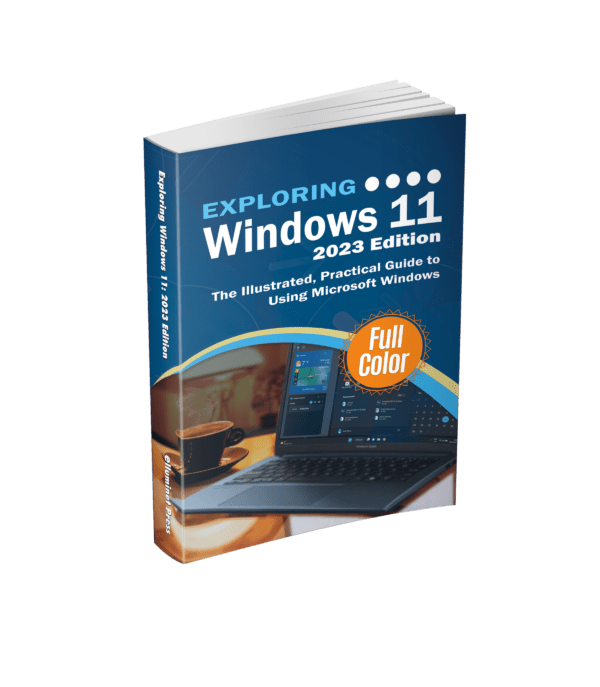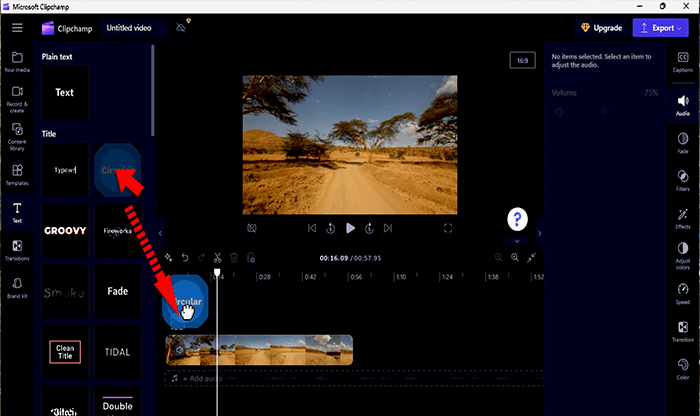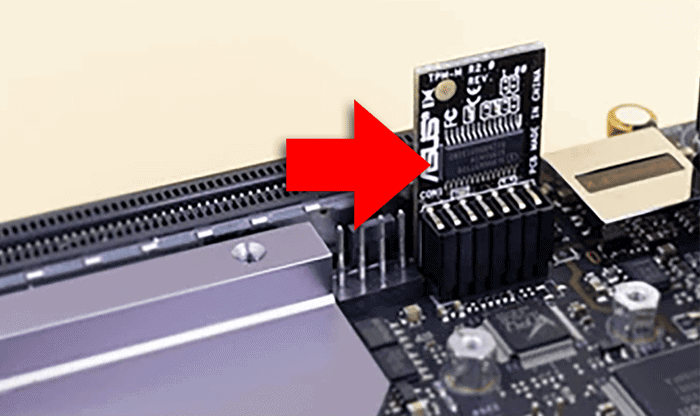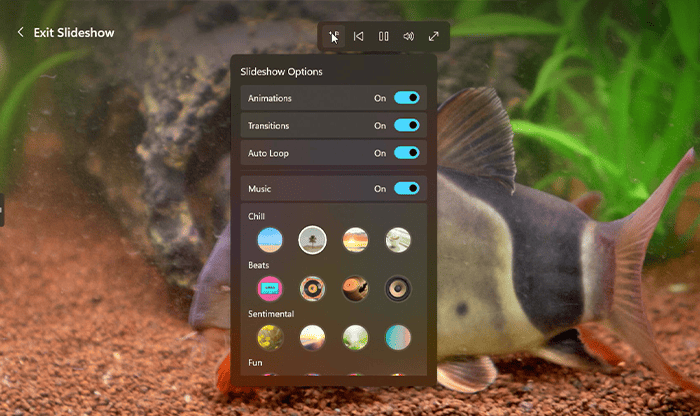Here are some useful Windows 11 keyboard shortcuts
General Windows Functions:
- Ctrl + X: Cut the selected item.
- Ctrl + C or Ctrl + Insert: Copy the selected item.
- Ctrl + V or Shift + Insert: Paste the selected item.
- Ctrl + Z: Undo an action.
- Ctrl + Y: Redo an action.
- Ctrl + A: Select all items in a document or window.
- F2: Rename the selected item.
- Alt + F4: Close the active item, or quit the active program.
- Alt + Enter: Display properties for the selected item.
- Alt + Spacebar: Open the shortcut menu for the active window.
- Alt + Tab: Switch between open items.
- Alt + Esc: Cycle through items in the order in which they were opened.
- Windows key + L: Lock the computer.
- Ctrl + Shift + N: Create a new folder.
- Shift + Delete: Delete the selected item permanently without moving the item to the Recycle Bin.
- Windows key + E: Open File Explorer.
- Windows key + T: Cycle through program icons on the taskbar.
- Windows key + Number: Start the program pinned to the taskbar in the position indicated by the number.
- Windows key + B: Set focus in the notification area.
- Windows key + Alt + Number: Open the right-click menu for the app pinned in the number position on the taskbar.
Windows Explorer:
- Alt + D: Select the address bar.
- Ctrl + E: Select the search box.
- Ctrl + F: Select the search box.
- Ctrl + N: Open a new window.
- Ctrl + W: Close the active window.
- Ctrl + Shift + E: Display all folders above the selected folder.
- Ctrl + Mouse scroll wheel: Change the size and appearance of file and folder icons.
- Alt + P: Display the preview panel.
- Shift + F10: Display the context menu for the selected item.
Desktop:
- Windows key + D: Display the desktop.
- Windows key + M: Minimize all windows.
- Windows key + Shift + M: Restore minimized windows to the desktop.
- Windows key + Home: Minimize all but the active window.
- Windows key + Spacebar: Preview the desktop.
- Windows key + Arrow Keys: Snap an app to the sides of your screen.
- Windows key + Shift + Arrow Key: Move an app from one monitor to another.
- Windows key + Tab: Open Task view.
- Windows key + G: Open Game bar when a game is open.
- Windows key + I: Open Settings.
- Windows key + K: Open the Connect quick action.
- Windows key + P: Choose a presentation display mode.
Dialog Box:
- Ctrl + Tab: Move forward through tabs.
- Ctrl + Shift + Tab: Move back through tabs.
- Tab: Move forward through options.
- Shift + Tab: Move back through options.
- Enter: Perform the command for the active option or button.
- Spacebar: Select or clear the check box if the active option is a check box.
- Alt + S: Select the button for Save or the button for Don’t Save in a dialog that contains these options, like a Save As dialog.
Accessibility:
- Windows key + U: Open Accessibility Center.
- Windows key + +: Zoom in.
- Windows key + -: Zoom out.
- Windows key + Esc: Exit Magnifier.
- Windows key + Ctrl + N: Open Narrator settings.
- Windows key + + or -: Open Magnifier and zoom in or out.
Other Windows Functions:
- Windows key + E: Open Computer.
- Windows key + I: Open Settings.
- Windows key + K: Open the Cast action.
- Windows key + P: Choose a presentation display mode – extend, duplicate screen
- Windows key + R: Open the Run dialog box.
- Windows key + S: Open search.
- Windows key + X: Open the Quick Link menu.
- Windows key + H: Open the Share charm.
- Windows key + C: Open Teams Chat.
- Windows key + Q: Search.
Power Users Shortcuts:
- Windows key + X, then M: Opens Device Manager.
- Windows key + X, then U, then U: Shuts down PC.
- Windows key + X, then U, then R: Restarts PC.
- Windows key + X, then U, then S: Puts PC to sleep.
- Windows key + X, then U, then I: Signs out of PC.
- Windows key + X, then U, then H: Hibernate PC (if hibernation is enabled).
- Windows key + X, then F: Open Programs and Features in the Control Panel.
Further Reading
Exploring Windows 11: 2023 Edition
Original price was: £24.99.£22.99Current price is: £22.99.
Exploring Windows 11 is the essential guide for those who want to get to grips with the fundamentals of Microsoft Windows 11. Written in a clear and practical way using illustrations, screenshots, and easy to follow instructions.
4 in stock