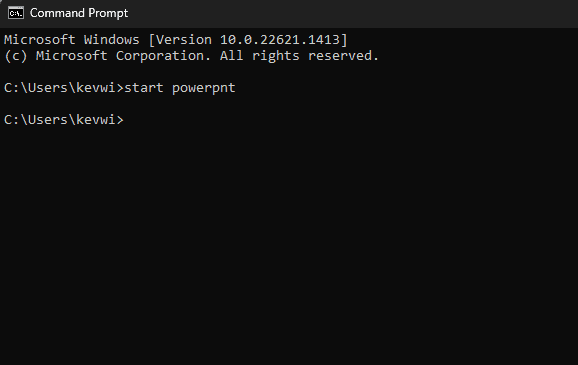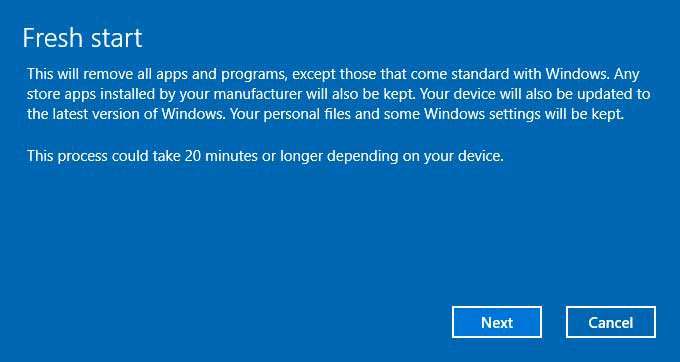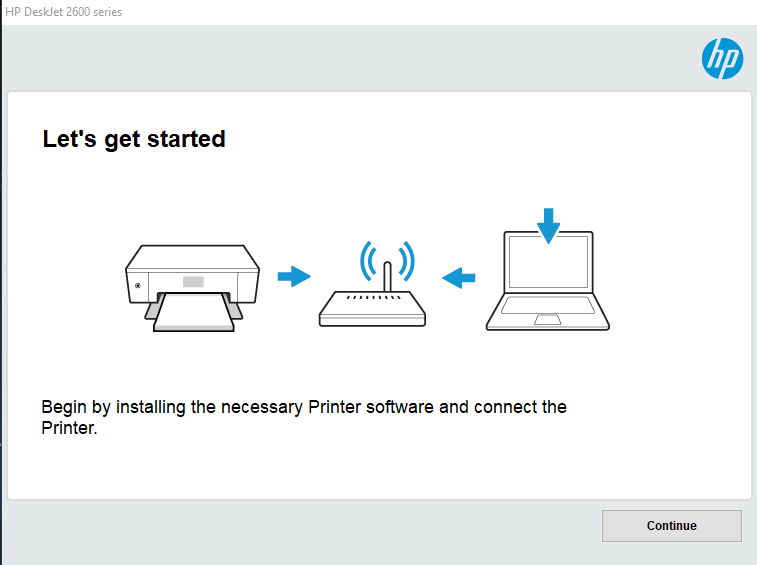If you’re a fast typist or want to start applications quickly without having to search for them or locate them on the start menu, you can start them from the command line.
To do this open the command prompt. Press the windows key, then hit R.

Type cmd in the ‘open’ field, then click ‘ok’
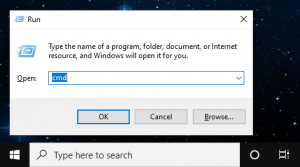
Try a few of these commands (assuming you have the apps installed on your machine):
start powerpnt
start winword
start excel
start outlook
start mspub
start notepad
start explorer
start photoshop
start calc
start chrome
start microsoft-edge:
start ms-photos: