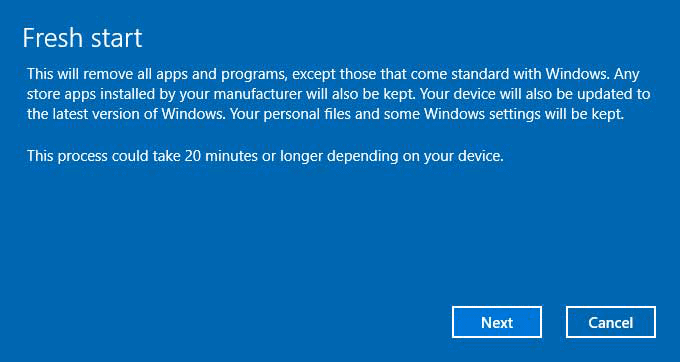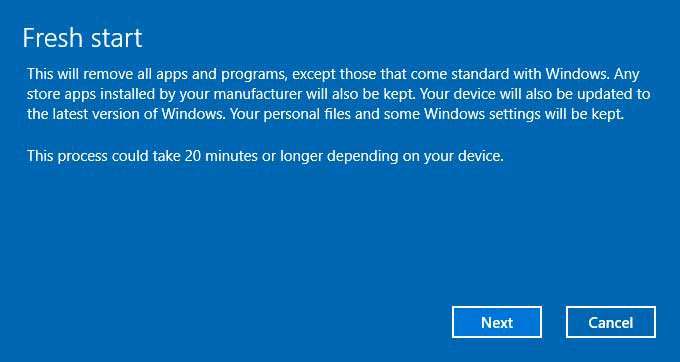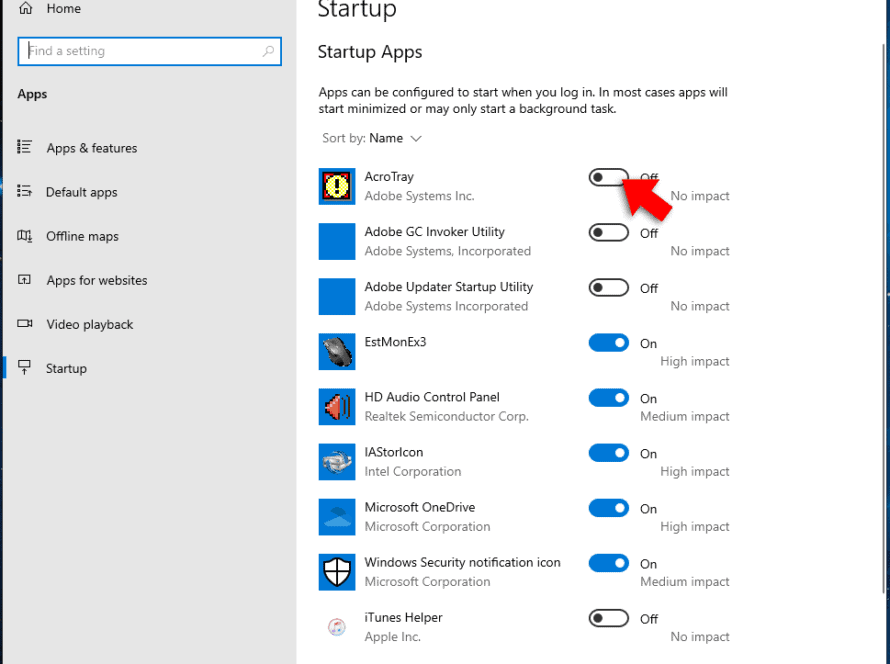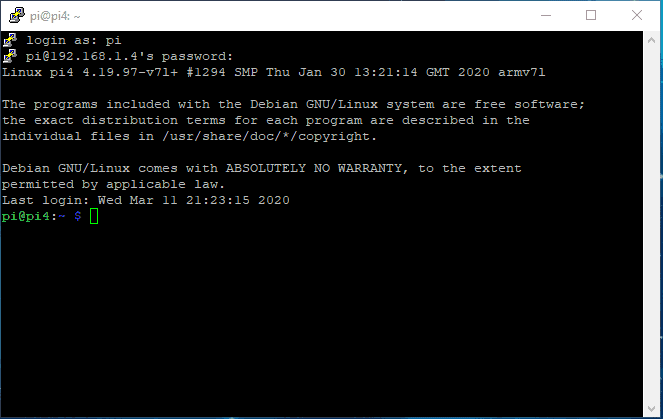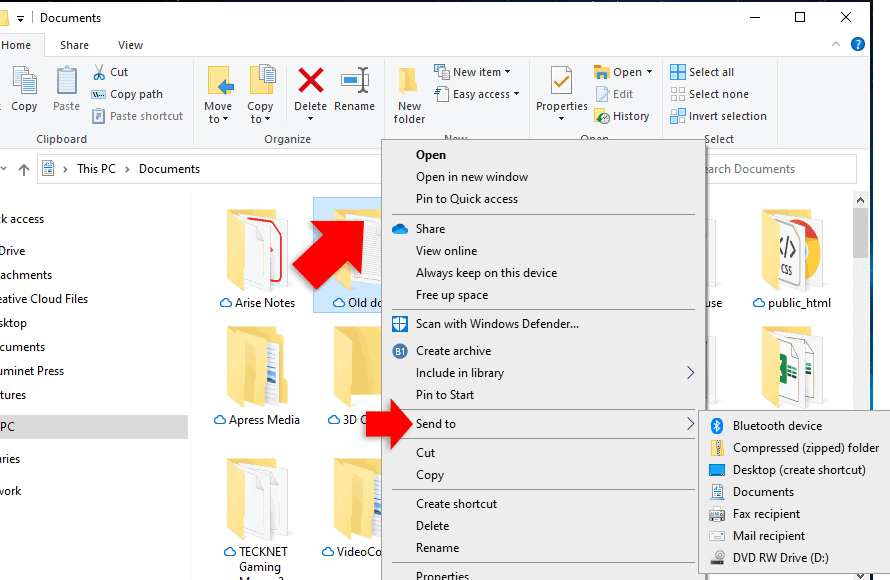As you save new files, update files, and delete files, or install and uninstall software, over time, your computer can become a bit sluggish.
With Windows 10, Microsoft have included a feature called ‘fresh start’ that allows you to re-install Windows 10 without deleting any of your files. Fresh start will remove windows setting and installed apps. As always, before performing any operation you should have a backup of all your files in case things go wrong.
To begin, type ‘device performance & health’ into the search field on the bottom left of your screen. Click ‘device performance & health’ from the search results…
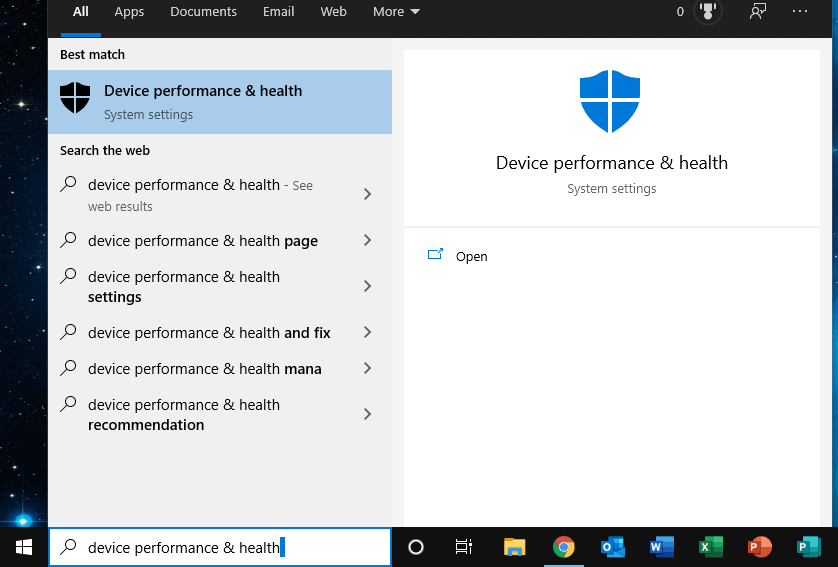
Scroll down to the ‘fresh start’ section at the bottom of the page and select ‘additional information’
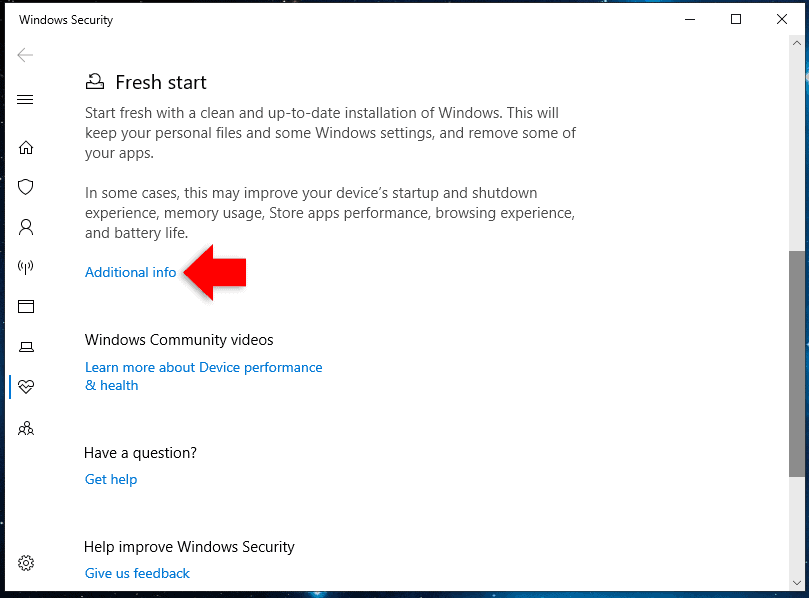
Click ‘get started’
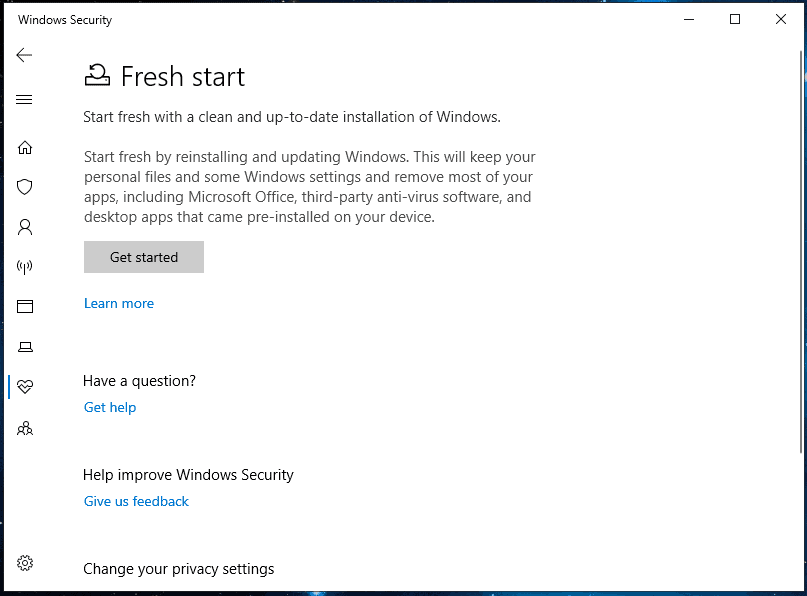
Click ‘next’, then follow the instructions on the screen.