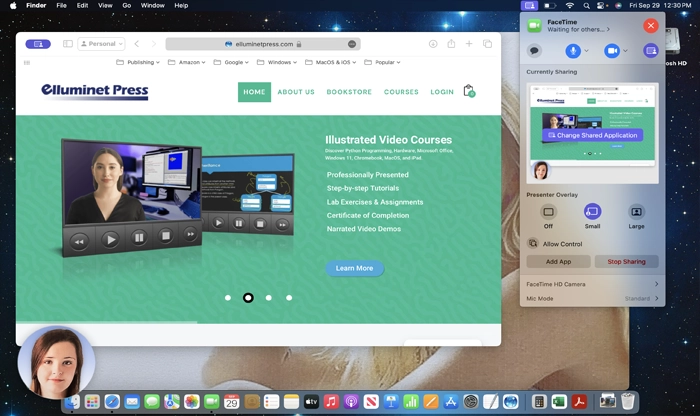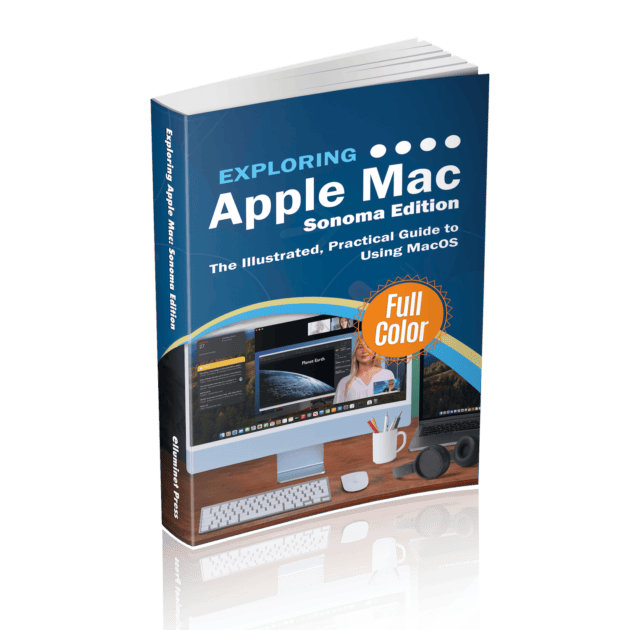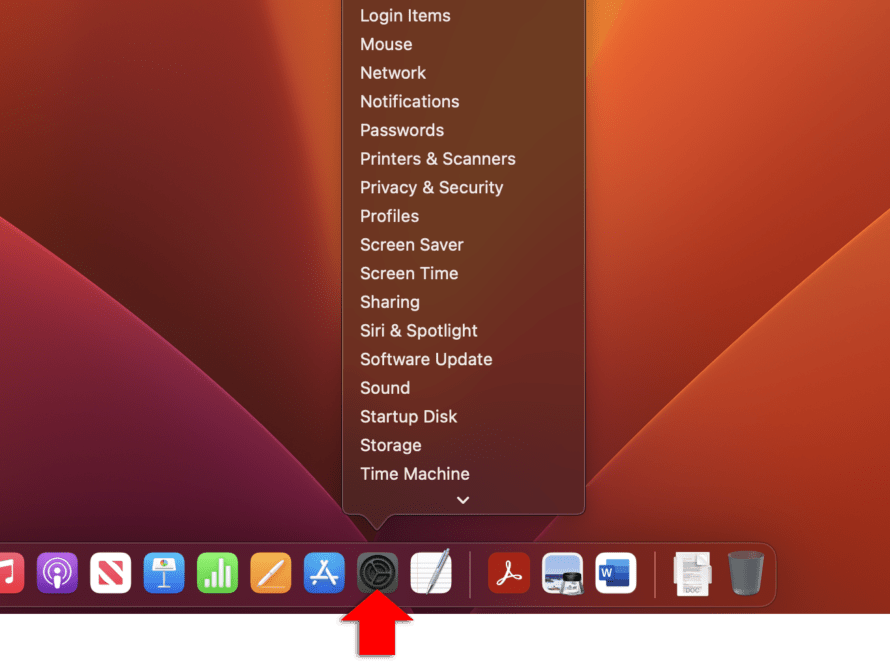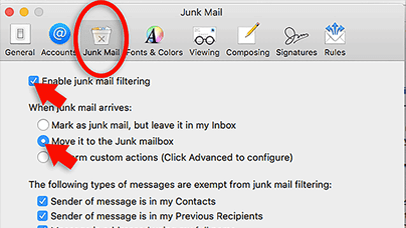MacOS Sonoma, the latest operating system for the Mac, introduces a host of new features and enhances the overall user experience by focusing on productivity, entertainment, and personalization. In this article, we will take a closer look at some of the notable features and enhancements that update brings.
Widgets and Screensavers
Dynamic Screensaver: Sonoma introduces a visual spectacle with slow-motion screensavers, transporting users to breathtaking global locales that gracefully morph into desktop wallpapers.

Desktop Widgets: You can now can place widgets on the desktop and interact with them directly. There are widgets for calendars, contact lists, maps, photos and many more. Through Continuity, MacOS Sonoma seamlessly integrates iPhone widgets onto your Mac desktop.
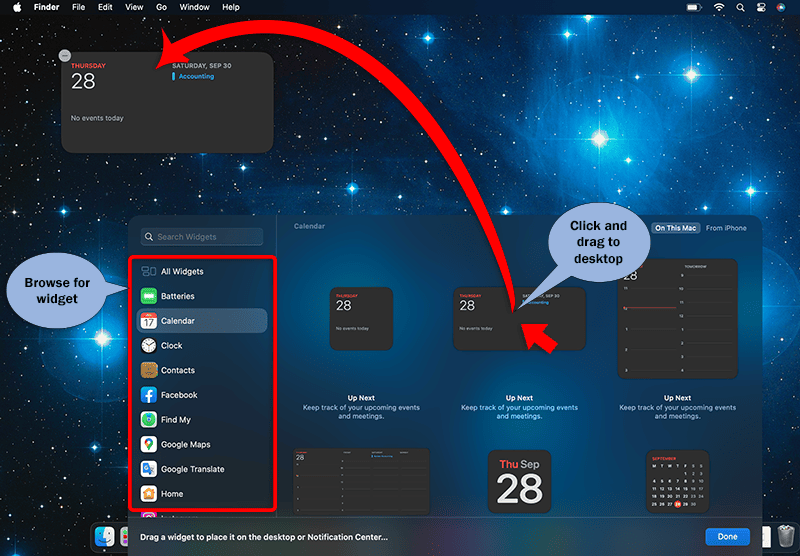
Video Conferencing Enhanced Interaction and Sharing
Presenter Overlay: This new feature in MacOS Sonoma allows you to maintain your visual presence during screen sharing, offering a choice of overlay sizes and interactive capabilities. This is useful if you’re sharing your screen or some sort of visual aid. The feature offers two overlay sizes. The large size displays the shared content in the the background as you can see below.
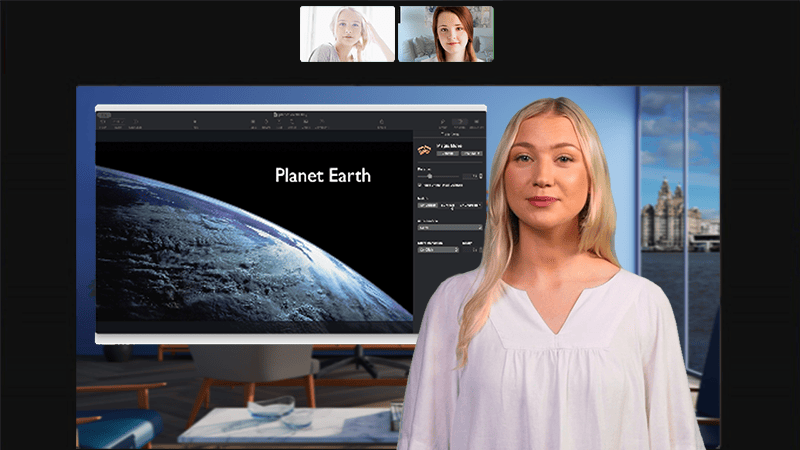
The small overlay size displays your shared content in the main screen with a small preview of yourself that you can place anywhere on the screen.
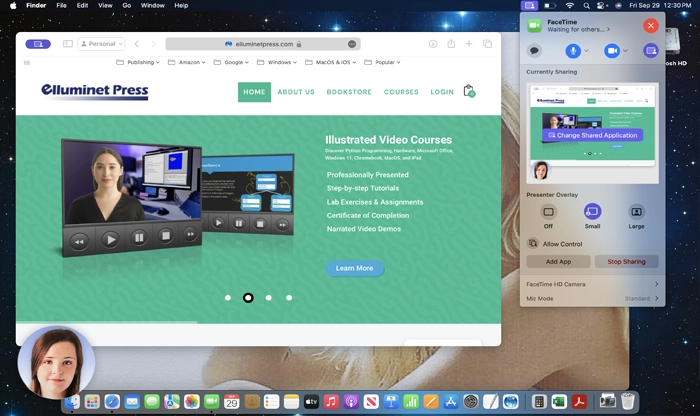
Enhanced Screen Sharing: MacOS Sonoma allows users to easily share one or multiple apps during a video call directly from the active window.
3D Augmented Reality Reactions: This feature allows you to share your reactions during video calls using hand gestures meaning a specific hand movement can trigger a visual reaction on the screen, without you having to click anything. With certain hand gestures, you can trigger various 3D effects such as hearts, confetti, lasers or fireworks.
Safari Profiles and Enhanced Browsing
Safari Profiles: These are essentially separate instances, each with its own set of bookmarks, browsing history, extensions, and settings. They allow you to compartmentalize your web browsing, making it easier to manage various aspects of your online life, such as work and personal. You can create and switch between different profiles to maintain distinct online identities and keep your browsing activities separate.

Web Apps: You can now add websites as Apps directly to the Dock for quick access.
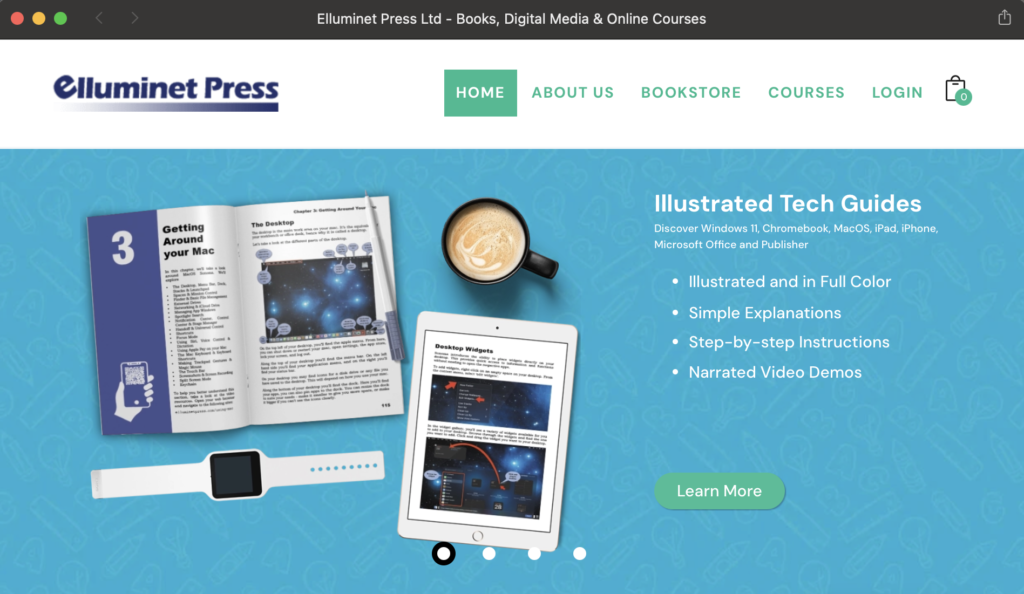
Private Browsing Enhancements: Privacy is a paramount concern for users. MacOS Sonoma introduces enhancements to Safari’s Private Browsing. Private browsing windows now lock after 8 minutes of inactivity, during device locking, and while screen sharing. Additionally, Private Browsing now actively blocks known web trackers from loading on pages during browsing sessions.
New Lock Screen
In MacOS Sonoma, the lock screen has had a few updates. The new design places user accounts at the bottom center of the screen instead of the middle, ensuring that the login interface does not disrupt the visual appeal of the lock screen image. If multiple accounts are available, you can view them by moving the pointer to the account icon, which will display a list of available users to choose from. You’ll find icons on the top right hand corner for keyboard layout; restart, sleep and shutdown, as well as an icon for battery on laptops, and an icon for WiFi and networking.
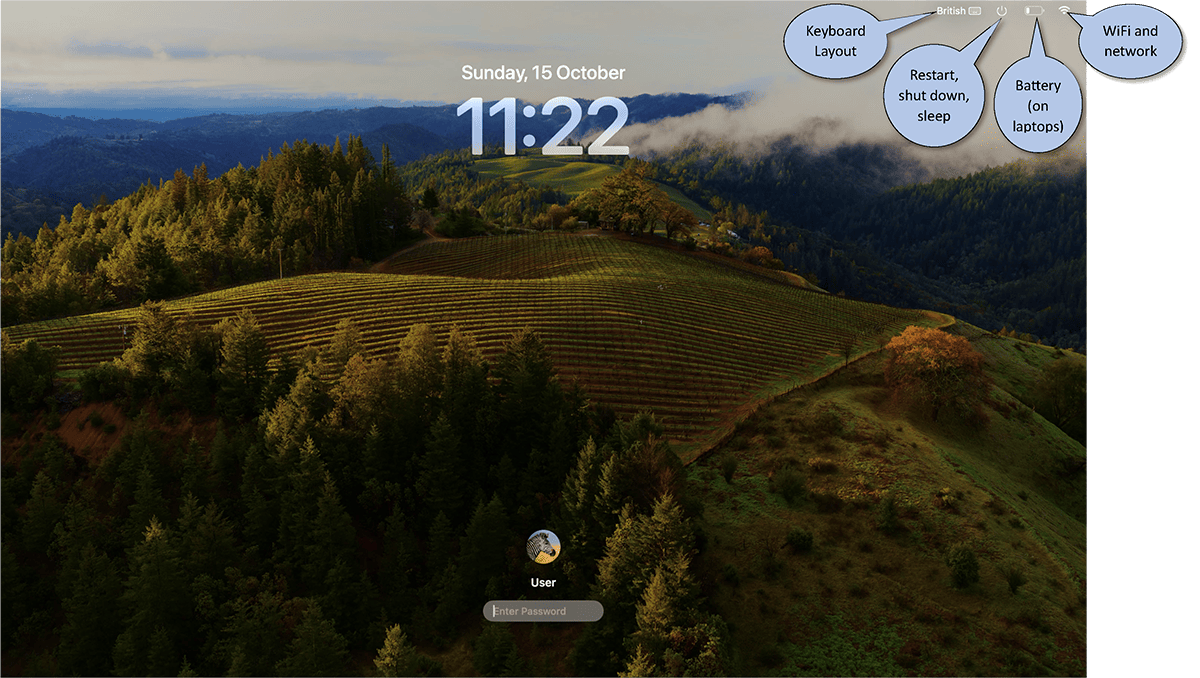
Print Center
The Print Center makes a return in Sonoma, providing a dedicated application for managing printers and print jobs. Users have expressed appreciation for this update, as it eliminates the need to navigate to System Settings to access printers and scanners.
Game Mode and Expanded Library
Game Mode feature prioritizes gaming applications by allocating more CPU and GPU resources to them. It achieves this by minimizing the resources used by background tasks. Furthermore, this feature aims to reduce latency with wireless accessories to offer a more responsive gaming experience. MacOS Sonoma also brings more games to the Mac with an extended library.
Privacy, Security, and Lockdown Mode
Communication Safety: This feature protects your sensitive videos, photos, and third-party applications. It means that whether you’re sharing a memory via a message or using a third-party app, your sensitive content remains shielded from unintended exposure.
Sensitive Content Warning: Navigating through your multimedia content should be a comfortable and secure experience. The Sensitive Content Warning feature blurs photos and videos that are deemed sensitive, providing a preliminary shield. This means that before you or anyone else views an image or video, an initial protective blur serves as a barrier, ensuring that the content is only viewed consciously and intentionally. It provides a moment of pause and discretion before granting full access.
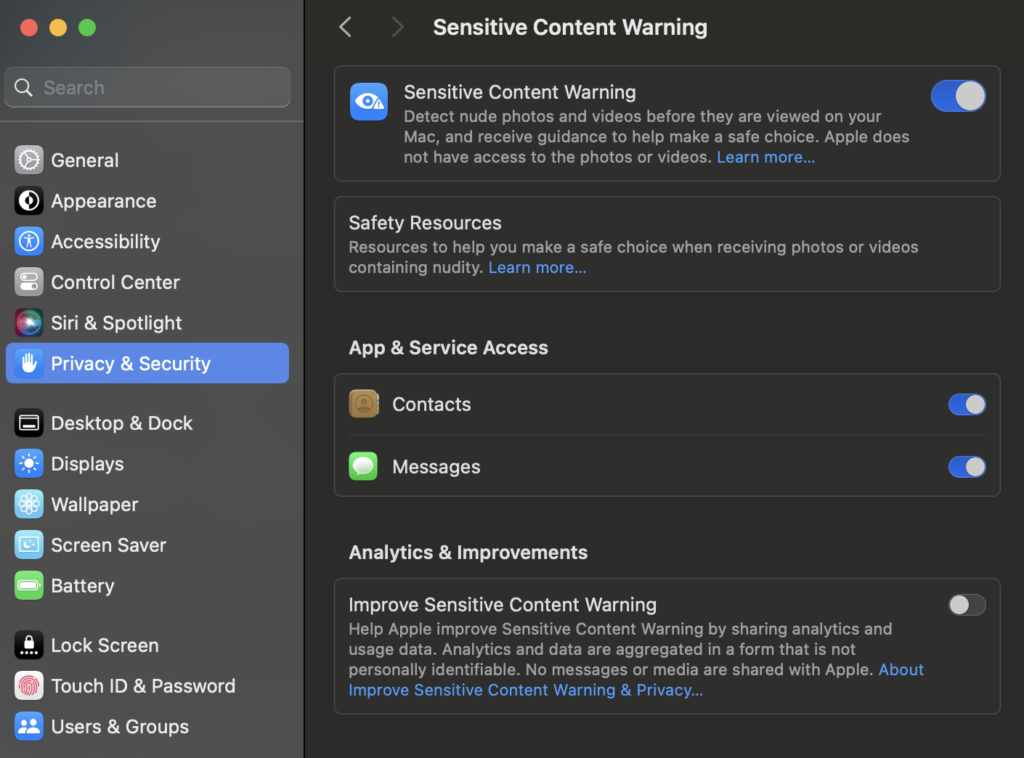
Lockdown Mode: This feature is designed to counteract sophisticated cyberattacks and operates across all Apple devices, ensuring that it protects your digital world against these threats. Lockdown Mode serves as a vigilant guardian, meticulously designed to enhance your digital security and provide a robust defense mechanism against the ever-evolving landscape of cyberattacks. So, whether you’re working on your Mac or scrolling through your iPhone, rest assured that a fortified layer of security safeguards your digital domain.
Accessibility and Additional Features
Personal Voice: A feature that enables you to create a voice that sounds like your own, usable with Live Speech for communication in FaceTime calls and in-person conversations.
High-Performance Screen Sharing: The Screen Sharing app introduces a high-performance mode, enabling highly responsive remote access over high-bandwidth connections.
Reminders Enhancements: Grocery Lists in Reminders now automatically sort items into categories, crafting an organized shopping experience.
Additional Noteworthy Features
Messages: Enhanced search filters, a new catch-up arrow, and the ability to share and view locations directly within conversations.
PDFs and Notes: Enhanced AutoFill for faster document completion and the ability to view full-width PDFs directly in Notes.
Mail: Travel-related emails are highlighted as trip dates approach, and users can add large emojis to messages.
Visual Look Up: Users can find recipes for similar dishes from a photo and look up information on an object that appears in a paused video frame.
Further Reading
For more information on the subject, have a look at the following book:
-
Original price was: £24.99.£19.99Current price is: £19.99. Buy now
Exploring Apple Mac: MacOS Sonoma Edition
Kevin Wilson