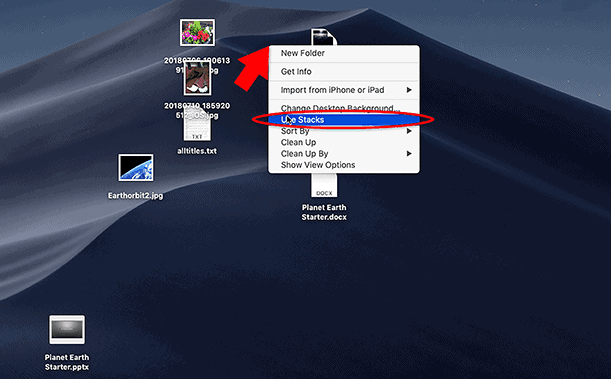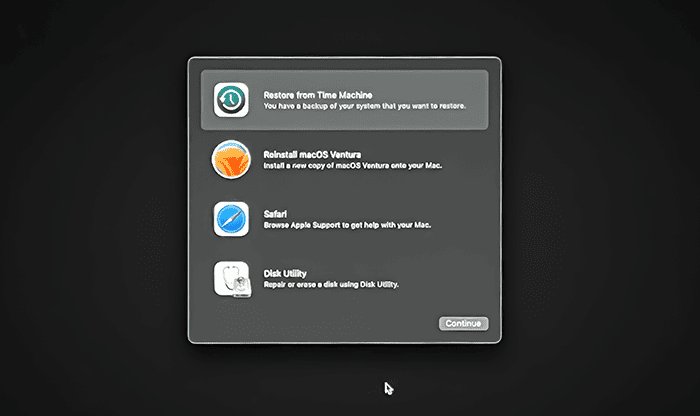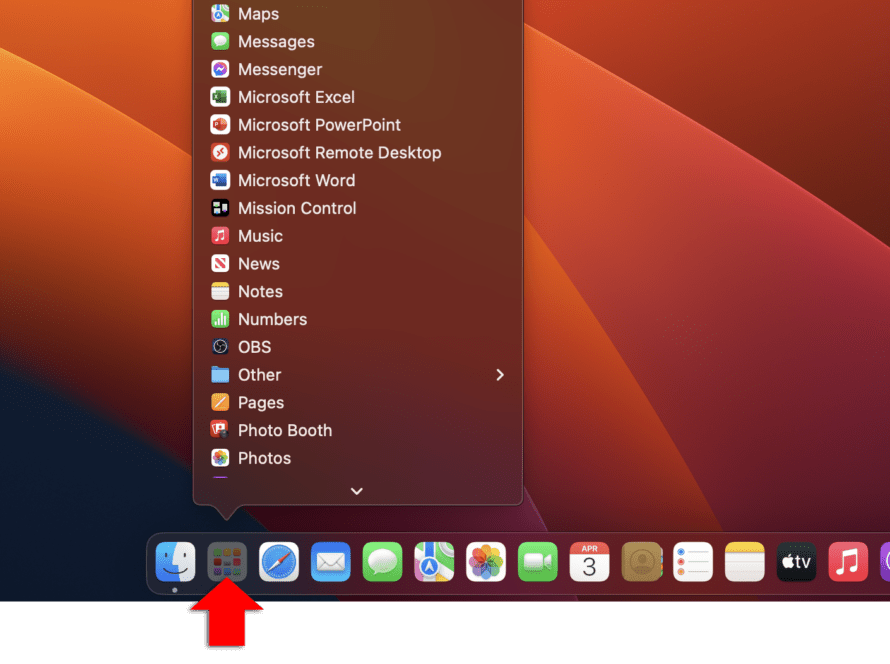From time to time, apps will freeze or lock up, leaving you no way close them. To close the app, you’ll need to force it to close.
You can do this from the ‘force quit applications’ window.
Press Cmd Option Esc on your keyboard to open the ‘force quit applications’ window:

From the ‘force quit applications’ window, select the app that isn’t responding then click ‘force quit’.
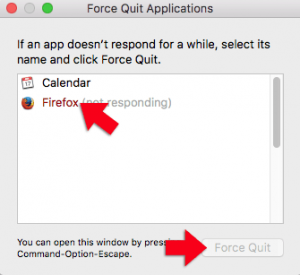
This will terminate the offending app.
You can also force quit a non-responsive application from the dock. To do this right click on the app’s dock icon.
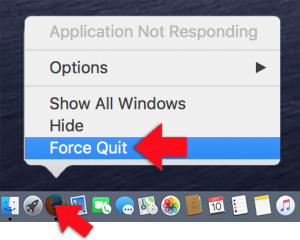
From the popup menu, select ‘force quit’.