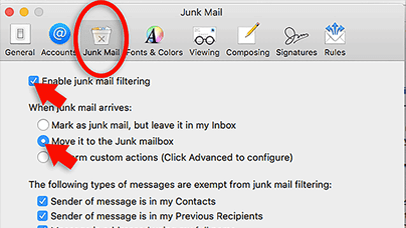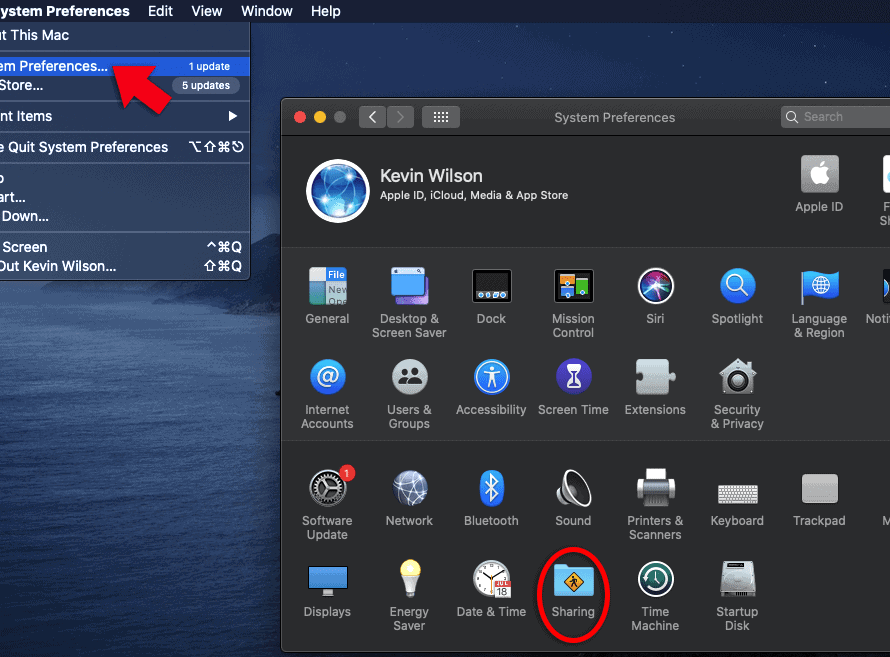We all get junk mail – those annoying messages that try to sell you things or just clutter up your inbox with rubbish. Apple Mail has a spam filter where you can filter out these messages.
To enable junk mail filtering, open Apple Mail and go to the ‘mail’ menu. Select ‘preferences’.
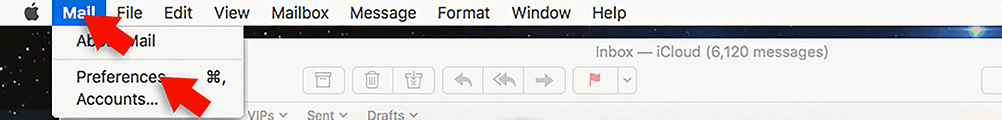
Select the ‘junk mail’ tab. Click the tick box next to ‘enable junk mail filtering’.
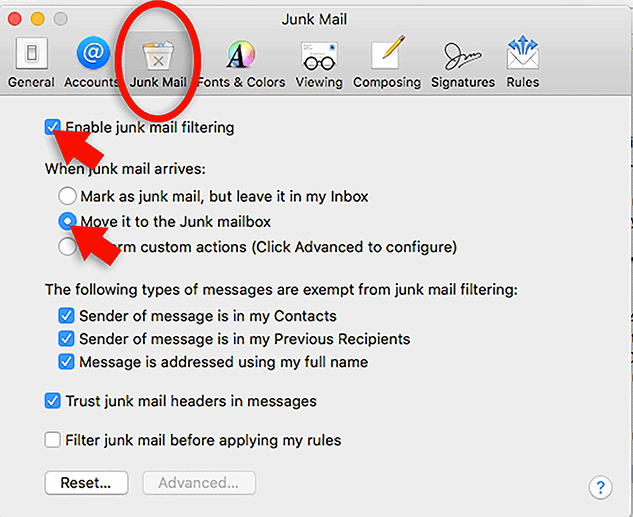
Now occasionally, the junk mail filter will catch legitimate emails, so it’s best to move them to the junk mail folder. To do this, select ‘move it to the junk mailbox’. This will keep your inbox clean and move junk to the junk mailbox.

This means that you can check the junk mail box from time to time to check which messages are being filtered and that no important ones have been filtered out.