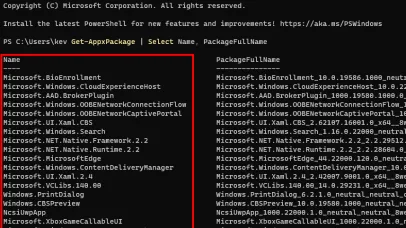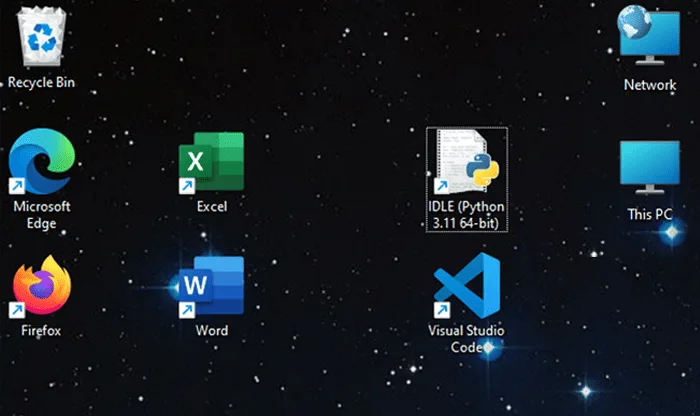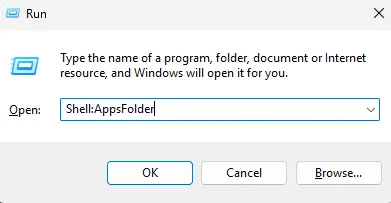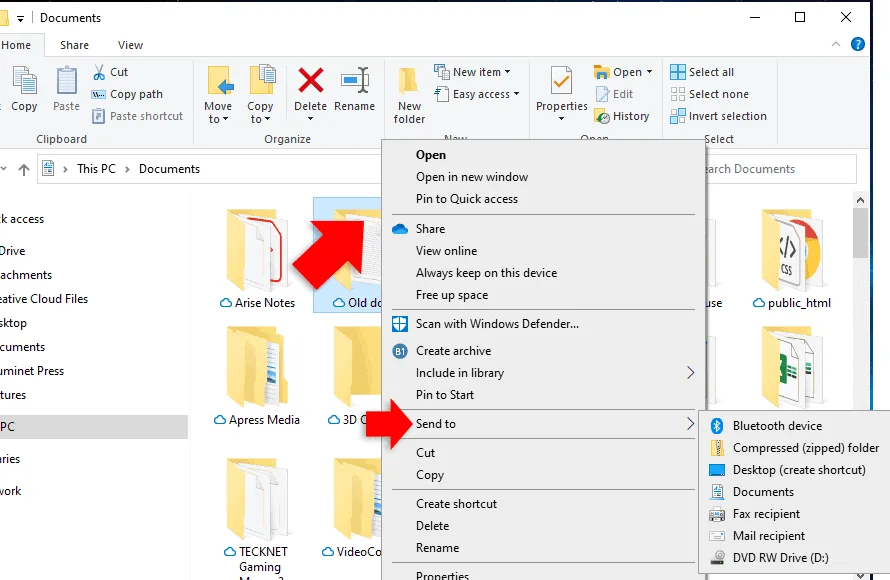You can remove apps and packages from Windows 11 that you don’t use. Be cautious while using PowerShell to uninstall apps, as removing certain built-in apps may cause unintended consequences or system instability. It’s always a good idea to create a backup or create a system restore point before making changes.. Make sure you create a restore point or back up your system.
Right click on the start button, then select ‘windows terminal’.
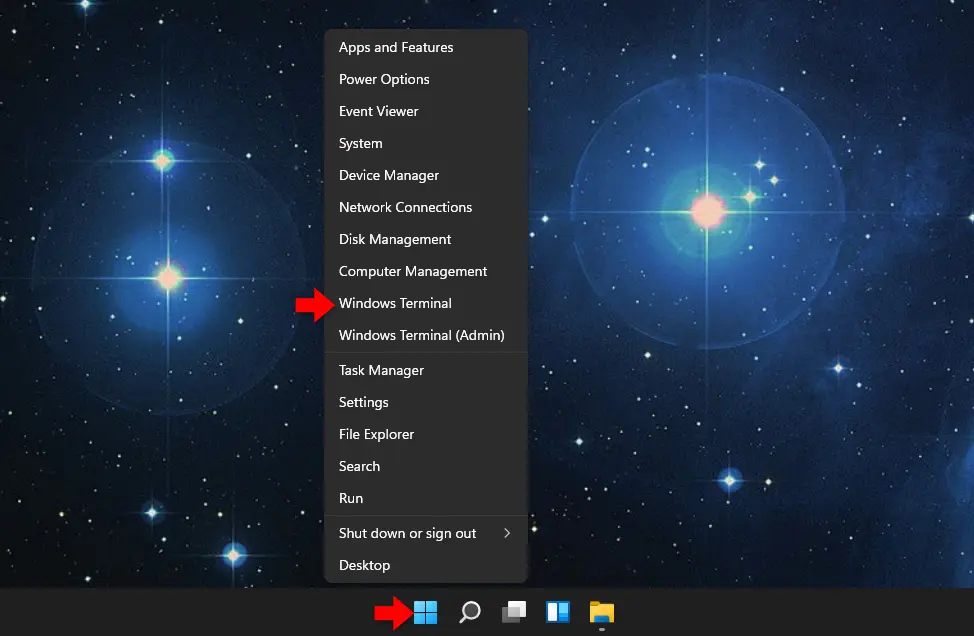
Type the following command to view a list of all installed apps.
Get-AppxPackage | Select Name, PackageFullName
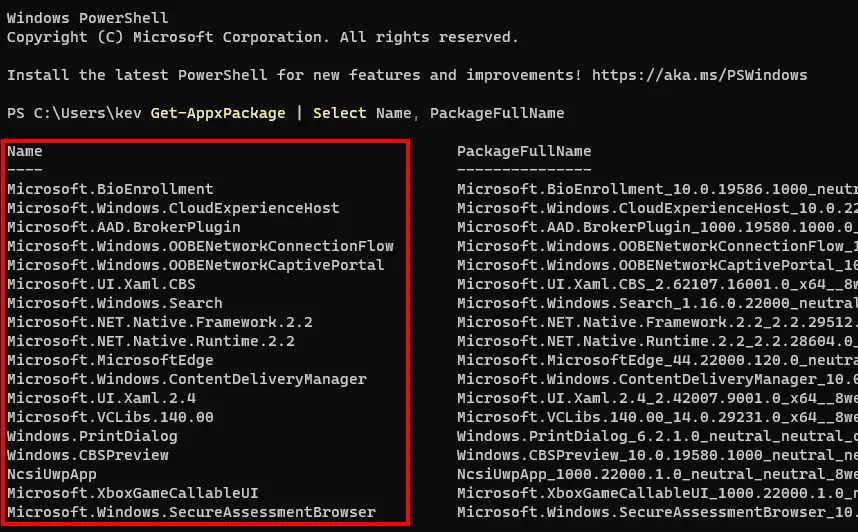
To remove the app, you need to add Remove-AppxPackage to the Get-AppxPackage command.
Get-AppxPackage NAME | Remove-AppxPackage
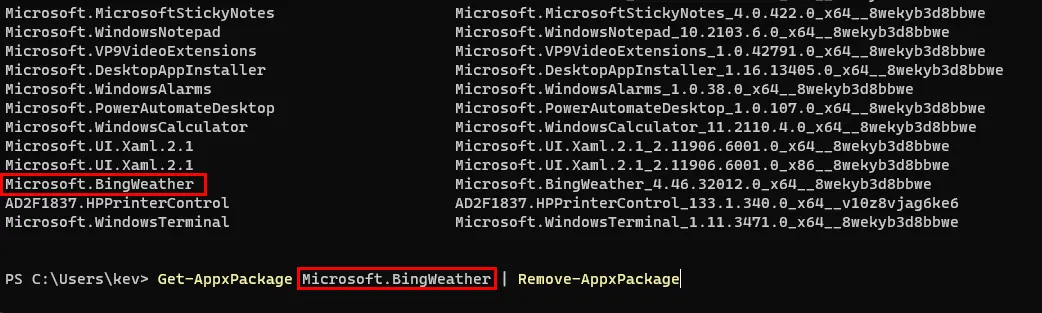
Just replace NAME with the name of the package in the list. Included is a list of commands to remove common apps.
Commands to Remove Apps
| App | PowerShell Command |
| Alarms and Clocks | Get-AppxPackage *WindowsAlarms* | Remove-AppxPackage |
| AV1 Codec | Get-AppxPackage *AV1VideoExtension* | Remove-AppxPackage |
| Calculator | Get-AppxPackage *WindowsCalculator* | Remove-AppxPackage |
| Cortana | Get-AppxPackage *Microsoft.549981C3F5F10* | Remove-AppxPackage |
| Feedback Hub | Get-AppxPackage *WindowsFeedbackHub* | Remove-AppxPackage |
| HEIF image support | Get-AppxPackage *HEIFImageExtension* | Remove-AppxPackage |
| Help and tips | Get-AppxPackage *GetHelp* | Remove-AppxPackage |
| Maps | Get-AppxPackage *WindowsMaps* | Remove-AppxPackage |
| Microsoft Edge | Get-AppxPackage *MicrosoftEdge* | Remove-AppxPackage |
| Microsoft To-Do | Get-AppxPackage *Todos* | Remove-AppxPackage |
| Movies and TV | Get-AppxPackage *ZuneVideo* | Remove-AppxPackage |
| MS Office | Get-AppxPackage *MicrosoftOfficeHub* | Remove-AppxPackage |
| MS Paint | Get-AppxPackage *Paint* | Remove-AppxPackage |
| Music app | Get-AppxPackage *ZuneMusic* | Remove-AppxPackage |
| News app | Get-AppxPackage *BingNews* | Remove-AppxPackage |
| Notepad | Get-AppxPackage *WindowsNotepad* | Remove-AppxPackage |
| OneDrive | Get-AppxPackage *OneDriveSync* | Remove-AppxPackage |
| People app | Get-AppxPackage *People* | Remove-AppxPackage |
| Photos | Get-AppxPackage *Windows.Photos* | Remove-AppxPackage |
| PowerAutomate | Get-AppxPackage *PowerAutomateDesktop* | Remove-AppxPackage |
| PowerShell | Get-AppxPackage *PowerShell* | Remove-AppxPackage |
| Screen & Sketch/Snipping Tool | Get-AppxPackage *ScreenSketch* | Remove-AppxPackage |
| Skype | Get-AppxPackage *SkypeApp* | Remove-AppxPackage |
| Solitaire Collection | Get-AppxPackage *MicrosoftSolitaireCollection* | Remove-AppxPackage |
| Spotify | Get-AppxPackage *SpotifyAB.SpotifyMusic* | Remove-AppxPackage |
| Sticky Notes | Get-AppxPackage *MicrosoftStickyNotes* | Remove-AppxPackage |
| Teams/Chat | Get-AppxPackage *Teams* | Remove-AppxPackage |
| Voice Recorder | Get-AppxPackage *WindowsSoundRecorder* | Remove-AppxPackage |
| Weather | Get-AppxPackage *BingWeather* | Remove-AppxPackage |
| WebP image support | Get-AppxPackage *WebpImageExtension* | Remove-AppxPackage |
| Windows Terminal | Get-AppxPackage *WindowsTerminal* | Remove-AppxPackage |
| Xbox and related apps | Get-AppxPackage *Xbox* | Remove-AppxPackage |
| Your Phone | Get-AppxPackage *YourPhone* | Remove-AppxPackage |
Further Reading
For more information about the topics discussed, have a look at the following book.