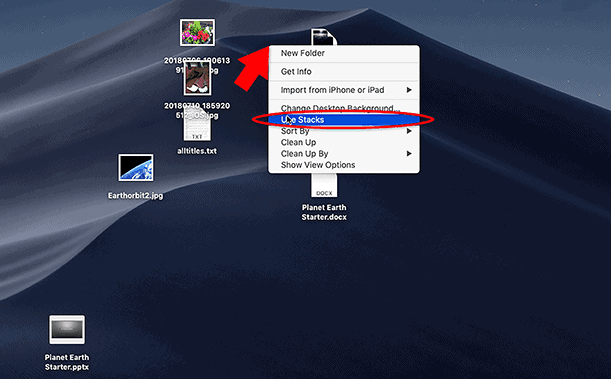When using your Mac, you can greatly improve your speed and productivity by learning some common keyboard shortcuts to perform tasks you do most often. This could be printing, cut and paste or switch between applications.
Most of the time you’ll use the Command Key (CMD) or the Option Key (ALT) next to the spacebar.
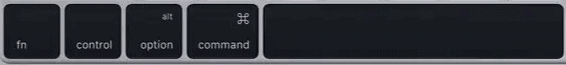
Keyboard shortcuts make it quicker and easier to do these tasks without having to find the command in the menu system. Here are some I’ve found useful.
| Keypress | Description |
| CMD A | Select all items |
| CMD C | Copy |
| CMD D | Duplicate selected item |
| CMD E | Eject selected volume |
| CMD F | Find or search for items |
| CMD H | Hide windows |
| CMD I | Show selected item information |
| CMD J | Show view options for the active window |
| CMD K | Show ‘connect to server’ dialog box |
| CMD L | Create alias for the selected item |
| CMD M | Minimize window |
| CMD N | Open new window in active app |
| CMD V | Paste |
| CMD W | Close active window |
| CMD X | Cut |
| CMD Z | Undo |
| CMD , | Finder preferences |
| CMD Space | Spotlight search |
| Space | Show preview of selected image or doc in finder |
| CMD Tab | Switch through running apps |
| CMD Option Esc | Force quit Apps |
| CMD Shift 3 | Take screenshot – saves as PNG on desktop |
| CMD Shift 4 | Take screenshot – drag crosshair pointer to mark portion of the screen to capture |
| CMD Shift 5 | Show screenshot panel |
| CMD Shift 6 | Take screenshot of touchbar if present |
| Ctrl CMD F | Full screen mode |
| F4 | Open Launchpad |
| F8 | Open Notification Centre |
| F9 | Open Mission Control |