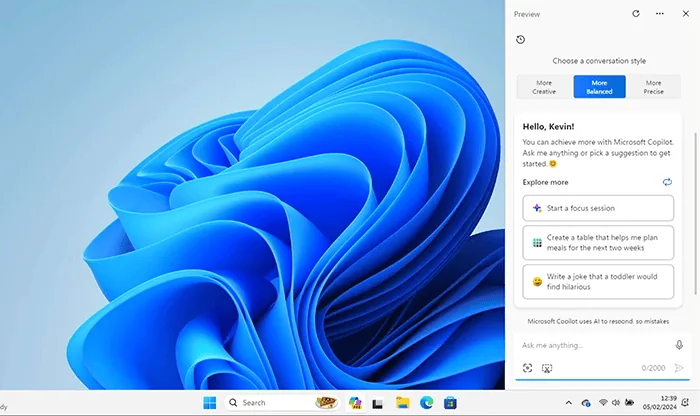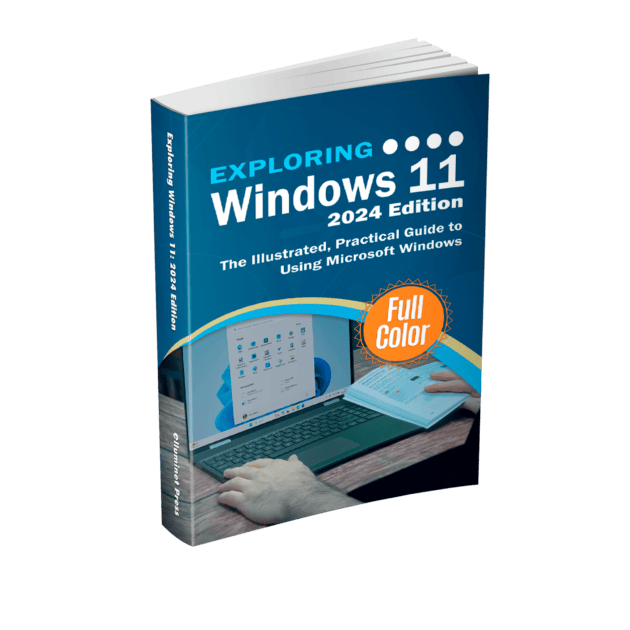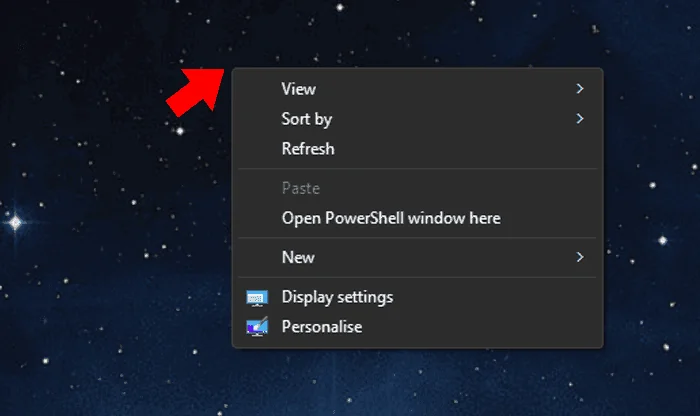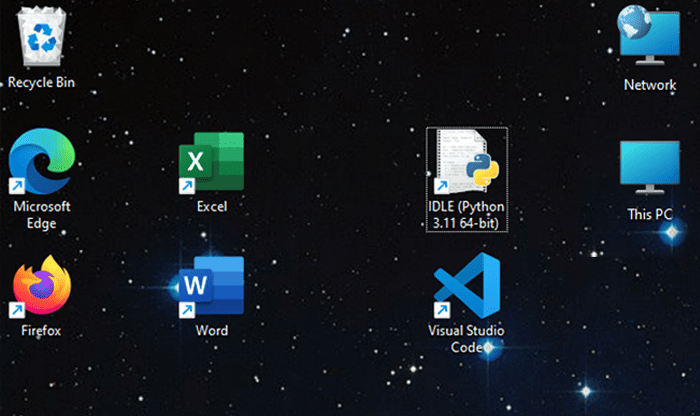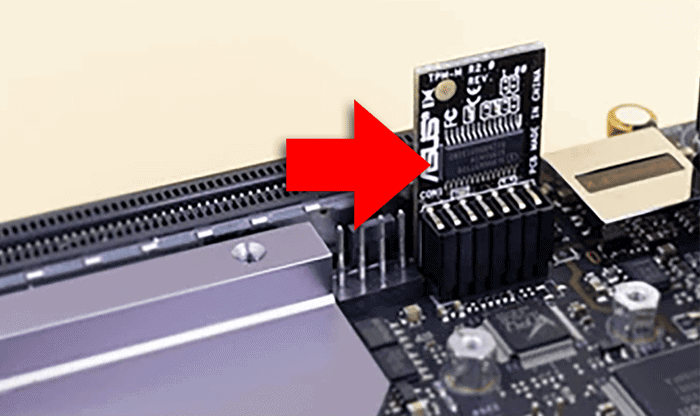Microsoft Copilot is an AI assistant integrated into the fabric of Microsoft’s suite of productivity tools as well as Windows 11, and stands at the forefront of a transformative shift in how we interact with digital technology. Copilot harnesses the power of artificial intelligence language models such as OpenAI’s GPT to anticipate needs, streamline tasks, and enhance the creative process, offering users an intuitive and responsive way to engage with their software. It designed to understand and execute a vast array of tasks. From automating routine functions to generating complex data analyses, Copilot aims to be a partner in productivity. Whether it’s drafting emails in Outlook, creating data visualizations in Excel, or generating content prompts in Word, Copilot adapts to the user’s intent, delivering tailored support that evolves in real-time. At the time of writing, Copilot is still in its very early stages of development and is rather limited. You’ll find copilot on your taskbar next to the search field. When you click on this icon, you’ll see a panel open up on the right hand side. Here you can select the conversation style if you want the responses to be creative or precise.
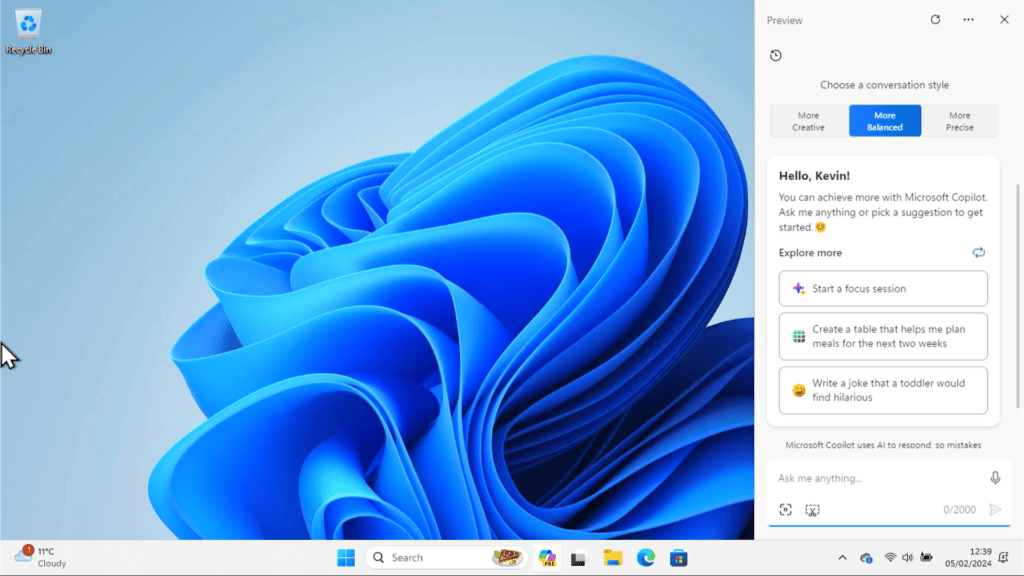
Image Generation
Microsoft Copilot integrates both text and image generation capabilities to enhance user productivity and creativity. By describing a scene or object, users could have Copilot generate images that match the description, useful for creating graphics or conceptualizing ideas visually.
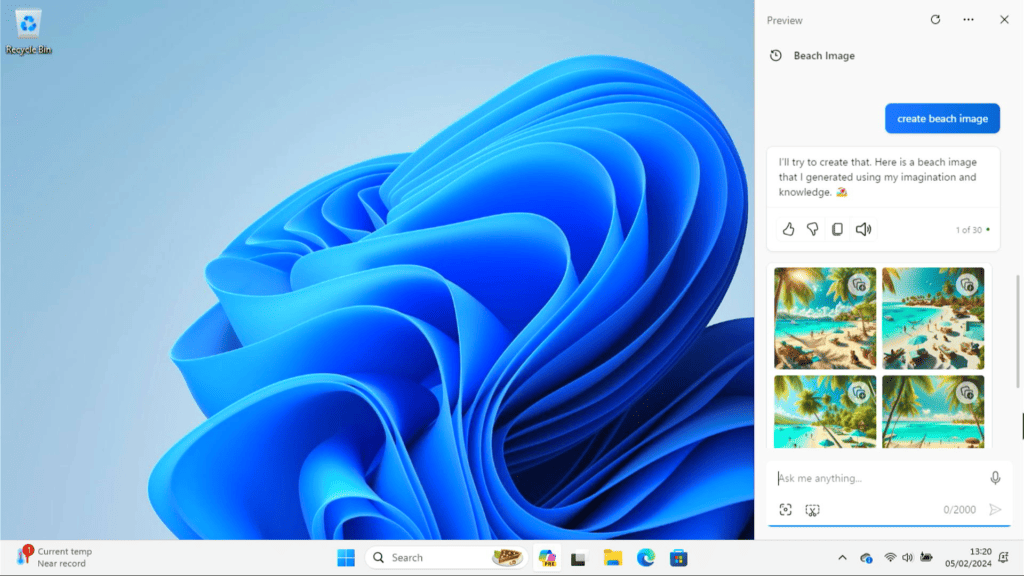
Document and Image Analysis
Copilot can analyse images and documents to generate summaries, feature and object detection. This can be used to automatically tag images with relevant keywords for easier retrieval and organization. As well as detect and analyze specific features within images, such as facial recognition for organizational purposes. Copilot can also offer insights and improvements on written content in a document. Here in the screenshot below, I’ve asked Copilot to analyse the image.
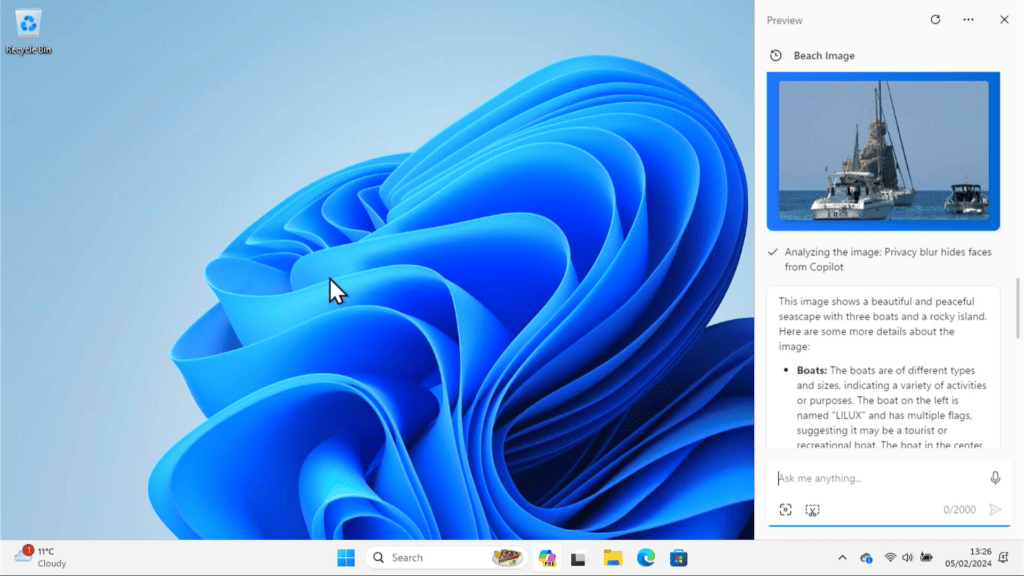
Windows Settings
Microsoft Copilot in Windows 11 integrates across various functions and features of the operating system in order to streamline tasks and enhance productivity. Copilot can assist users in navigating the settings of Windows 11 in order to adjust preferences, troubleshoot issues, or guide through installation and configuration processes.
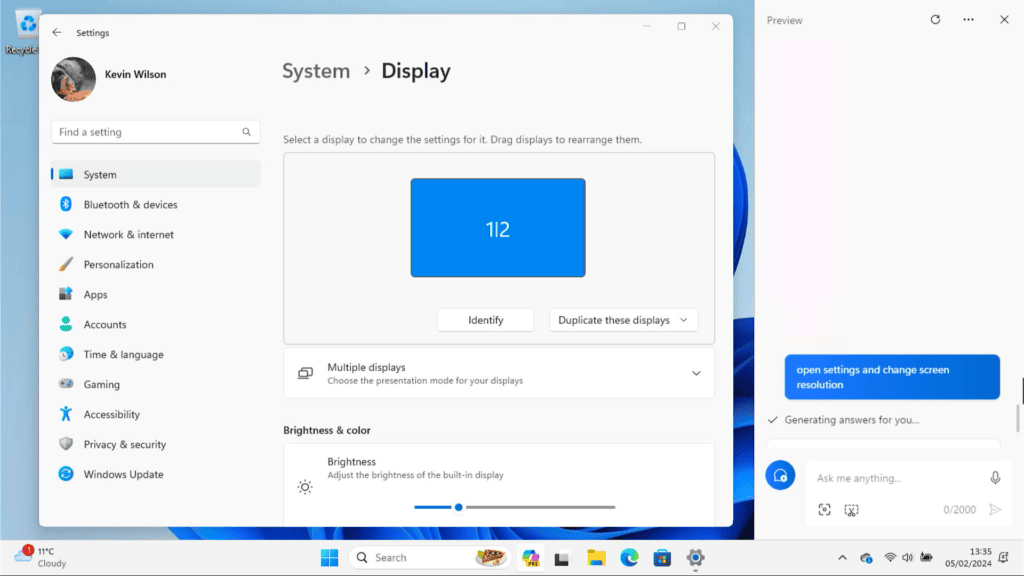
Further Reading
For more information on the topics discussed, have a look at the following book
- Original price was: £26.99.£23.99Current price is: £23.99.Buy now
Exploring Windows 11: 2024 Edition
Kevin Wilson