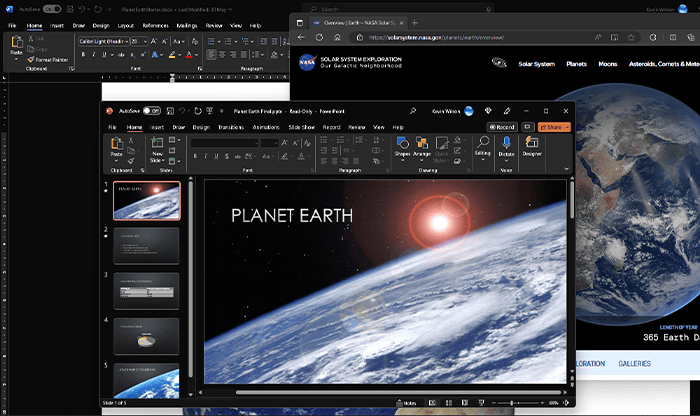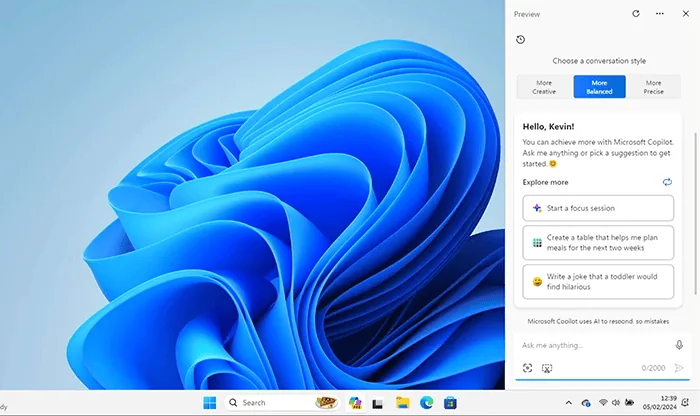Sometimes the touchpad on your windows 11 laptop can get in the way when you’re typing, and if you use a mouse it makes sense to disable the touchpad. Let’s take a look at a quick video on how to do this.
[fvplayer id=”62″]
In summary
- Click on the Start Menu in Windows 11
- Open the settings app, select ‘bluetooth and devices’.
- Click on ‘Touchpad’.
- Click on the switch to turn it off.