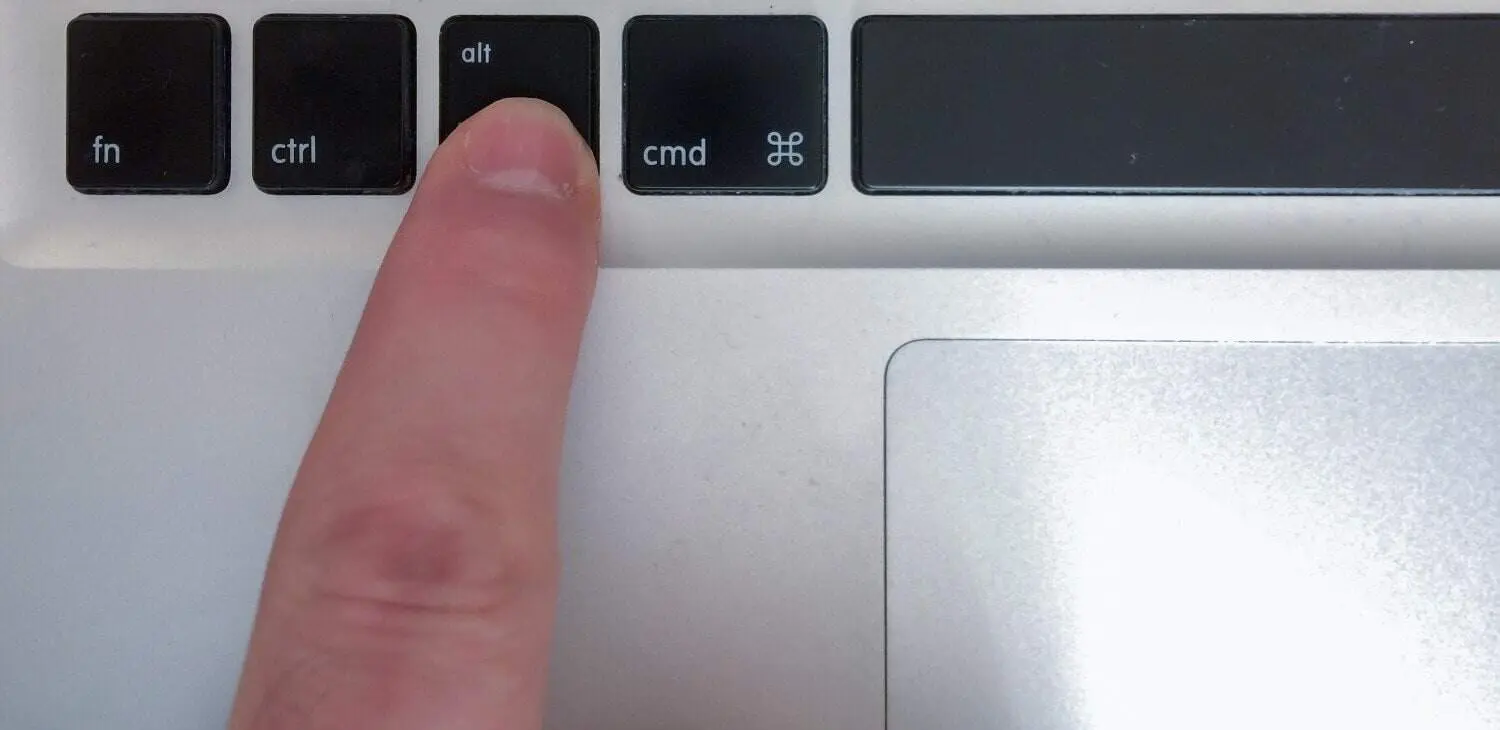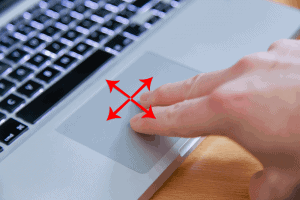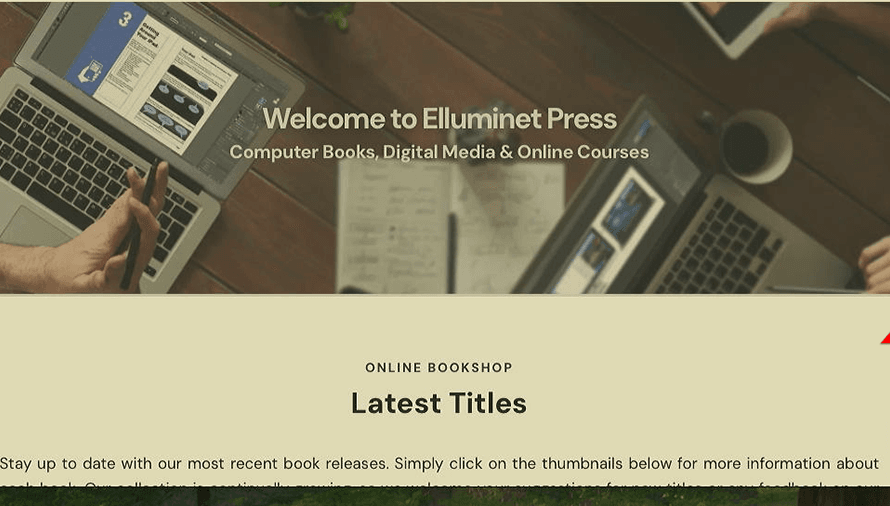When booting MacOS, you can apply several startup keyboard combinations to perform certain tasks. These are useful if you encounter problems with starting your Mac.
You can run internet recovery or start up from other disks. You can also reset the SMC and NVRAM, as well as run various diagnostics.
Most of them use the option/alt key or the command key.

Power on your mac then quickly hold down the keyboard combos below
| Keypress | Description |
| CMD R | Start macOS Recovery |
| CMD Option R | Start Internet Recovery |
| Option | Startup Manager to boot from other disks |
| Shift | Enter safe mode |
| C | Boot from DVD or Flash Drive |
| Hold shift as you log in | Bypass login items |
| CMD Option P R | Reset NVRAM |
| Right Shift, Left CTRL Left Option, Power | Reset SMC on newer Macs (2018-19) with T2 security chip |
| Left Shift, Left CTRL, Left Option, Power | Reset SMC (older Macs) |
| X | MacOS Startup Volume |
| D | Run Diagnostics |
| N | Boot from network startup volume or NetBoot server |