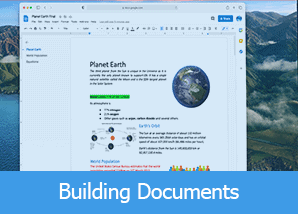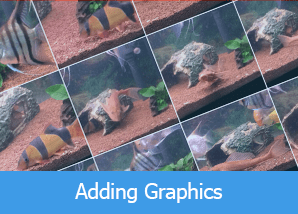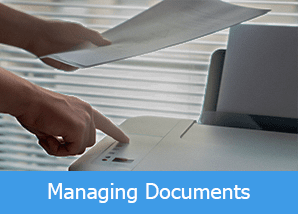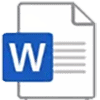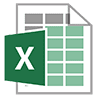Below are the procedure demonstrations and tutorials for Google Docs as described in the accompanying book. Click on the thumbnail links below to see the videos, tutorials and resources for each section. Videos and tutorials are added all the time, click here to request a tutorial, resource, or video.
Source Files
Click on the files below to download the sample documents into the documents folder on your computer. These files are in Microsoft Word format, so you’ll need to import them into Google Docs. To do this, go to your Google Drive. Click ‘new’ then select ‘file upload’. Select the file. Once uploaded, double click on the Word file in Google Drive. Once the file opens in Google Docs, click ‘file’, select ‘Save as Google Docs’.
Courses & Tutorials
Check out the latest courses and tutorials for Google Docs below. New courses are added all the time, click here to request a tutorial, lesson, or course.