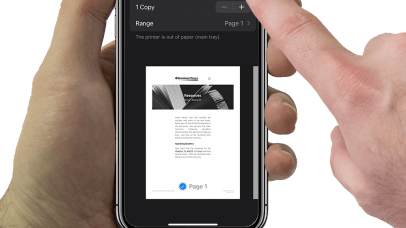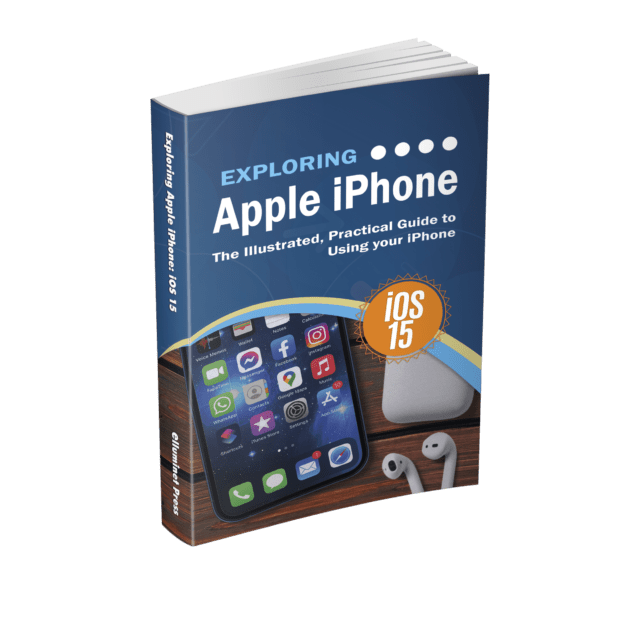If you have an AirPrint enabled printer, you can print directly from your phone. To check if your printer is AirPrint enabled, click this list.
To print, tap on the share icon. If you’re trying to print an email, open the message then tap on the reply icon.

From the share sheet, tap on print.
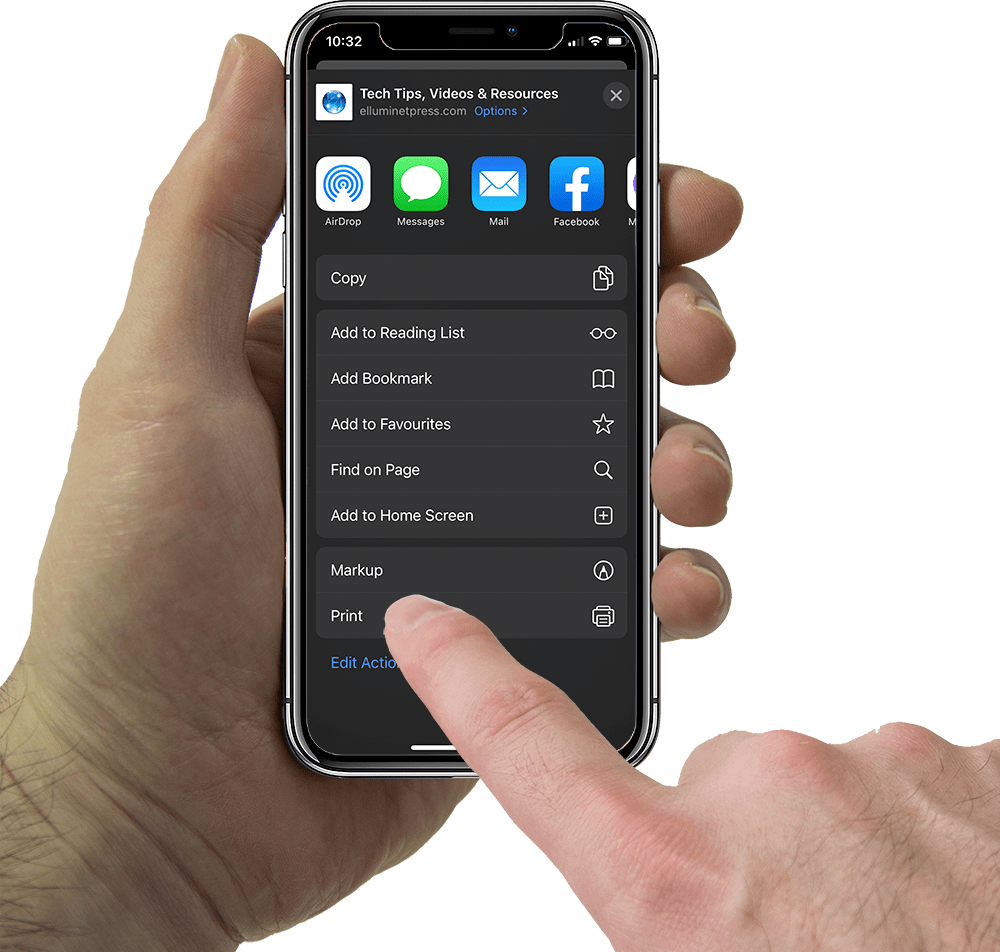
Tap on the printer field then select your printer, tap the + to increase the number of copies if you want more than one.
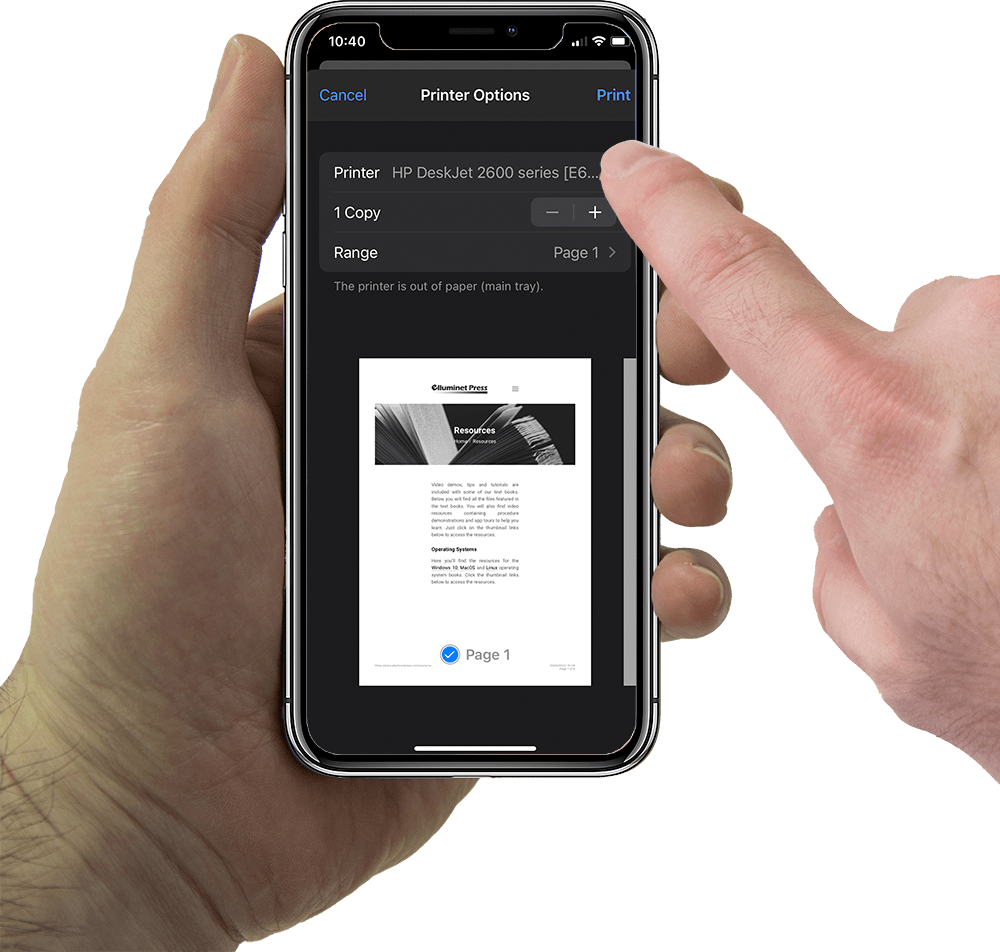
Tap ‘range’ then select the pages you want to print. Tap and drag the sliders up or down to enter your page range. When you’re done, tap ‘back’ on the top left to return to the main print screen.
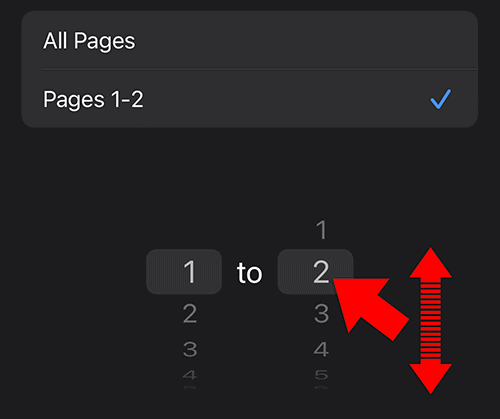
Tap ‘print’ when you’re done.
For more cool tips check out our latest iPhone guide
-
Original price was: £24.99.£18.99Current price is: £18.99. Buy now
Exploring Apple iPhone: iOS 15 Edition
Kevin Wilson