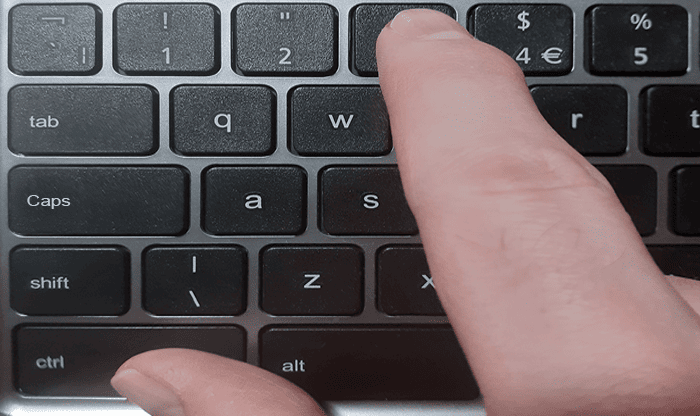Shortcut keys, also known as keyboard shortcuts, are a set or sequence of keys on your computer keyboard that you press at the same time to perform a function or a command instead of using your mouse or navigating through menus. These are designed to expedite common operations by reducing input sequences to a few keystrokes, hence the term “shortcut”.
Universal Shortcuts (can be used in all Microsoft Office applications):
- Ctrl + C: Copy
- Ctrl + V: Paste
- Ctrl + X: Cut
- Ctrl + Z: Undo
- Ctrl + Y: Redo
- Ctrl + S: Save
- Ctrl + P: Print
- Ctrl + F: Find
- Ctrl + H: Replace
- Ctrl + A: Select All
- Ctrl + N: New (Create a new document, workbook, presentation)
- Ctrl + O: Open
- Ctrl + W: Close
Microsoft Word:
- Ctrl + N: Create a new document
- Ctrl + O: Open a document
- Ctrl + W: Close a document
- Ctrl + S: Save a document
- Ctrl + P: Print a document
- Ctrl + X: Cut selected text or graphics
- Ctrl + C: Copy selected text or graphics
- Ctrl + V: Paste the most recent addition to the Clipboard
- Ctrl + Z: Undo the last action
- Ctrl + Y: Redo the last action
- Ctrl + B: Make selected text bold
- Ctrl + I: Make selected text italic
- Ctrl + U: Underline selected text
- Ctrl + A: Select all text
- Ctrl + F: Find text in a document
- Ctrl + H: Replace text in a document
- Ctrl + E: Center align text
- Ctrl + L: Left align text
- Ctrl + R: Right align text
- Ctrl + J: Justify text
- Ctrl + 1: Single space lines
- Ctrl + 2: Double space lines
- Ctrl + Shift + >: Increase the font size
- Ctrl + Shift + <: Decrease the font size
- Ctrl + Shift + C: Copy formatting
- Ctrl + Shift + V: Paste formatting
- Ctrl + Shift + Space: Insert a non-breaking space
- Ctrl + Shift + Enter: Insert a column break
- Ctrl + Shift + E: Toggle track changes
- Ctrl + Alt + 1/2/3: Apply Heading 1/2/3 style to a paragraph
Microsoft Excel:
- Ctrl + N: Create a new workbook
- Ctrl + O: Open a workbook
- Ctrl + S: Save a workbook
- Ctrl + W: Close a workbook
- Ctrl + P: Print a worksheet or workbook
- Ctrl + X: Cut cells
- Ctrl + C: Copy cells
- Ctrl + V: Paste cells
- Ctrl + Z: Undo the last action
- Ctrl + Y: Redo the last action
- Ctrl + B: Bold the selected cells
- Ctrl + I: Italicize the selected cells
- Ctrl + U: Underline the selected cells
- Ctrl + A: Select all cells
- Ctrl + F: Find text in a worksheet
- Ctrl + H: Replace text in a worksheet
- Ctrl + ;: Insert the current date
- Ctrl + Shift + ;: Insert the current time
- Ctrl + Arrow keys: Move to the edge of the current data region
- Ctrl + Space: Select the entire column
- Shift + Space: Select the entire row
- Ctrl + Shift + L: Apply or remove a filter
- Ctrl + D: Fill the selected cell(s) down with the content of the above cell(s)
- Ctrl + R: Fill the selected cell(s) right with the content of the left cell(s)
- Ctrl + Shift + $: Apply currency format to the selected cells
- Ctrl + Shift + %: Apply percentage format to the selected cells
- Ctrl + Shift + #:: Apply date format to the selected cells
- Ctrl + Shift + @: Apply time format to the selected cells
- Alt + H + O + I: Auto adjust column width based on cell content
- F2: Edit the active cell
Microsoft PowerPoint:
- Ctrl + N: Create a new presentation
- Ctrl + O: Open a presentation
- Ctrl + S: Save a presentation
- Ctrl + W: Close a presentation
- Ctrl + P: Print a presentation
- Ctrl + X: Cut selected text or object
- Ctrl + C: Copy selected text or object
- Ctrl + V: Paste the most recent addition to the Clipboard
- Ctrl + Z: Undo the last action
- Ctrl + Y: Redo the last action
- Ctrl + B: Bold the selected text
- Ctrl + I: Italicize the selected text
- Ctrl + U: Underline the selected text
- Ctrl + A: Select all objects
- Ctrl + F: Find text in a presentation
- Ctrl + H: Replace text in a presentation
- Ctrl + M: Insert a new slide
- Ctrl + D: Duplicate the current slide
- Ctrl + Shift + >: Increase the font size
- Ctrl + Shift + <: Decrease the font size
- Ctrl + T: Open the Font dialog box
- Ctrl + Shift + C: Copy formatting
- Ctrl + Shift + V: Paste formatting
- Ctrl + Shift + D: Duplicate the current slide
- Ctrl + Shift + G: Ungroup objects
- Ctrl + Shift + H: Toggle hiding of the slide
- Ctrl + Alt + V: Open the Paste Special dialog box
- Alt + Shift + Left/Right Arrow: Promote or demote a slide in the Outline View
Microsoft Outlook:
- Ctrl + N: Create a new mail message
- Ctrl + Shift + M: Create a new mail message (from any Outlook view)
- Ctrl + R: Reply to a mail message
- Ctrl + Shift + R: Reply all to a mail message
- Ctrl + F: Forward a mail message
- Ctrl + S: Save a draft message
- Ctrl + Enter: Send the current message
- Alt + S: Send the current message
- Ctrl + Q: Mark message as read
- Ctrl + U: Mark message as unread
- Ctrl + Shift + G: Flag message for follow up
- Ctrl + Shift + V: Move a message to a folder
- Ctrl + 1: Switch to Mail view
- Ctrl + 2: Switch to Calendar view
- Ctrl + 3: Switch to Contacts view
- Ctrl + 4: Switch to Tasks view
- Ctrl + 5: Switch to Notes view
- Ctrl + D: Delete an item
- Ctrl + E: Activate the search bar
- Ctrl + Shift + F: Advanced Find
- F9: Send/Receive all
- Ctrl + Shift + I: Switch to Inbox
- Ctrl + Shift + O: Switch to Outbox
Further Reading
-
Product on sale
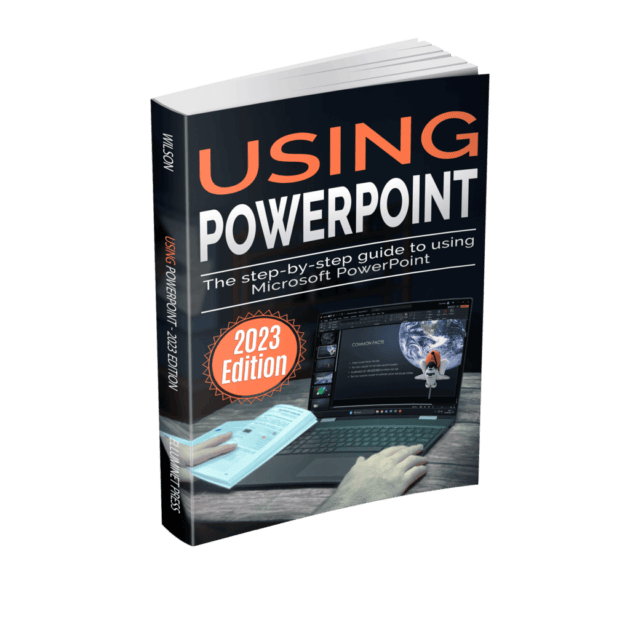 Using Microsoft PowerPoint – 2023 EditionOriginal price was: £24.99.£16.99Current price is: £16.99.
Using Microsoft PowerPoint – 2023 EditionOriginal price was: £24.99.£16.99Current price is: £16.99. -
Product on sale
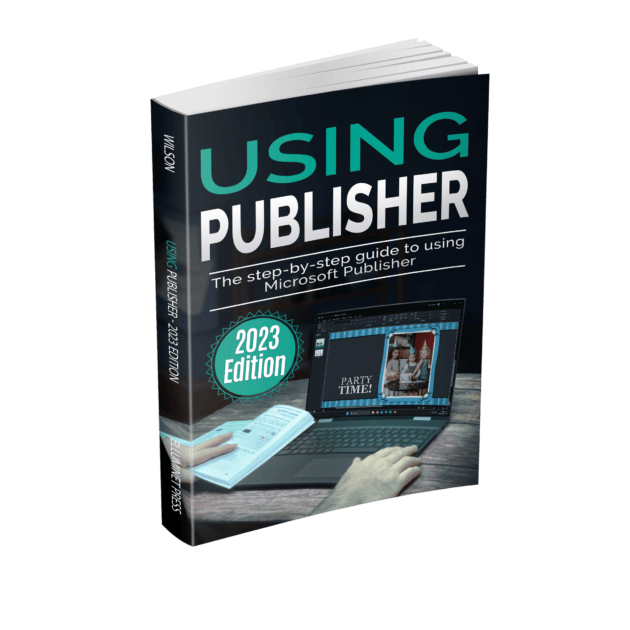 Using Microsoft Publisher – 2023 EditionOriginal price was: £24.99.£16.99Current price is: £16.99.
Using Microsoft Publisher – 2023 EditionOriginal price was: £24.99.£16.99Current price is: £16.99. -
Product on sale
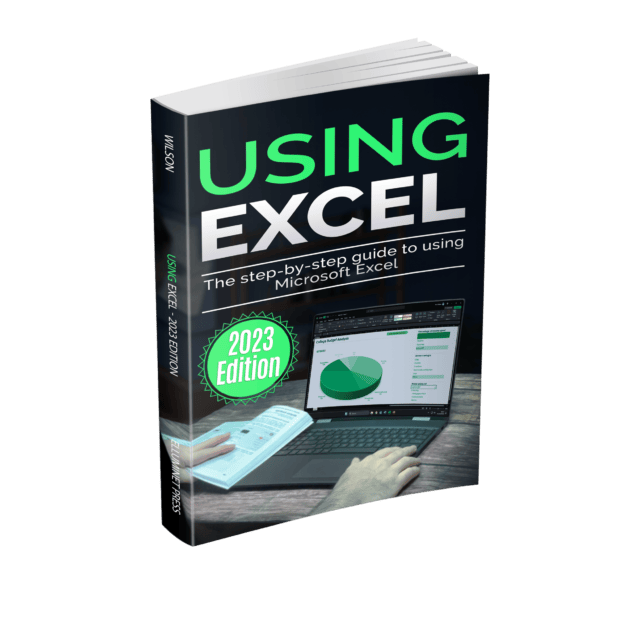 Using Microsoft Excel – 2023 EditionOriginal price was: £24.99.£16.99Current price is: £16.99.
Using Microsoft Excel – 2023 EditionOriginal price was: £24.99.£16.99Current price is: £16.99. -
Product on sale
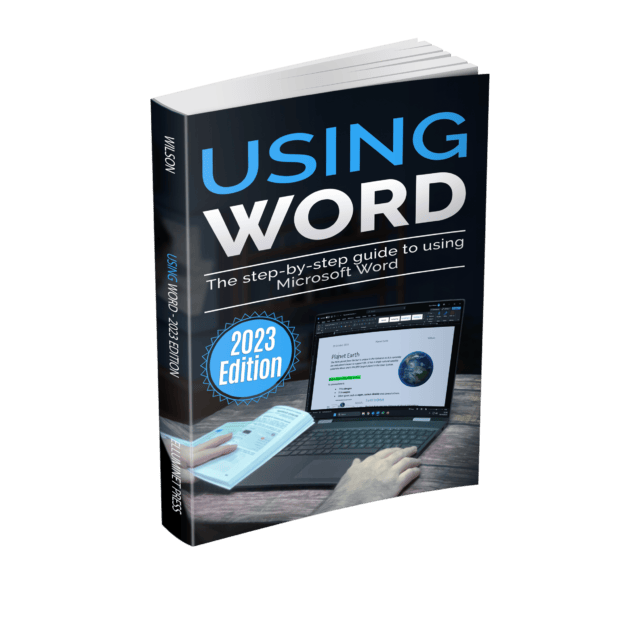 Using Microsoft Word – 2023 EditionOriginal price was: £24.99.£16.99Current price is: £16.99.
Using Microsoft Word – 2023 EditionOriginal price was: £24.99.£16.99Current price is: £16.99. -
Product on sale
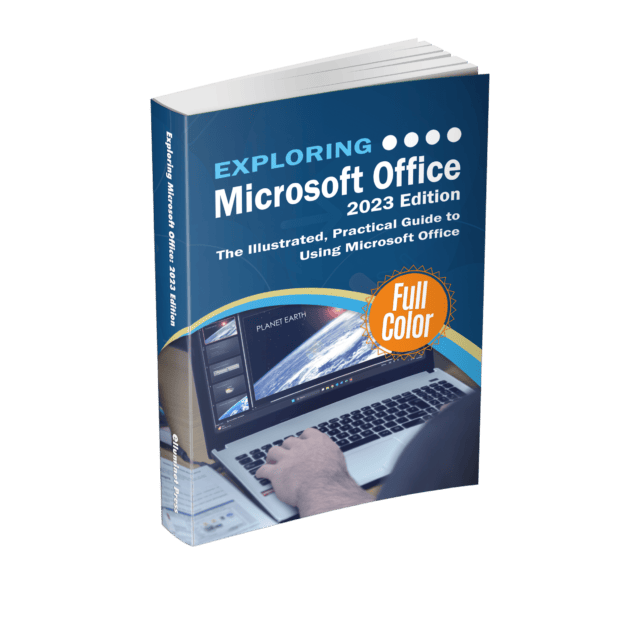 Exploring Microsoft Office: 2023 EditionOriginal price was: £34.99.£32.99Current price is: £32.99.
Exploring Microsoft Office: 2023 EditionOriginal price was: £34.99.£32.99Current price is: £32.99. -
Product on sale
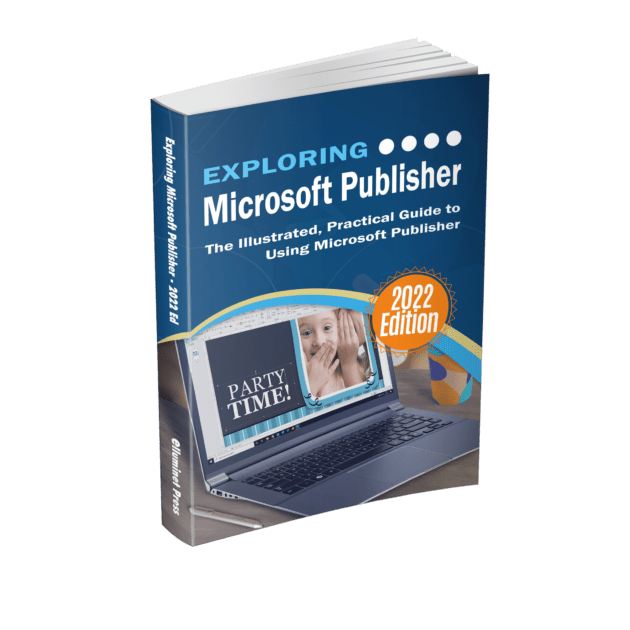 Exploring Microsoft Publisher: 2022 EditionOriginal price was: £24.99.£17.99Current price is: £17.99.
Exploring Microsoft Publisher: 2022 EditionOriginal price was: £24.99.£17.99Current price is: £17.99. -
Product on sale
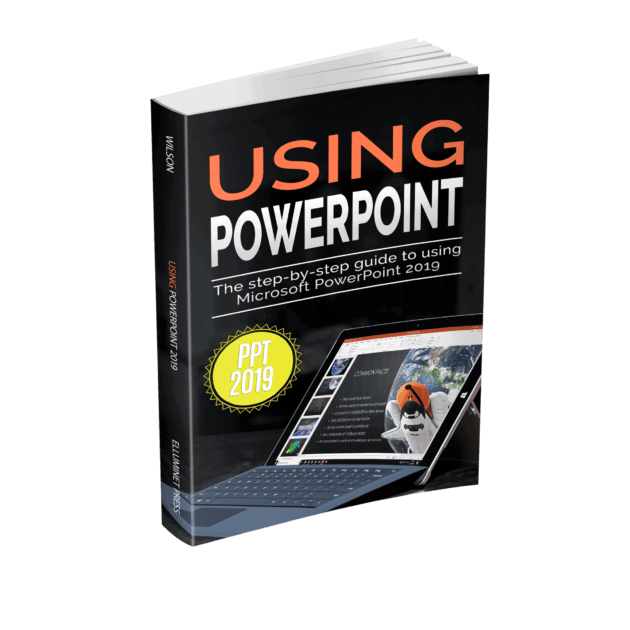 Using PowerPoint 2019Original price was: £24.99.£14.99Current price is: £14.99.
Using PowerPoint 2019Original price was: £24.99.£14.99Current price is: £14.99. -
Product on sale
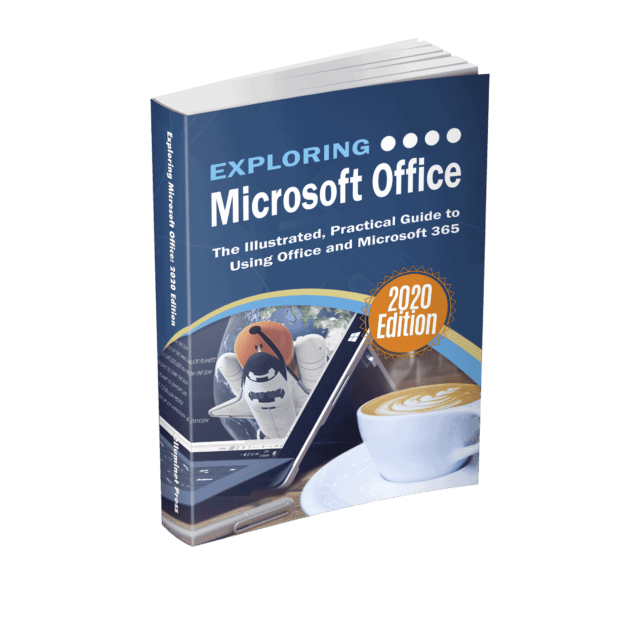 Exploring Microsoft Office: 2020 EditionOriginal price was: £29.99.£24.99Current price is: £24.99.
Exploring Microsoft Office: 2020 EditionOriginal price was: £29.99.£24.99Current price is: £24.99.