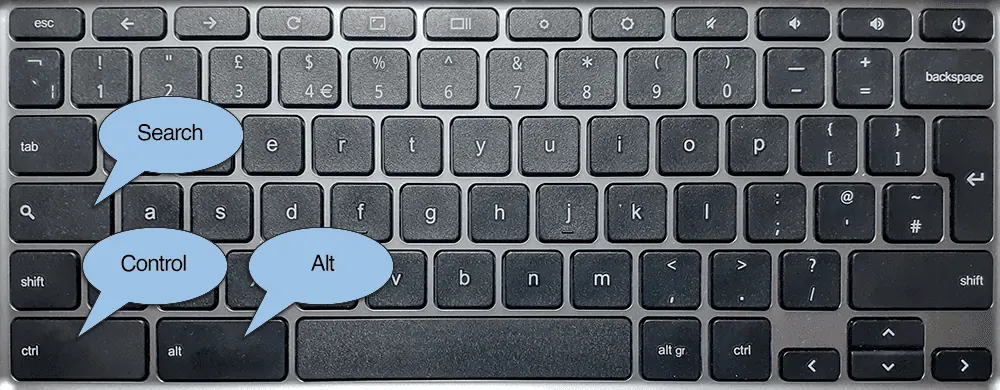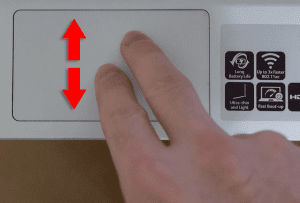First, lets take a look at some of the special keys on a chromebook keyboard. Along the top of your keyboard, you’ll see keys such as escape, refresh, fullscreen and the window switcher key.

On the left hand side of the keyboard, you’ll find the search key. Along the bottom row of your keyboard you also have an alt, shift and control key.

Your chromebook contains a help screen that shows you all the keyboard shortcuts available.
Press ctrl alt ? to reveal the help screen.
You can scroll through the keyboard shortcuts. You can browse through the categories on the left hand side.

Or you can search for keyboard shortcuts using the search field on the top of the screen.

Here are a few common ones.
| Ctrl Shift L | Lock your Chromebook’s screen |
| Ctrl Shift Q | Log out |
| Alt [ | Pin window on left of screen |
| Alt ] | pin window on right of screen |
| Search Esc | Task manager |
| Ctrl N | New Window |
| Ctrl + | Zoom in |
| Ctrl – | Zoom out |
| Ctrl 0 | Reset zoom to 100% |
| Search L | Lock Screen |