The Task Manager is a built-in utility that allows users to monitor and manage processes and applications running on a Windows-based computer. It provides information on CPU usage, memory usage, disk activity, network activity, and other system performance metrics.
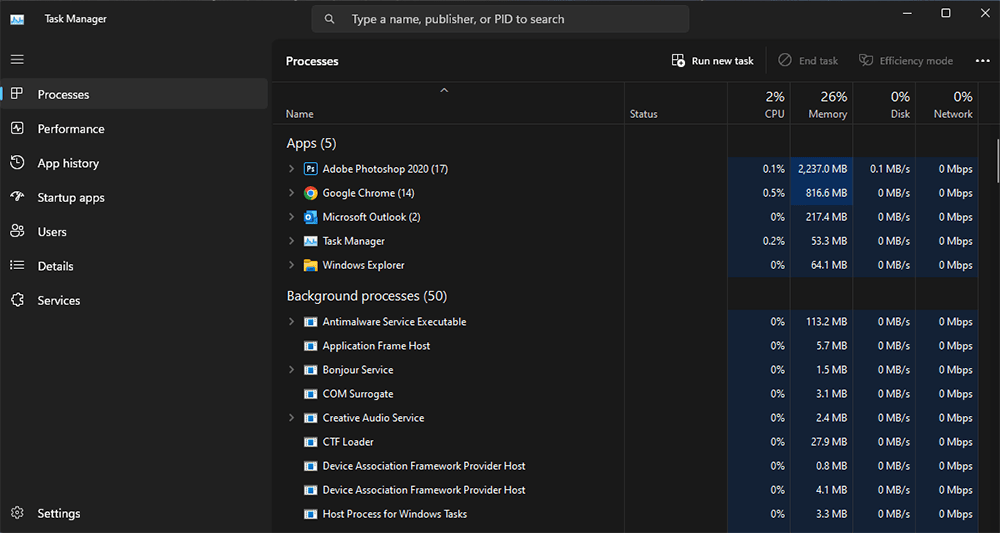
Users can access Task Manager by right-clicking on the taskbar and selecting “Task Manager” or by pressing Ctrl+Shift+Esc. Task Manager in Windows typically has several tabs, including Processes, Performance, App history, Startup, Users, Details, and Services, which provide detailed information about the processes and resources being used by different applications and system components.
Using Task Manager, users can perform various actions, such as ending processes or applications, monitoring system performance, checking for CPU or memory usage, analyzing application and service startup impact, and managing user sessions. Task Manager also provides a “Resource Monitor” button that opens a more detailed view of system resource usage, including CPU, memory, disk, and network activity. Task Manager is a powerful tool for diagnosing and troubleshooting issues related to system performance, identifying resource-intensive processes, and managing system resources effectively in a Windows environment.