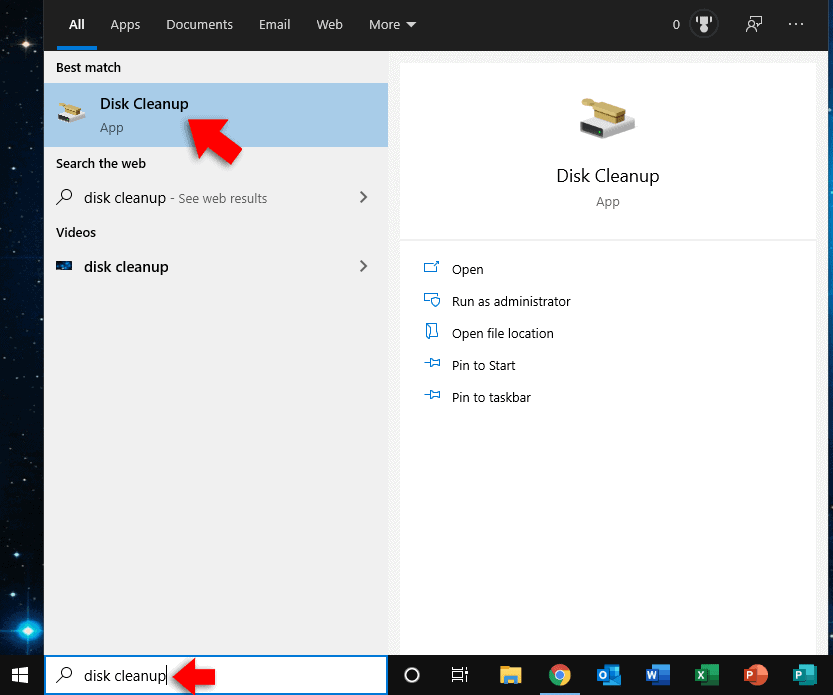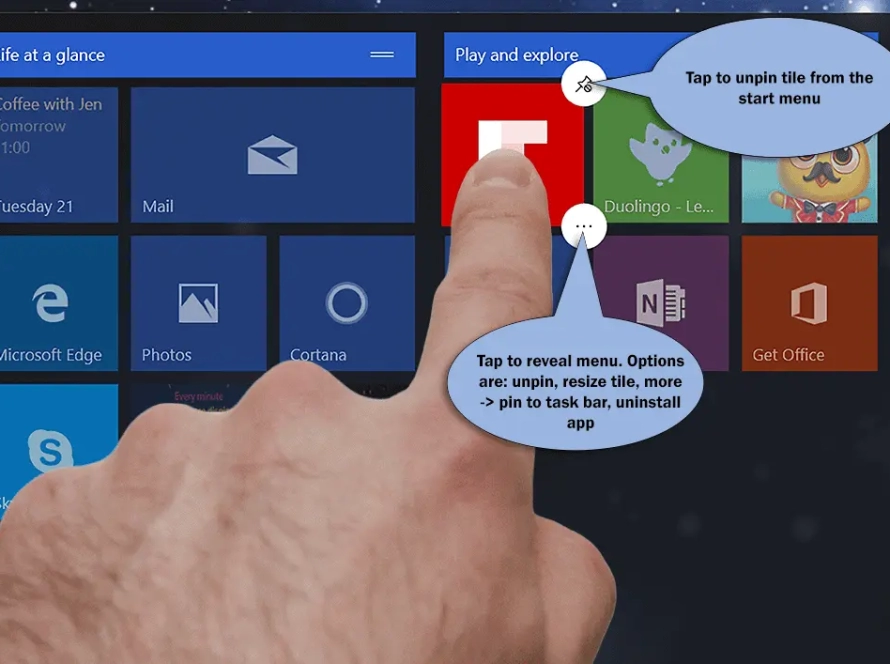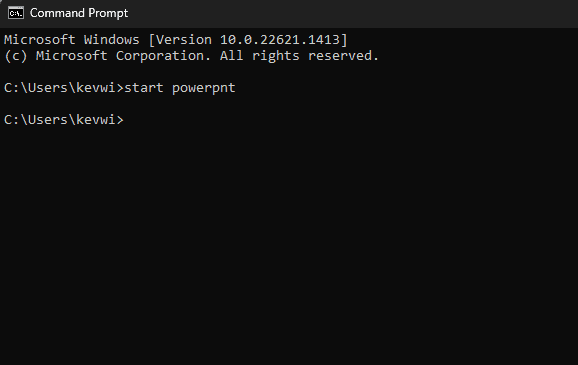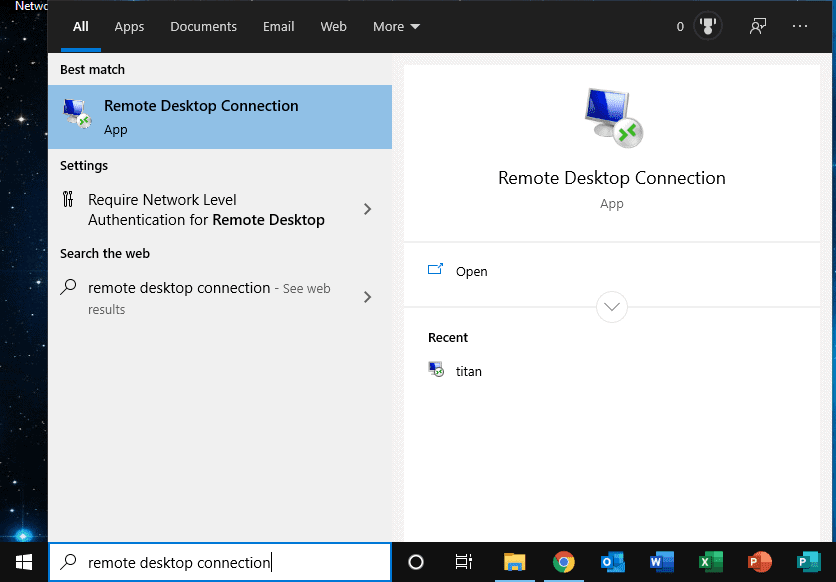Over a long period of time, your PC will accumulate temporary files from running various different applications. Microsoft has included a cleanup utility that will remove these files. You can run this utility once a week or even once a month depending on how much you use your computer.
To run the cleanup utility, type ‘disk cleanup’ into the search field on the bottom left of your screen. Click ‘disk cleanup’
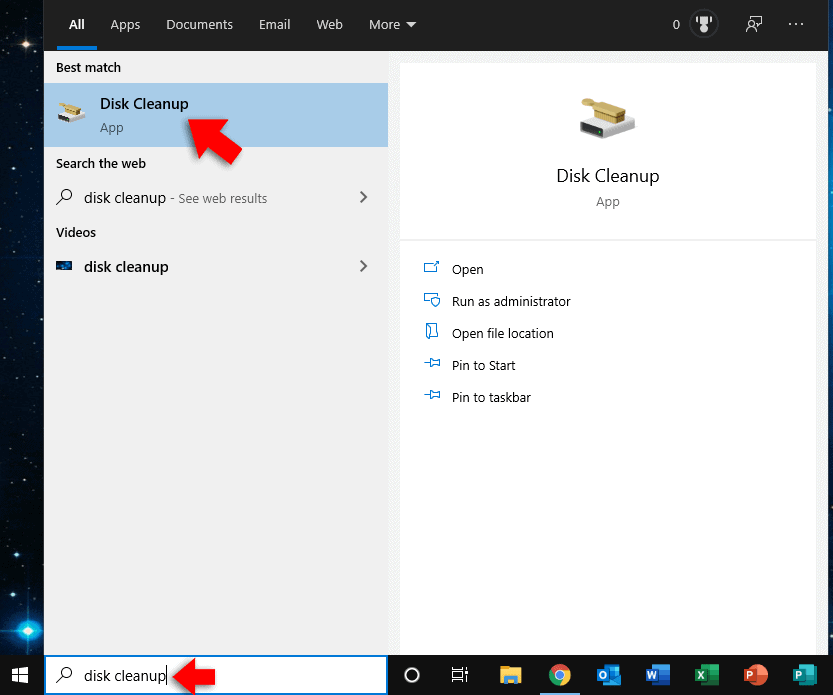
Make sure drive C is selected, then click ‘ok’.
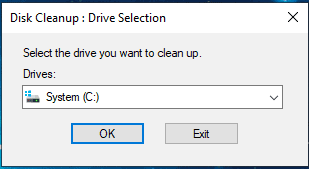
Now, scroll down the list and select all the options.
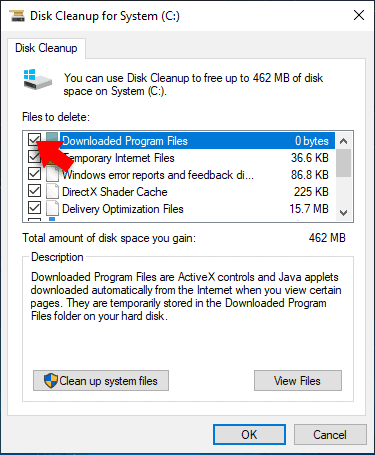
Click ‘ok’.
Now run the disk cleanup utility again, as you did in the first step. This time click ‘clean up system files’. Scroll down the list and select all the options.
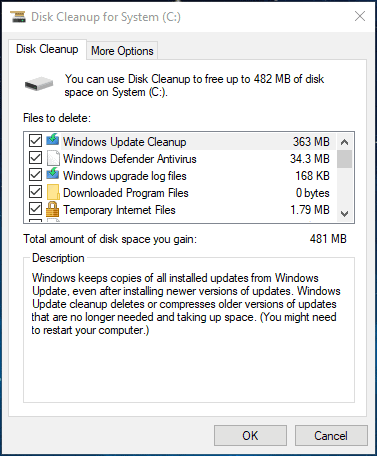
Click ‘ok’.