Description
Unlock the full potential of Windows 11. This vibrant, full-color book is your key to mastering Windows 11, offering a look at all the new features, updates, and enhancements, along with illustrations, screenshots and video demos. From initial setup to customization options, Exploring Windows 11 covers everything you need to know to make the most out of your PC.
Exploring Windows 11 contains chapters on system requirements, upgrading from Windows 10, personalizing your desktop, and optimizing your settings for peak performance. Learn how to navigate the Start Menu, taskbar personalization, light and dark modes, power options, and more.
This guide doesn’t just stop at the basics. It also covers networking, managing printers, configuring audio and display settings, creating and managing user accounts, and securing your device with Windows Hello. Plus, and introduction to the Windows Subsystem for Linux, Android apps on Windows, and the best ways to use cloud storage with OneDrive.
Exploring Windows 11 goes beyond the printed page. Readers will have exclusive access to online videos that bring the book’s tutorials to life, helping you to grasp complex concepts through visual learning.
Whether you’re a complete beginner or looking to upgrade your skills, this book ensures you’ll be able to leverage all the possibilities Windows 11 has to offer.
Perfect for both personal and professional use, Exploring Windows 11 is the ultimate resource for anyone eager to learn about the latest in computing technology. Don’t just upgrade your operating system-upgrade your entire computing experience with this indispensable guide.
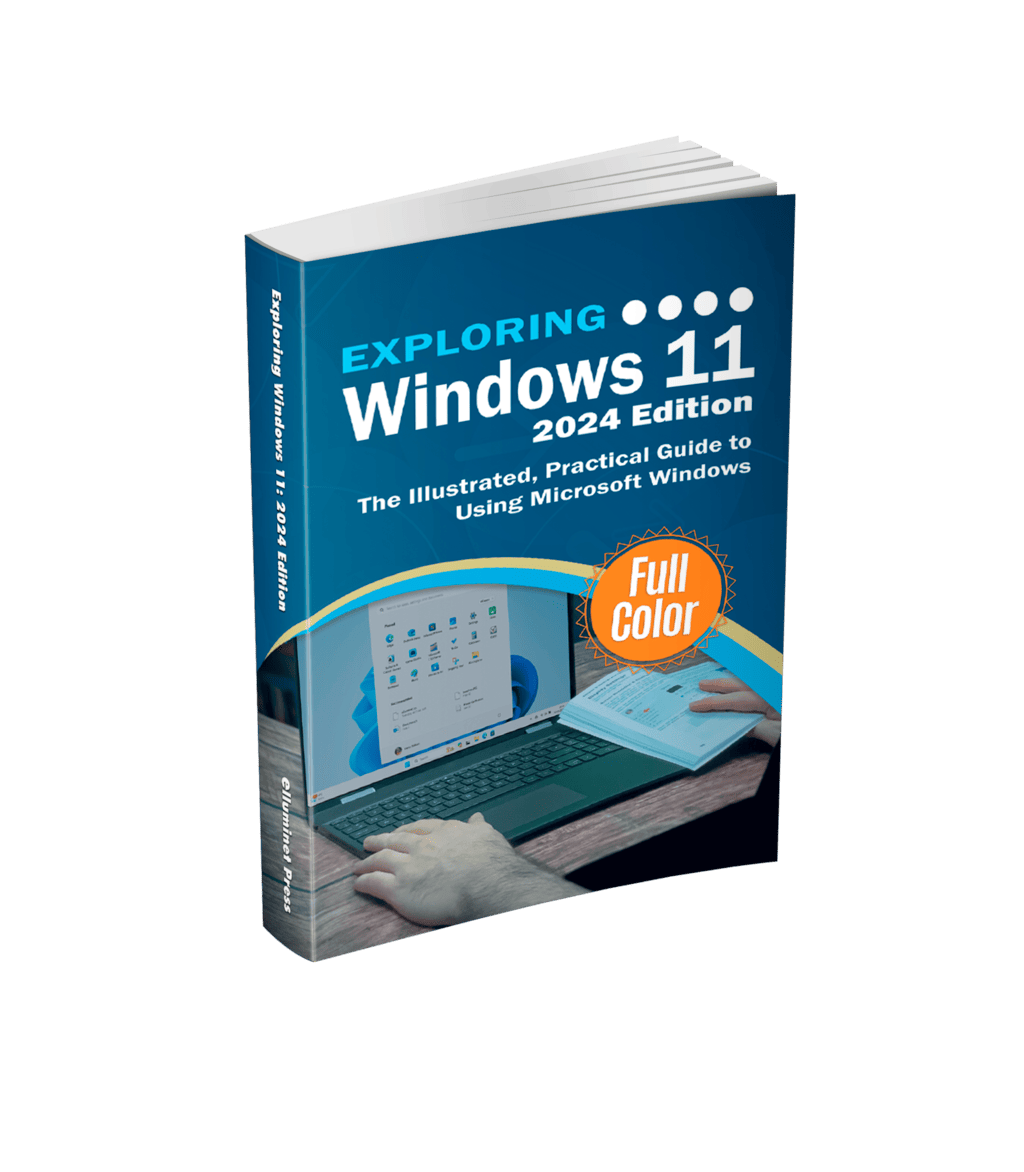
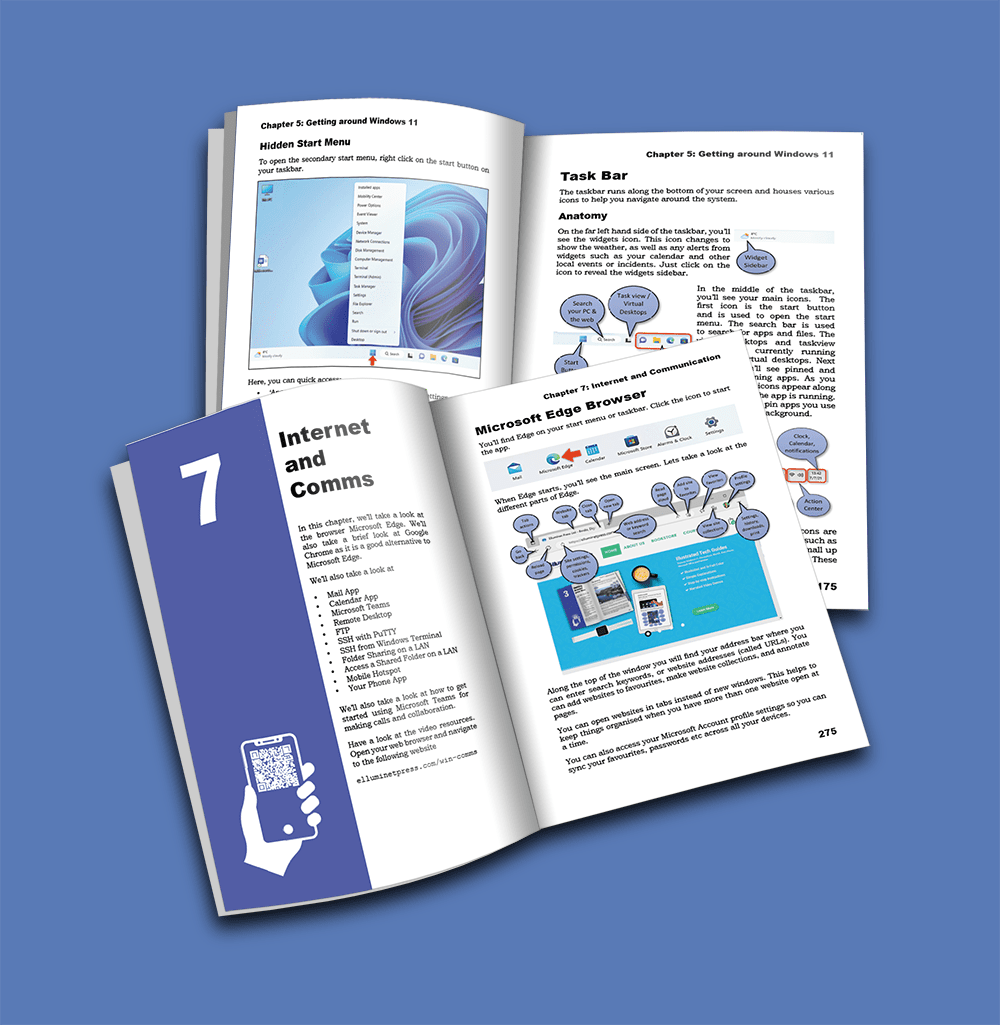

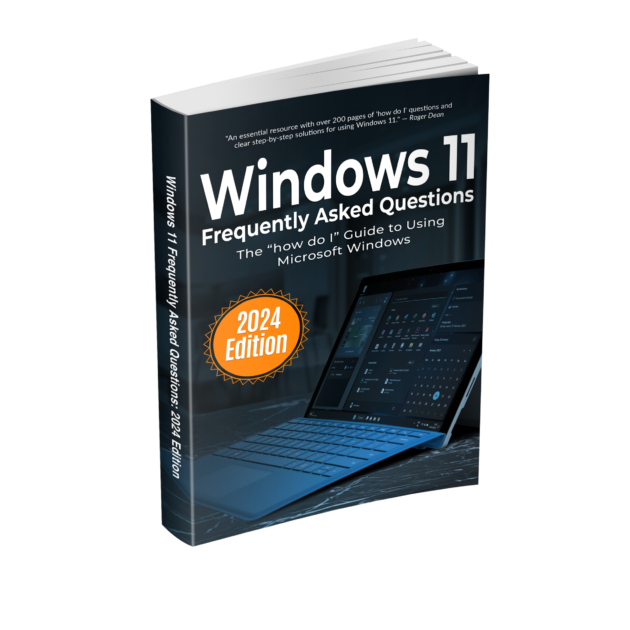
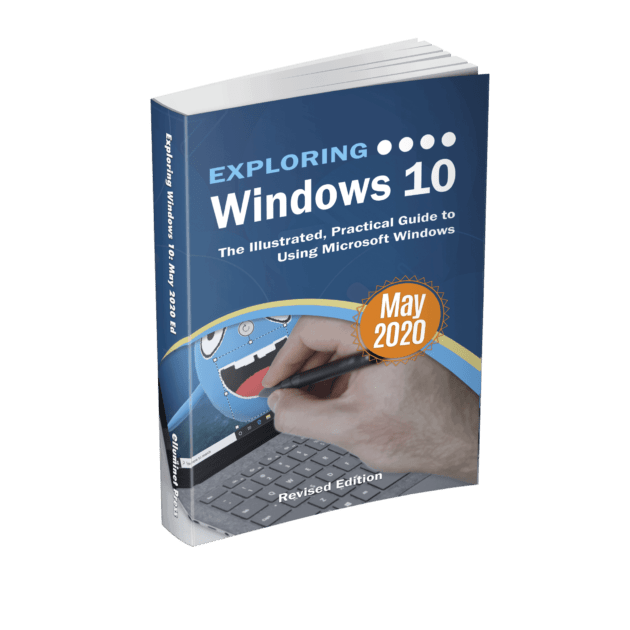
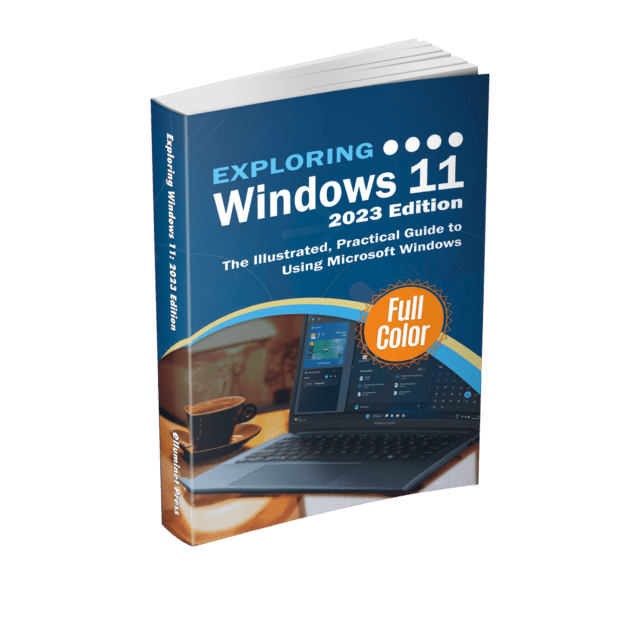
Elle –
This book is an excellent resource for anyone looking to master Windows 11. It provides a comprehensive overview of the new features and improvements in a clear and concise manner. The author does a fantastic job of breaking down complex topics into easy-to-understand segments, making it accessible for both beginners and experienced users. The practical tips and step-by-step instructions are particularly helpful, guiding readers through the process of optimizing their Windows 11 experience. Whether you’re upgrading from an older version or new to Windows entirely, this book is a valuable guide to navigating and making the most of Windows 11’s capabilities. Highly recommended for anyone wanting to get the most out of their Windows 11 system!
Mary –
This book is a fantastic resource for anyone looking to understand and make the most of Windows 11. It provides comprehensive coverage of the new features and enhancements in a clear and organized manner. The step-by-step instructions and practical tips are particularly useful, making it easy for both beginners and experienced users to follow along. While the book is thorough, a few sections could benefit from more in-depth explanations and additional examples. Nonetheless, it’s a valuable guide that significantly enhances the Windows 11 experience. Highly recommended for anyone upgrading to or starting with Windows 11!
Sandra –
VERY GOOD BOOK EASY TO READ AND UNDERSTAND.
GOOD PRICE AND ARRIVED IN GOOD TIME. WELL PACKAGED.
Amil –
Excelant service great informative book plenty of pictures
Phil –
Definitely one of the best books I’ve read on Windows 11. Very well written and organised.
Martin –
This is a good book for anyone that is upgrading from Windows 7, xp, or 10. It outlines all of the new features of Windows 11 and haw to use them.