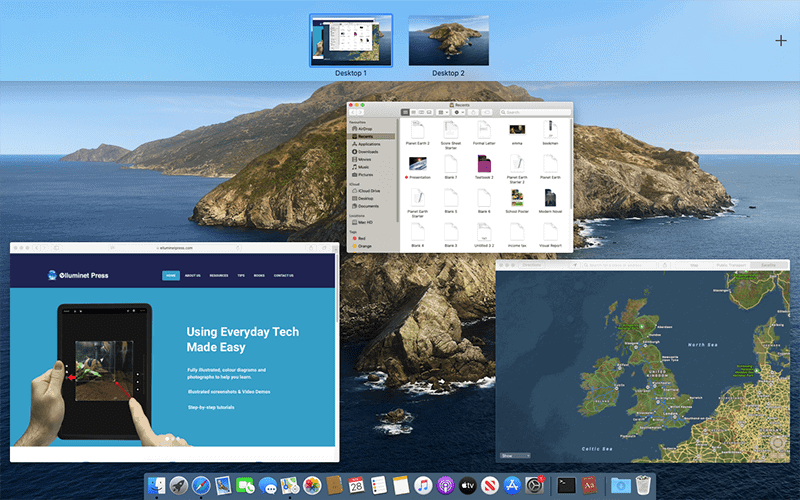Mission Control is a feature in macOS that provides an overview of all your open applications, windows, and virtual desktops. It allows you to manage and organize your workspace, making it easier to navigate and switch between different tasks and applications. To access Mission Control, press F3, or you can hold the Control key on your keyboard and press the Up Arrow.