The Apple Menu is a key element in the macOS user interface, located in the top-left corner of the screen, represented by the Apple logo. It provides quick access to essential system commands, settings, and frequently used functions, acting as a central hub for managing the Mac.
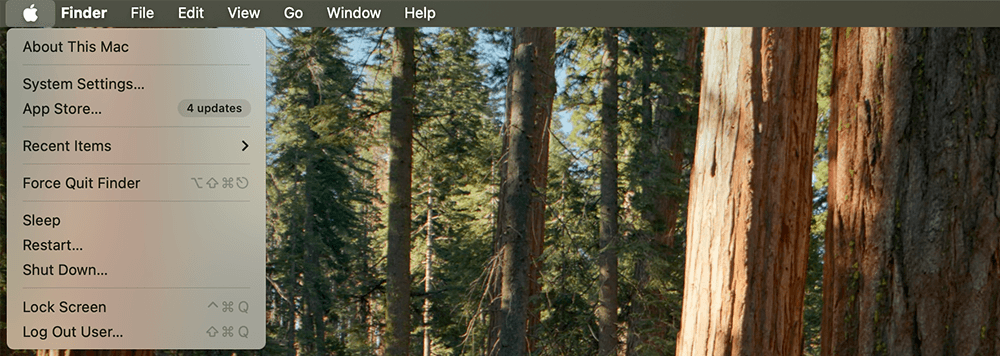
The About This Mac option in the Apple Menu provides detailed information about your Mac, including hardware specifications, the current macOS version, and storage usage. It also includes options to check for software updates, making it a convenient place to review system details and ensure that your Mac is up-to-date.
System Settings (or System Preferences in earlier versions) opens a control panel where users can adjust various system preferences. This section allows customization of display settings, network configurations, accessibility options, and more, providing users with control over the Mac’s functionality and appearance.
The App Store option opens the Mac App Store, which serves as the primary source for downloading, purchasing, and updating applications. Through the App Store, users can explore a wide range of software specifically designed for macOS, from productivity tools to entertainment apps.
Recent Items displays a list of recently opened files, applications, and servers, making it easy for users to access frequently used items without needing to navigate through folders or re-open applications manually. This option streamlines the workflow and speeds up access to important files.
The Force Quit option allows users to forcefully close applications that have become unresponsive, offering a quick way to resolve freezes or app malfunctions. It’s particularly useful when an application is not responding to typical commands and needs to be closed forcibly to maintain system stability.
Sleep, Restart, and Shut Down options provide essential power management controls. Users can choose to put the Mac into sleep mode to save power, restart the system to refresh its operation, or shut it down completely. These options allow for convenient management of the Mac’s power state.
The Log Out lets users log out of their current session, offering an option to secure the system or switch users. This is useful in shared environments, as it helps protect personal information and settings by closing the current user’s session.