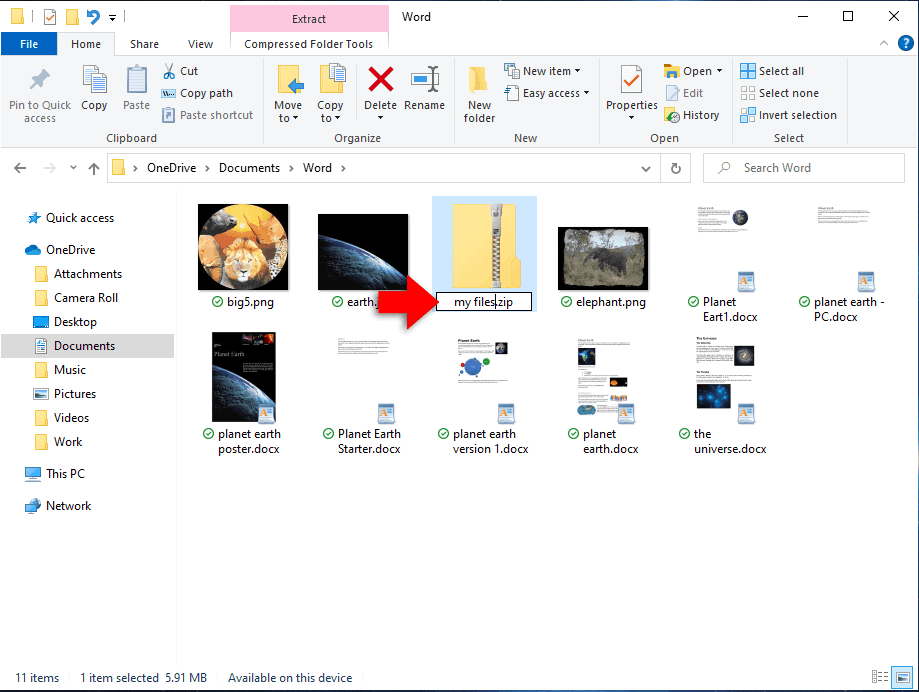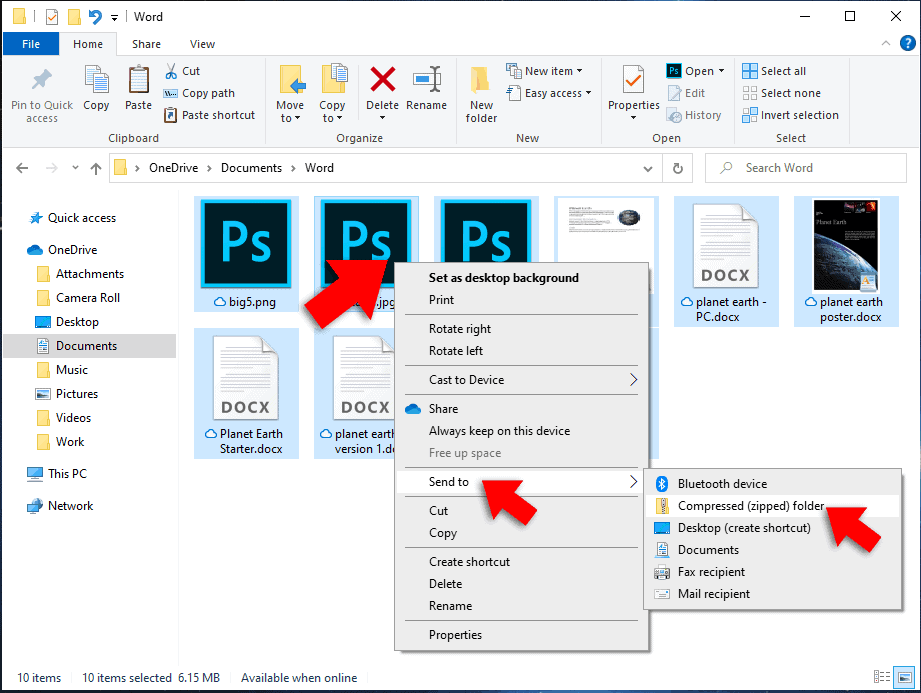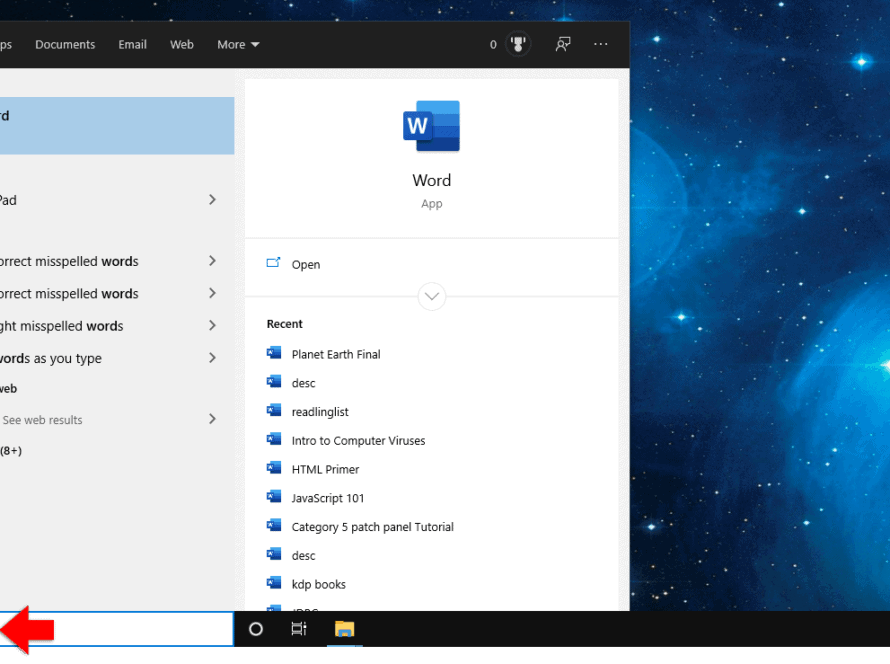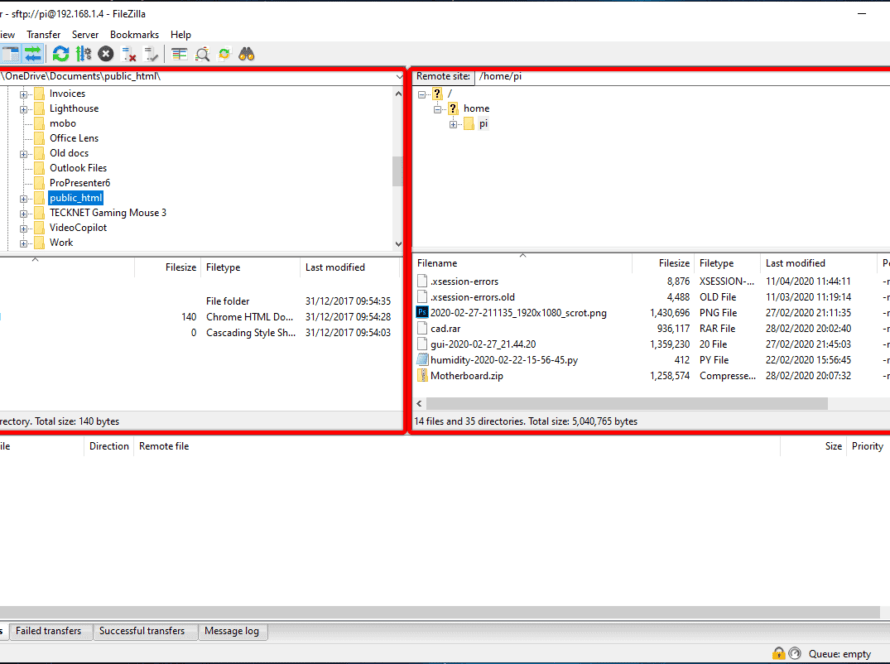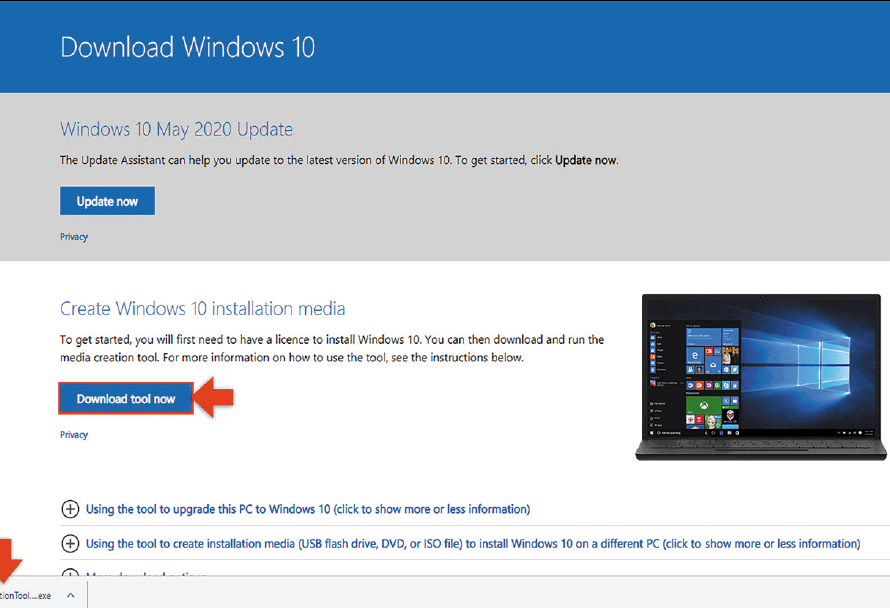You can easily create a compressed zip archive from file explorer. You might want to zip up a load of photos or documents to send to a friend, family member or colleague. Microsoft has included a compression feature to allow you to create zip archives.
To do this, navigate to the folder containing the files you want to compress. Hold down the control key on your keyboard, then click the files you want to add. Press Control-A if you want to select them all.
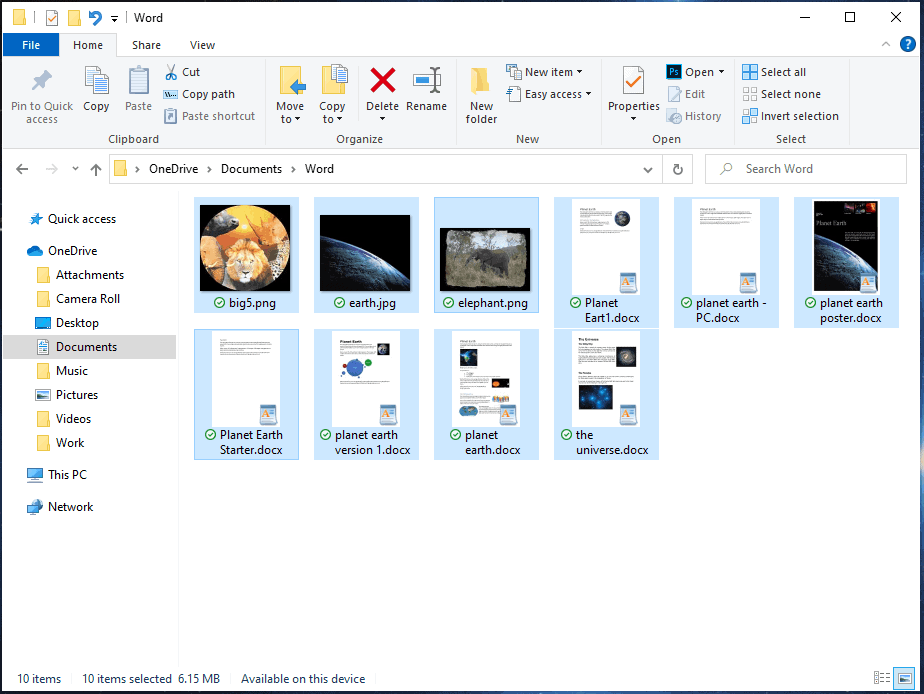
Right click on the selected files, go down to ‘send to’ and select ‘compressed (zipped) folder’ from the slideout.
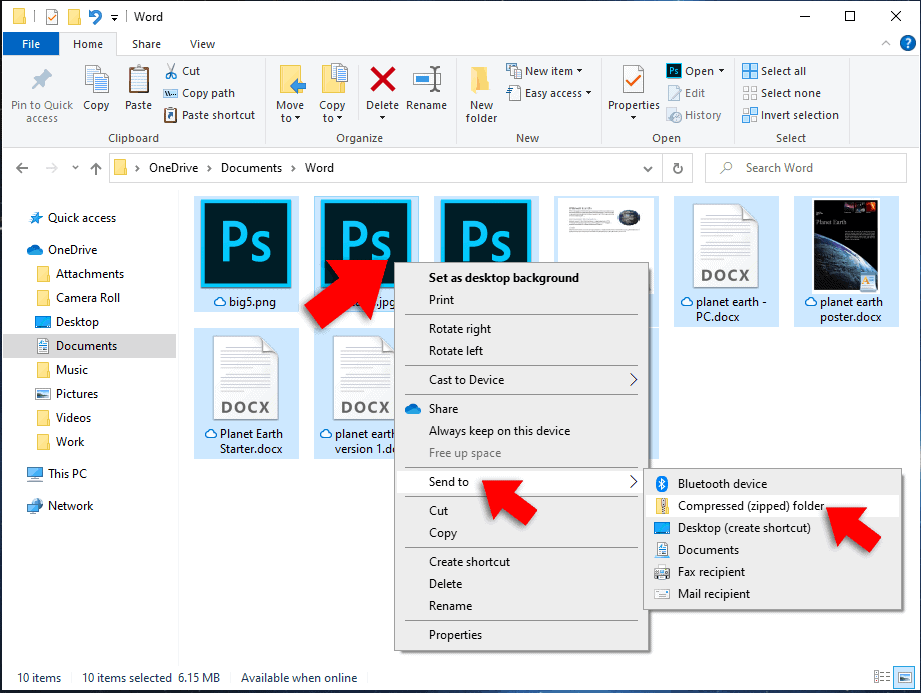
A new zipped file will appear. Give the file a meaningful name.