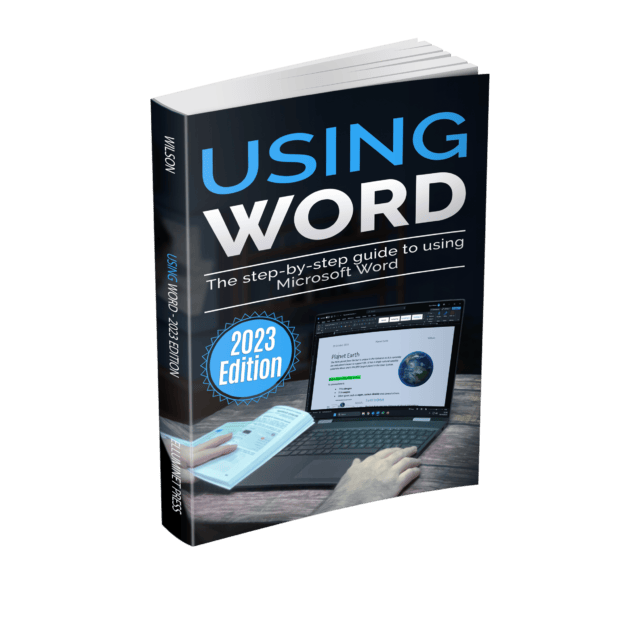Microsoft Word Fundamentals Course
About Course
This Microsoft Word course for beginners will equip you with the necessary skills to create documents using Microsoft Word. So if you want to learn how to create your own document for work, college or home, this course will show you how. Click on the course content tab below to view full course details.
You’ll learn the basics, build documents, format text, add graphics, photos, wordart, and many other features that are available, you’ll see a full list in the course content below. You’ll also cover charts and tables, as well as using templates and mail merge.
You’ll watch a series of bite sized lectures and demos as Anna your instructor guides you through each lesson step-by-step. We believe in learn by doing, so you’ll also find exercises and quizzes to practice the procedures and test your knowledge.
To reinforce your learning, we recommend using the textbook “Using Microsoft Word – 2023 Edition” along with the course for additional information and practice you can do on your own. Link below.
-
Original price was: £24.99.£16.99Current price is: £16.99. Buy now
Using Microsoft Word – 2023 Edition
Kevin Wilson
If there is something we’ve missed out, or if you have any questions, don’t hesitate to contact us. The team will be more than happy to assist you with any questions and create any new content to cover topics missed. Thanks in advance for helping us to create the best possible resources to help you learn.
Course Content
Getting Started
-
Starting Word
02:10 -
02:19
-
Word’s Ribbon Menu
01:43 -
Word’s Backstage
02:44
Building Documents
Adding Graphics
Charts & Tables
Using Templates
Document Proofing
Saving, Exporting, and Sharing Documents
Printing Documents
Earn a certificate
Add this certificate to your resume to demonstrate your skills & increase your chances of getting noticed.