Microsoft Excel Fundamentals Course
About Course
This Microsoft Excel course for beginners will equip you with the necessary skills to create spreadsheets and analyse data using Microsoft Excel.
You’ll learn the basics of Excel, build spreadsheets, format text, add formulas, charts, and many other features that are available, you’ll see a full list in the course content below. You’ll also cover pivot charts, goalseek, scenarios, and data validation.
You’ll watch a series of bite sized lectures and demos as Kevin your instructor guides you through each lesson step-by-step. We believe in learn by doing, so you’ll also find exercises and quizzes to practice the procedures and test your knowledge.
To reinforce your learning, we recommend using the textbook “Using Microsoft Excel – 2023 Edition” along with this Excel course for additional information and practice you can do on your own. Link below.
-
Original price was: £24.99.£16.99Current price is: £16.99. Buy now
Using Microsoft Excel – 2023 Edition
Kevin Wilson
If there is something we’ve missed out, or if you have any questions, don’t hesitate to contact us. The team will be more than happy to assist you with any questions and create any new content to cover topics missed. Thanks in advance for helping us to create the best possible resources to help you learn.
Course Content
Introduction
-
What is a Spreadsheet?
02:37 -
Exploring the Home Screen, New and Open
02:35 -
Titlebar & Quick Access Toolbar
01:53 -
The Ribbon
03:32 -
The Formula Bar
01:39 -
Workbooks & Worksheets
01:31 -
The Status Bar
02:34
Building Spreadsheets
Saving Printing & Sharing
Creating Charts
Data Validation
Data Analysis
Sharing & Collaboration
Macros & Automation
Summary & Next Steps
Earn a certificate
Add this certificate to your resume to demonstrate your skills & increase your chances of getting noticed.

Student Ratings & Reviews
The hands-on exercises were usable, as they allowed me to practice what I was learning and helped solidify my understanding. There were a few moments where the explanations felt a bit rushed and could do with being better paced.
Overall, the course gave me the confidence to use Excel more effectively in my daily tasks. Would benefit from more advanced lectures at the end and some more real world examples.
The practical exercises were particularly beneficial, allowing me to apply the concepts in real-time and reinforce my learning. Occasionally, I found myself needing to replay sections to fully grasp some of the more complex topics, but overall, the pace was manageable.
The course could benefit from a bit more depth in certain areas, but it definitely provided a solid foundation for using Excel. It’s a good fit for beginners and those needing a refresher on Excel basics.
The hands-on exercises were particularly useful, allowing me to practice what I learned and see immediate results. While the course was comprehensive, there were a few moments where the pace picked up quickly, which made it a bit challenging to follow along. However, I could always pause and rewind to catch up.
I do think there is room for improvement and would like to see additional lectures on more advanced topics in the future.
The course covers a wide range of essential Excel skills, from basic navigation to more advanced functions and formulas. The pacing was generally good and downloadable materials were very helpful in reinforcing the lessons.
One of the highlights for me was learning how to use Excel's data analysis tools, which I had always found intimidating before taking this course. The instructor's clear explanations and step-by-step approach made these tools much more accessible.
Overall, this course is a solid choice for anyone looking to build a strong foundation in Excel. It's comprehensive, engaging, and well-structured, making it suitable for beginners and those looking to refresh their skills.
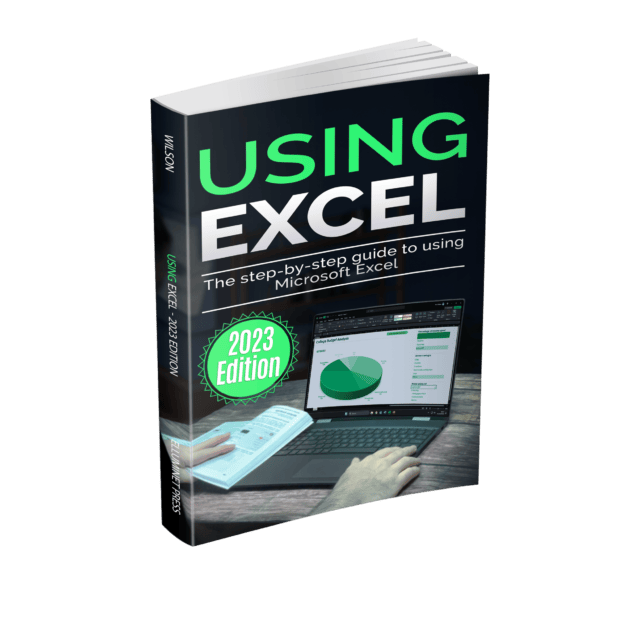
The practical exercises were useful, allowing me to apply what I learned immediately. I especially appreciated the sections on data analysis and visualization, which were explained in a straightforward manner. The course was well-paced, and I never felt overwhelmed by the information.
Overall, this course was exactly what I needed. I now feel much more confident using Excel for both personal and professional tasks. Highly recommended for anyone looking to get a solid grasp of Excel basics!