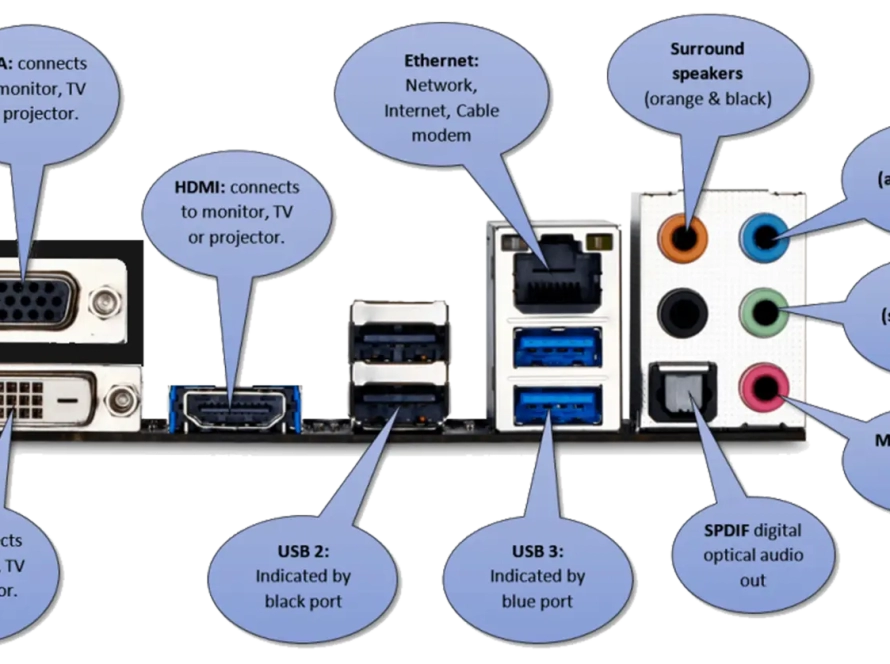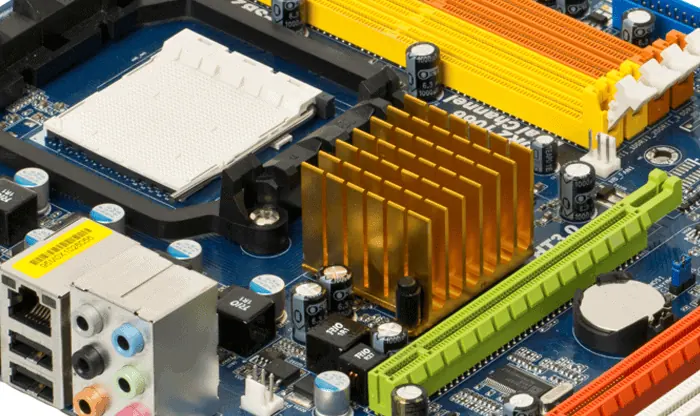When it comes to 3D printing, achieving a perfectly leveled bed is crucial. Proper bed leveling ensures strong first-layer adhesion, minimizes the risk of warping, and helps prevent potential hardware damage over time. While many modern 3D printers now feature automatic bed leveling systems, a large number of entry-level and older machines still require manual adjustment.
To begin the process, first get a clean sheet of standard printer paper, approximately 0.1 mm thick. Depending on your printer model, you may also need a hex wrench to adjust the bed’s leveling knobs.
Preheat both the print bed and the nozzle to typical operating temperatures. Using the printer’s control panel, navigate to the “Prepare” or “Motion” menu (depending on the firmware) and execute the “Auto Home” command. This moves the printhead and bed along the X, Y, and Z axes, triggering the respective mechanical endstops or sensors, and establishes the printer’s origin point at coordinates (0,0,0).
Once homing is complete, preheat the print bed and nozzle to typical printing temperatures. For PLA filament, this usually means heating the bed to 60°C (140°F) and the nozzle to 200°C (392°F). This step is necessary because materials expand when heated, and bed leveling must account for thermal expansion to avoid inconsistencies such as poor first-layer adhesion or nozzle crashes during printing. To do this, depending on the printer’s firmware, navigate to a menu labeled “Prepare,” “Temperature,” or “Preheat” to access the bed heating settings.
Take care when touching the printhead or bed as they can get hot. Move the printhead to the top-left corner of the bed. Insert the sheet of paper between the nozzle and the bed surface. Move the paper, then at the same time adjust the corresponding bed leveling knob until there is a slight but noticeable drag on the paper. The paper should not tear or become trapped.
Repeat the process for each point on the bed in this order:
- Top-left corner
- Bottom-right corner
- Top-right corner
- Bottom-left corner
- Center of the bed
It is essential to note that adjusting one point may subtly affect the tension and height at other points. So after completing the initial pass, make at least one more full circuit through all five points. The goal is to achieve consistent, even paper friction at every location on the bed.
Also test several intermediate points closer to the center of the bed and adjust the leveling knobs if needed. This helps verify that the bed is not warped and that the nozzle maintains consistent spacing across all areas of the bed.
Finally, make sure that the printhead and bed can move smoothly across the entire bed without obstruction or scraping. The nozzle should not drag across the bed, and the bed itself should remain stable and level throughout.