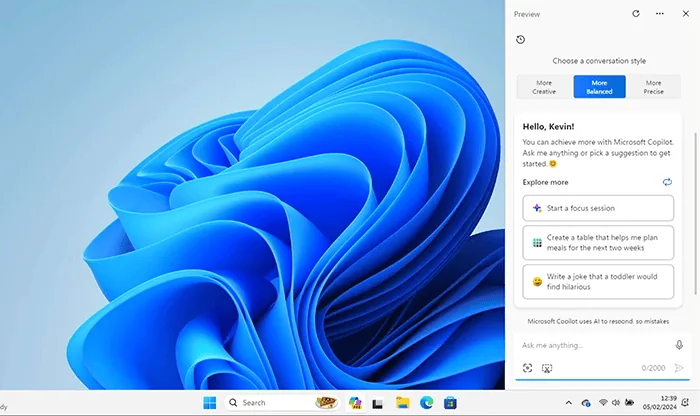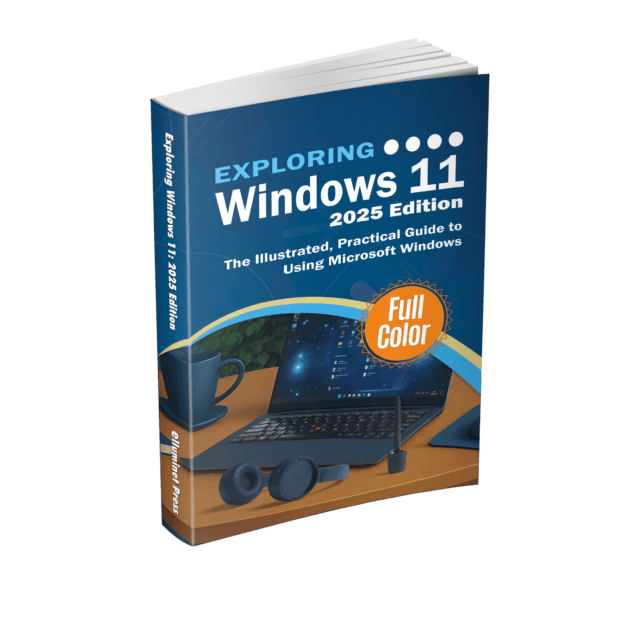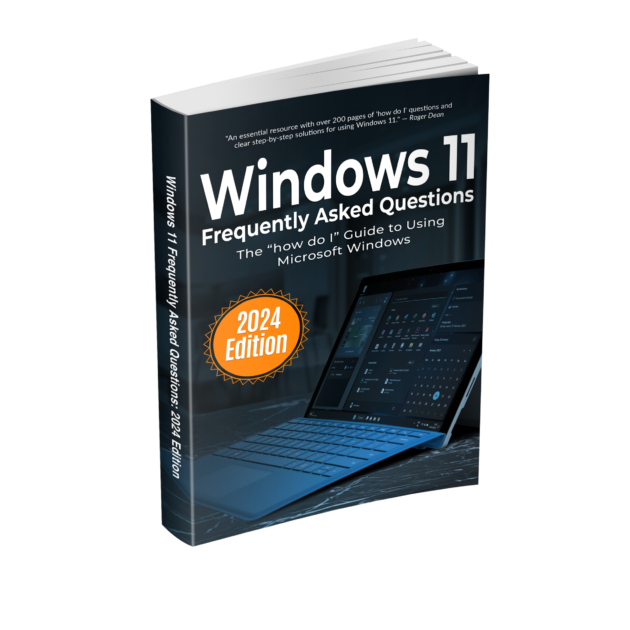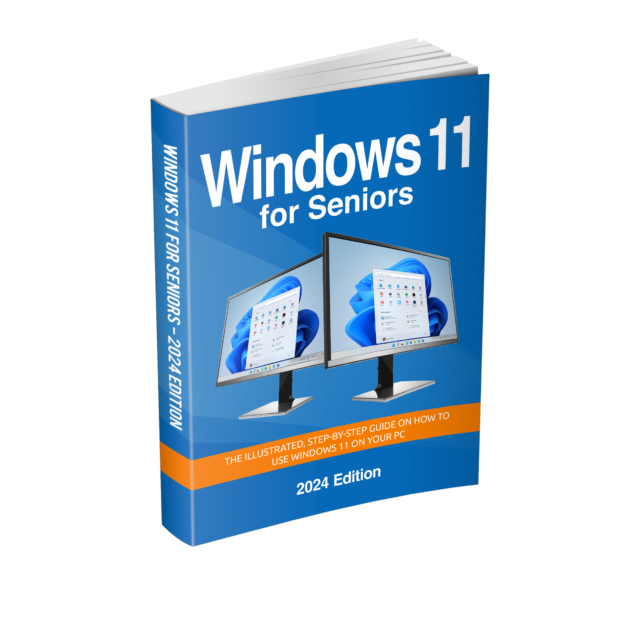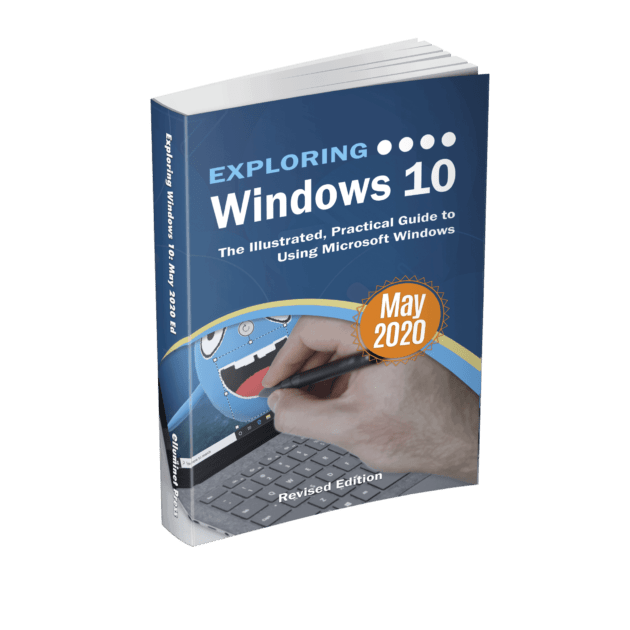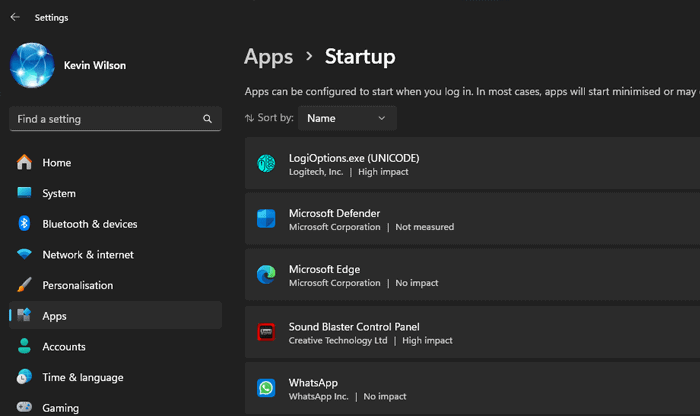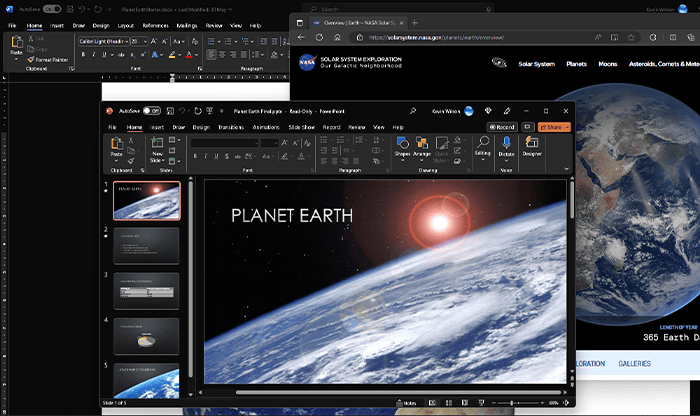Copilot is an artificial intelligence–powered assistance system developed by Microsoft that integrates with Windows and Microsoft 365 applications to support everyday productivity tasks. It uses large language models and deep learning techniques to analyze user input and application context, enabling features such as drafting emails in Outlook, summarizing documents, and assisting with data analysis in Excel.
In Windows 11, Copilot is accessible from the taskbar and opens as a side panel that provides contextual assistance while users work. Rather than replacing existing applications, it operates alongside them, using natural language input to help users complete tasks more efficiently within supported apps and services.
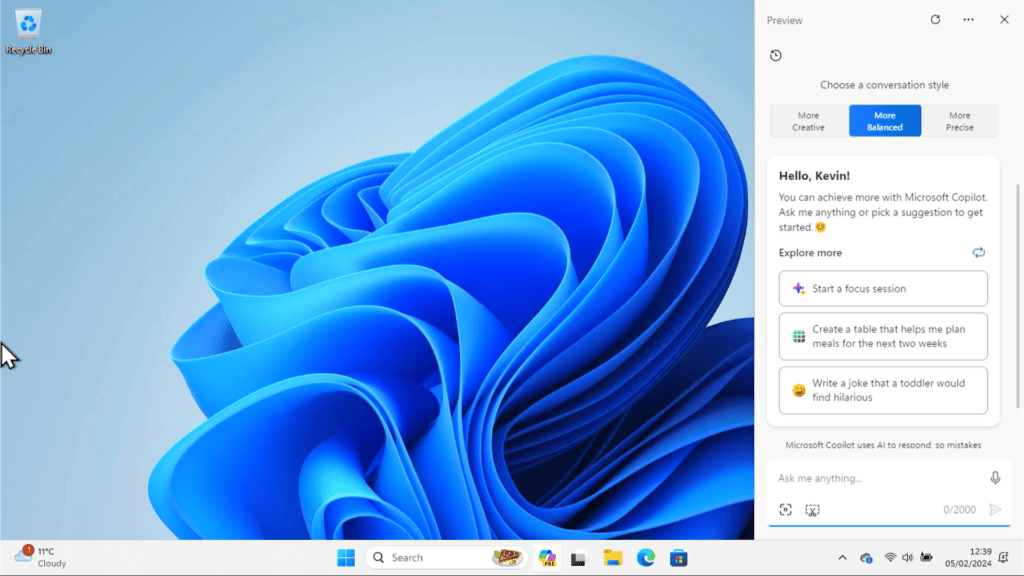
Windows 11 Copilot Capabilities
Windows 11 Copilot provides AI-assisted features designed to enhance productivity and streamline common tasks. The availability and behavior of specific features may vary depending on system configuration, region, and updates to Windows and Microsoft services.
System Control
Copilot can assist with certain system-level tasks by providing guided actions or shortcuts to settings within Windows 11. For example, it can help users locate options such as display modes, dark mode, or accessibility settings through natural language queries, reducing the need to manually navigate complex menus.
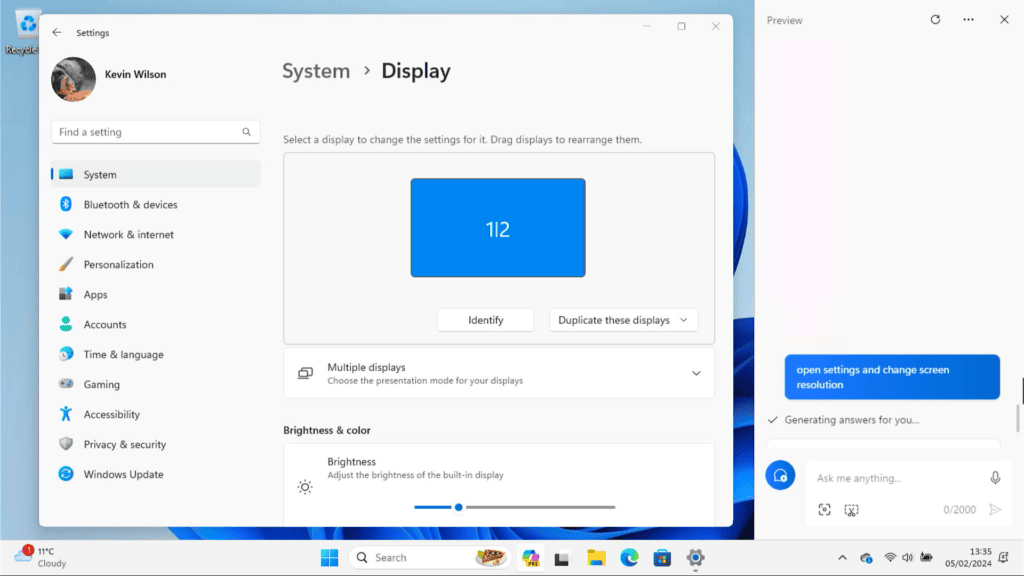
While Copilot can help users find or recommend system settings, changes to security-sensitive features such as firewall, VPN, or privacy settings must be approved by the user and may be restricted by system or organizational policies.
Enhanced Image Recognition and Visual Analysis
Copilot can assist with interpreting visual content by analyzing images, screenshots, and documents in supported contexts. This can be useful for tasks such as extracting information from images, summarizing visual data, or supporting documentation and creative workflows.
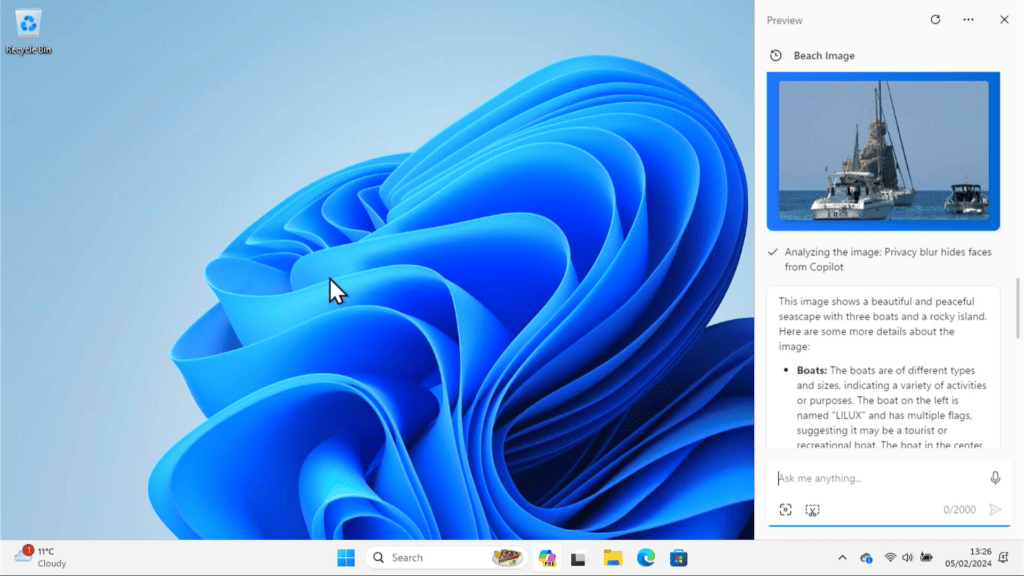
Optical character recognition (OCR) capabilities allow text within images, such as scanned documents or handwritten notes, to be converted into editable text, depending on the application and feature set in use.
For charts, diagrams, and infographics, Copilot can help describe or summarize visual information, reducing the need for manual interpretation in reports or presentations.
Cross-App Integration and Content Creation
Copilot integrates with Microsoft 365 and Windows applications to assist with content creation and editing. In Word, it can help generate drafts, rewrite text, adjust tone, or summarize documents. In Excel, it can assist with formula suggestions, data summaries, and basic analysis.
Within Microsoft Teams, Copilot can help summarize conversations, organize notes, and assist with meeting-related content. In PowerPoint, it can support slide creation by generating outlines, suggesting layouts, or summarizing source material.
Image Generation
Copilot can support image generation through integrated Microsoft services that provide text-to-image functionality. By describing a scene or concept, users can generate illustrative images suitable for creative, design, or conceptual work, depending on the specific Copilot implementation and enabled services.
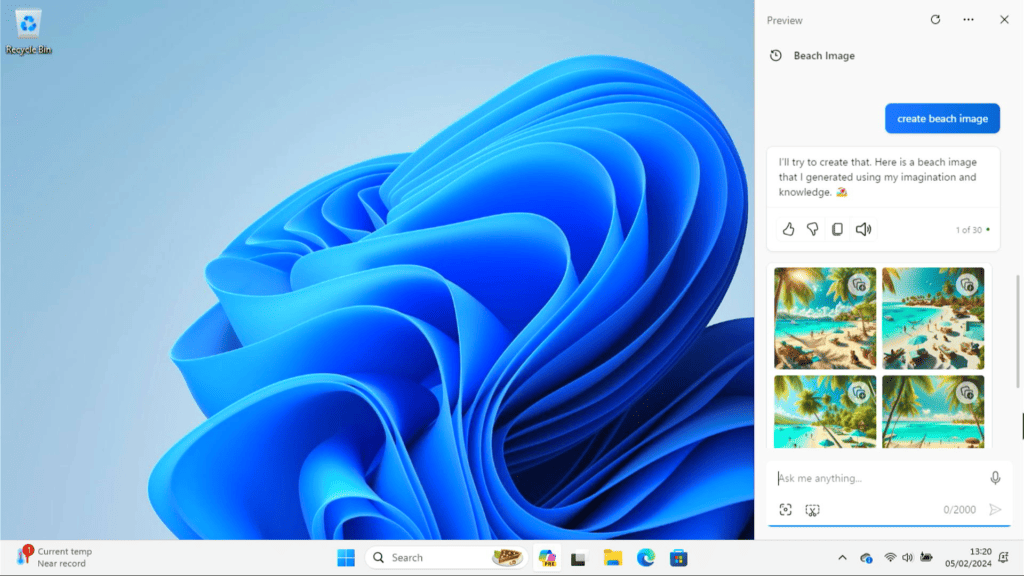
Productivity Support in Microsoft Edge
In Microsoft Edge, Copilot provides browsing-related assistance such as summarizing web pages, explaining unfamiliar terms, and providing contextual information about content being viewed.
It can also assist with drafting text, completing forms, or generating responses based on page content, helping users work more efficiently while researching or browsing online.
Task and Workflow Management Assistance
Copilot can assist with organizing tasks and information by working with supported Microsoft services such as Calendar, To Do, and OneDrive. It can help users create reminders, draft schedules, and surface relevant files based on context or natural language queries.
File organization and retrieval can be simplified by describing documents in natural language, allowing Copilot to help locate files based on metadata such as names, dates, or associated projects.
Real-Time Data Insights and Analytics
For data-focused workflows in applications such as Excel and Power BI, Copilot can assist by summarising datasets, answering questions about data, and generating charts or visual representations based on user prompts.
While Copilot can highlight trends or patterns visible in the data, advanced analytics, forecasting, or predictive modelling still require user oversight and appropriate analytical tools.
Screen Capture and Annotation with Snipping Tool Integration
Copilot can work alongside tools such as the Windows Snipping Tool to support screen capture and basic image editing workflows. After capturing a screenshot, users can annotate or markup images for documentation, feedback, or presentation purposes, using existing Windows tools enhanced by AI-assisted suggestions where available.
Advanced File Organization and Search Capabilities
Copilot assists with file discovery by enabling natural language search across supported locations. Users can describe files or content, such as “last month’s budget report,” to help locate relevant documents more quickly than manual navigation.
Organization is supported through existing file metadata and system indexing, with Copilot acting as an interface to surface relevant results rather than replacing traditional file management systems.
Further Reading
For more information on the topics discussed, have a look at the following book
- Original price was: £29.99.£23.99Current price is: £23.99. Buy now
Exploring Windows 11: 2025 Edition
Kevin Wilson - Original price was: £24.99.£19.99Current price is: £19.99. Buy now
Windows 11 for Seniors – 2024 Edition
Kevin Wilson - Original price was: £24.99.£19.99Current price is: £19.99.Buy now
Exploring Windows 10: May 2020 Edition
Kevin Wilson