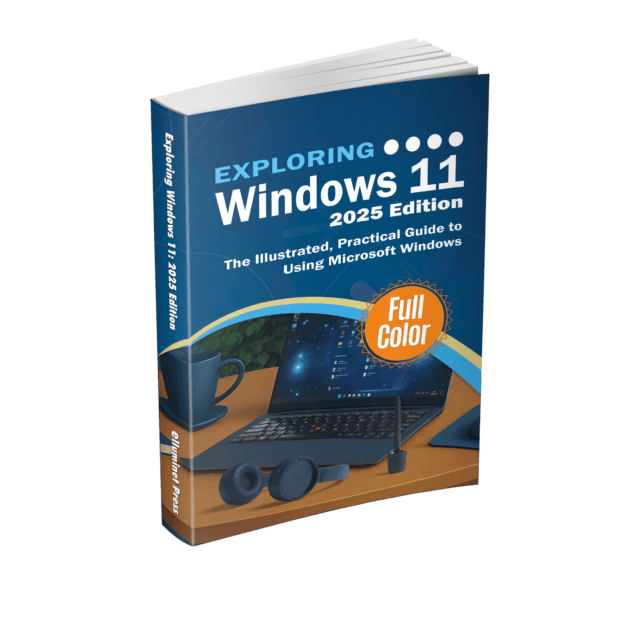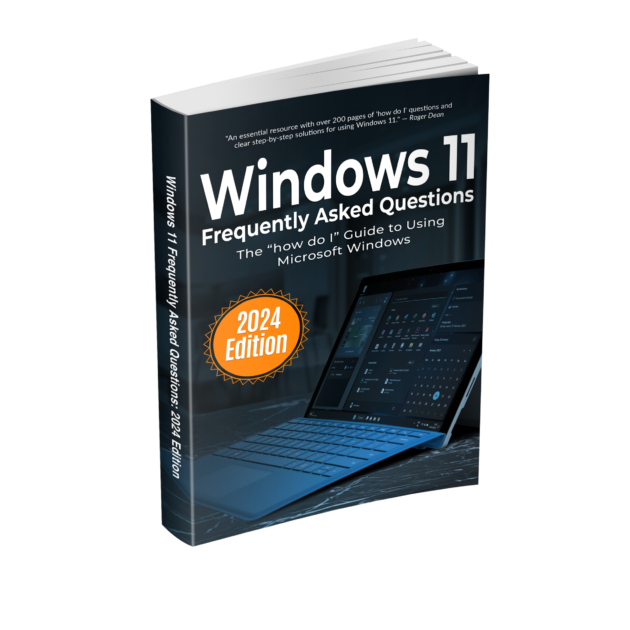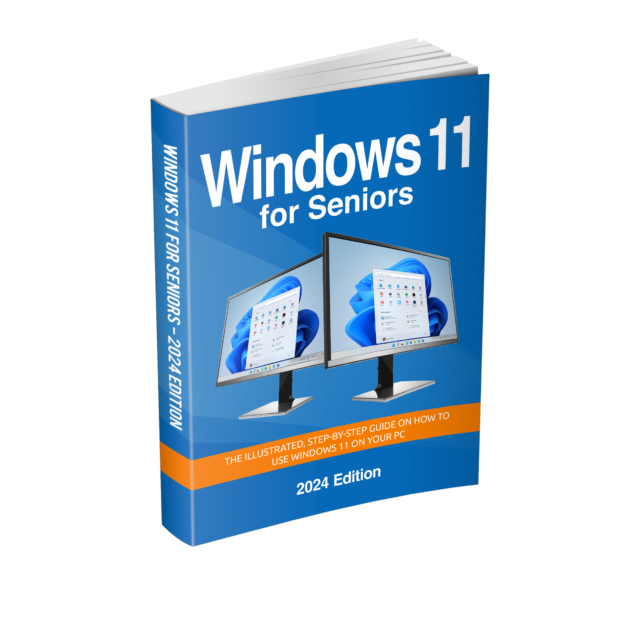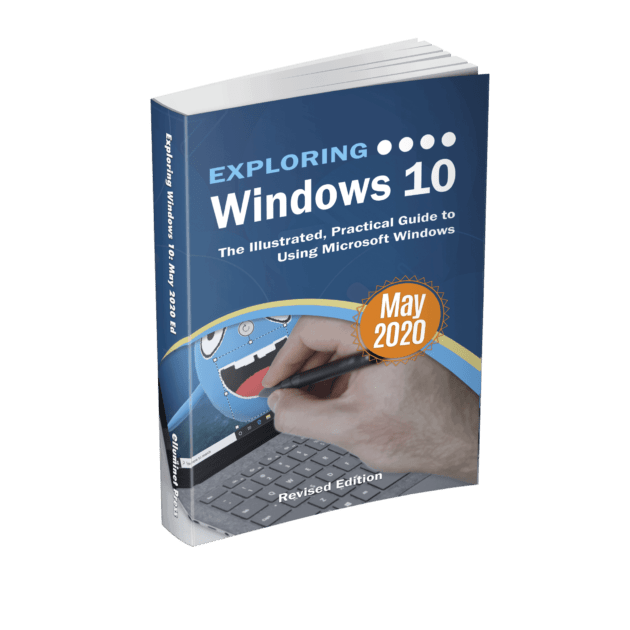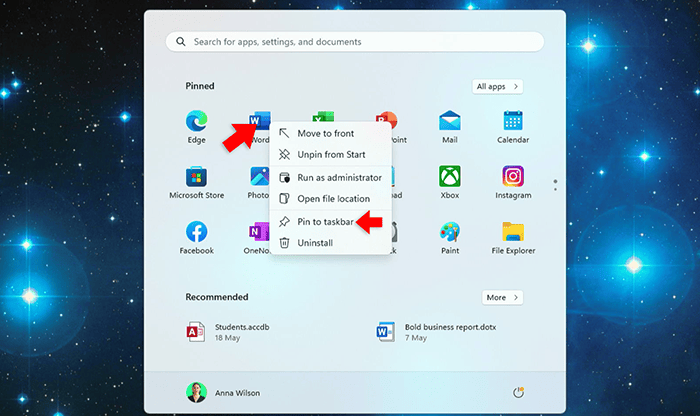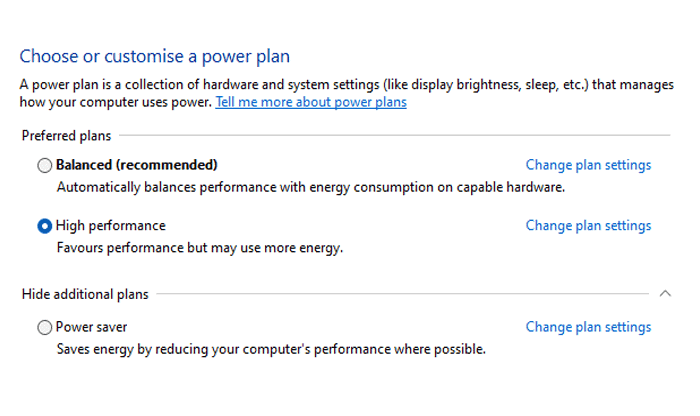You might need to recover data from a flash drive or external hard drive for various reasons such as accidental deletion of important files, file corruption due to power outages, software crashes or accidental formatting. In these situations, data recovery tools and techniques can prove invaluable in retrieving lost or inaccessible data. It’s essential to emphasize the importance of regular data backups to prevent such losses, but when data loss does occur, data recovery offers a lifeline for recovering valuable files and information.
You can recover data using various methods and software tools. Before attempting any data recovery, ensure that you stop using the drive immediately to prevent further data overwriting. Continued use may make it harder to recover your lost files.
Sometimes, deleted files from a drive can be found in the Recycle Bin. If you find your deleted files there, simply right-click and restore them. If not, then you can try data recovery software.
A commonly used piece of software called Recuva will allow you to attempt a data recovery. You can download that here.
Install and run the sofware. Go through the wizard. On the ‘file type’ screen, select the type of file you’re trying to recover. If you are trying to recover pictures, select ‘pictures’, if you’re trying to recover documents select ‘documents’, and so on. If you’re not sure, select ‘all files’.
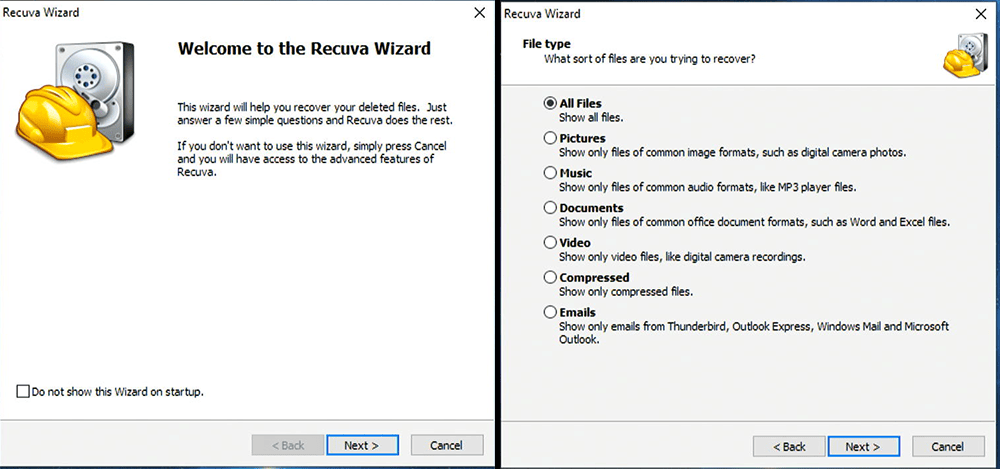
On the ‘File Location’ screen, select ‘in a specified location’. Click ‘browse’, then select the drive you’re trying to recover your files from.
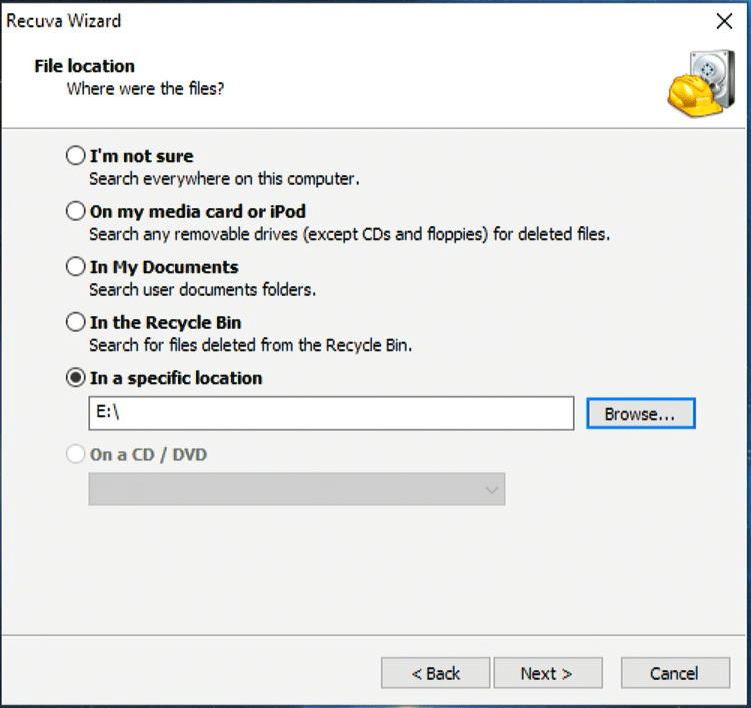
If any files are found, they will show up on the following screen. Select the files you want to recover, then click ‘recover’.
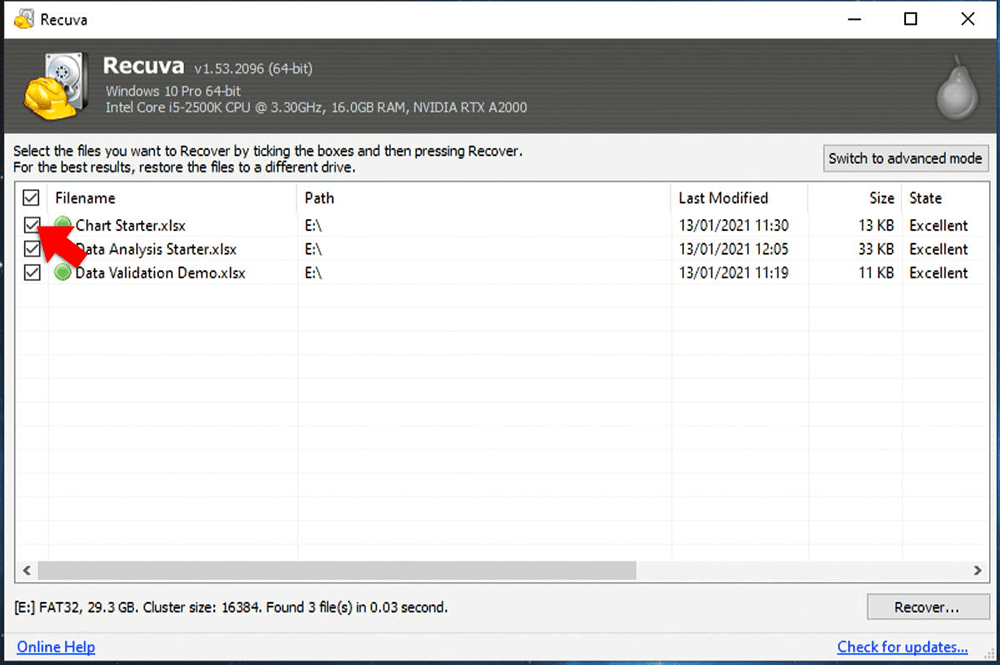
Now select where you want the recovered files to be save to. In this case I’m going to recover them back to the same drive, but you can also select another drive or folder on your computer.
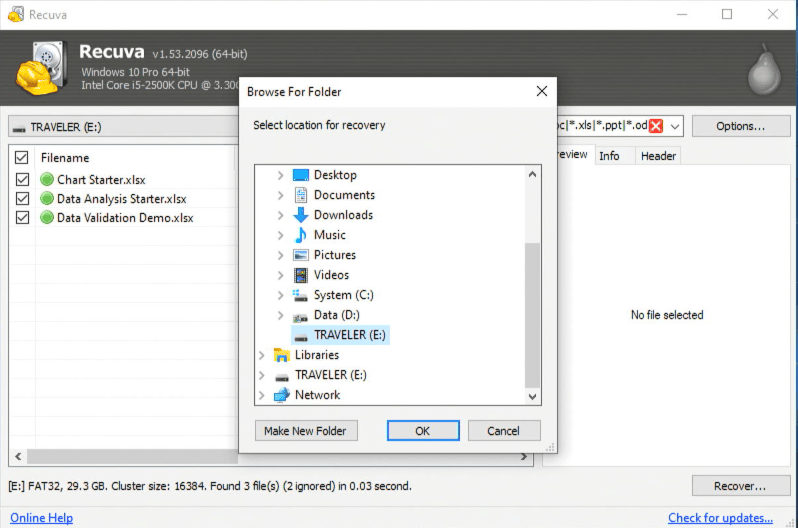
Here in this example, you can see in file explorer, the files have been restored on the drive.
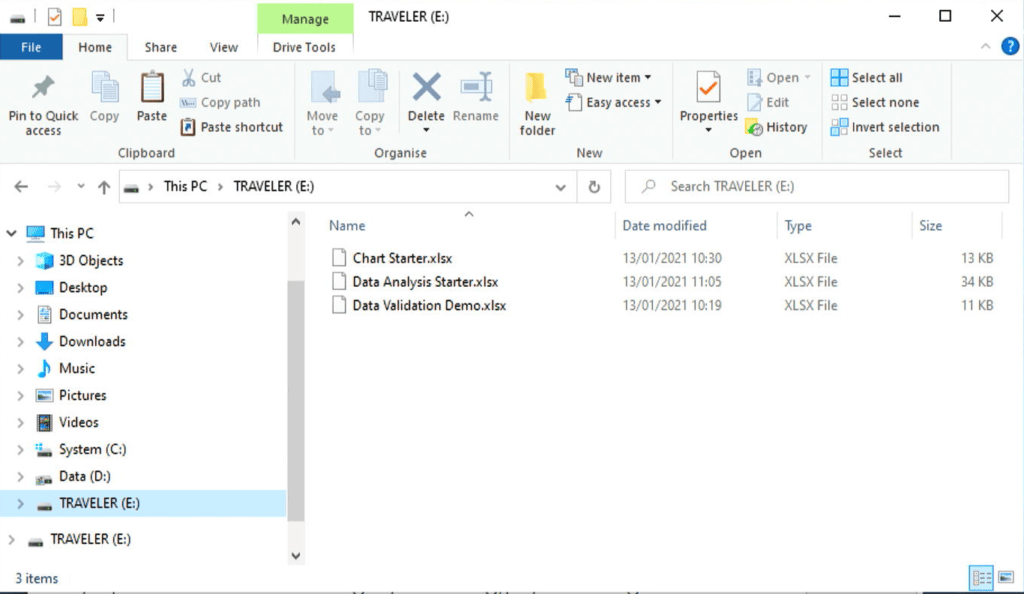
Further Reading
For more information on the topics discussed, have a look at the following book.
- Original price was: £29.99.£23.99Current price is: £23.99. Buy now
Exploring Windows 11: 2025 Edition
Kevin Wilson - Original price was: £24.99.£19.99Current price is: £19.99. Buy now
Windows 11 for Seniors – 2024 Edition
Kevin Wilson - Original price was: £24.99.£19.99Current price is: £19.99.Buy now
Exploring Windows 10: May 2020 Edition
Kevin Wilson