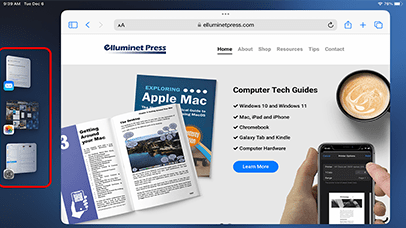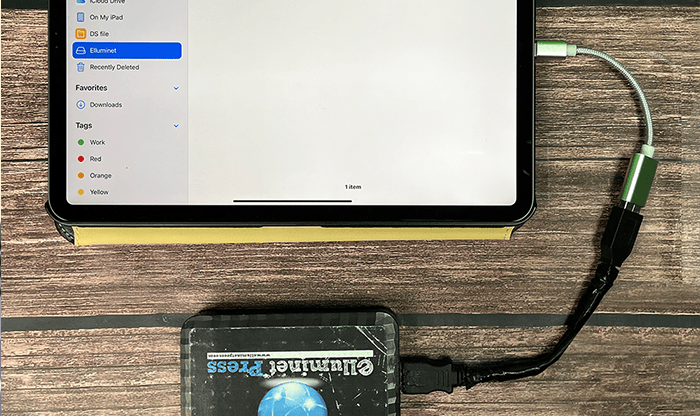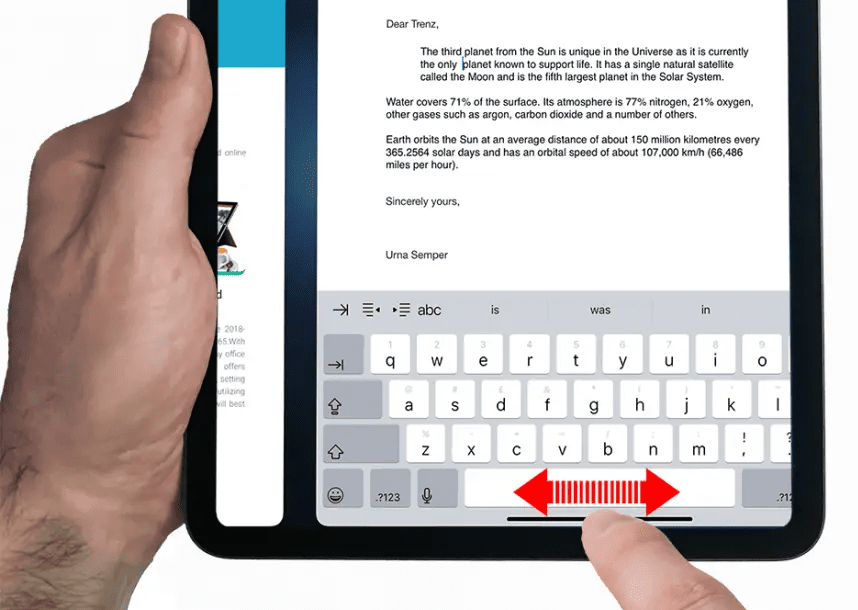iPadOS 16 introduces some new features that improve multitasking, desktop class apps, new collaboration tools, and various others. Here is a summary of the main features.
Stage Manager
Stage Manager is a new multitasking feature that automatically organizes apps and windows by listing thumbnail previews down the left hand side of the screen making it easy to switch between tasks.
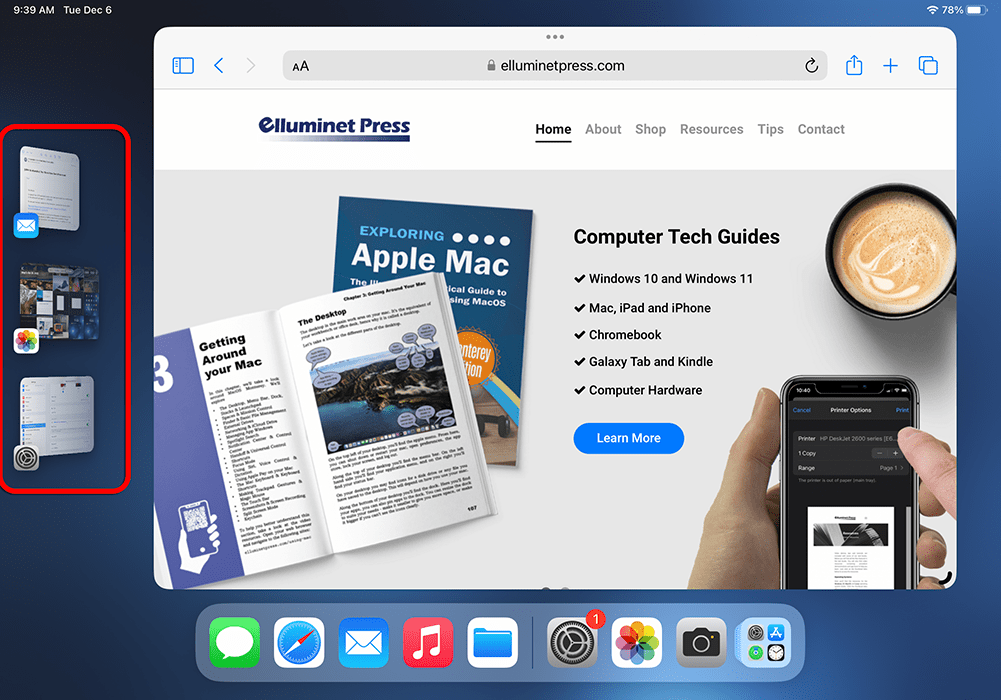
This allows you to resize windows, stack your windows side by side or overlapping.
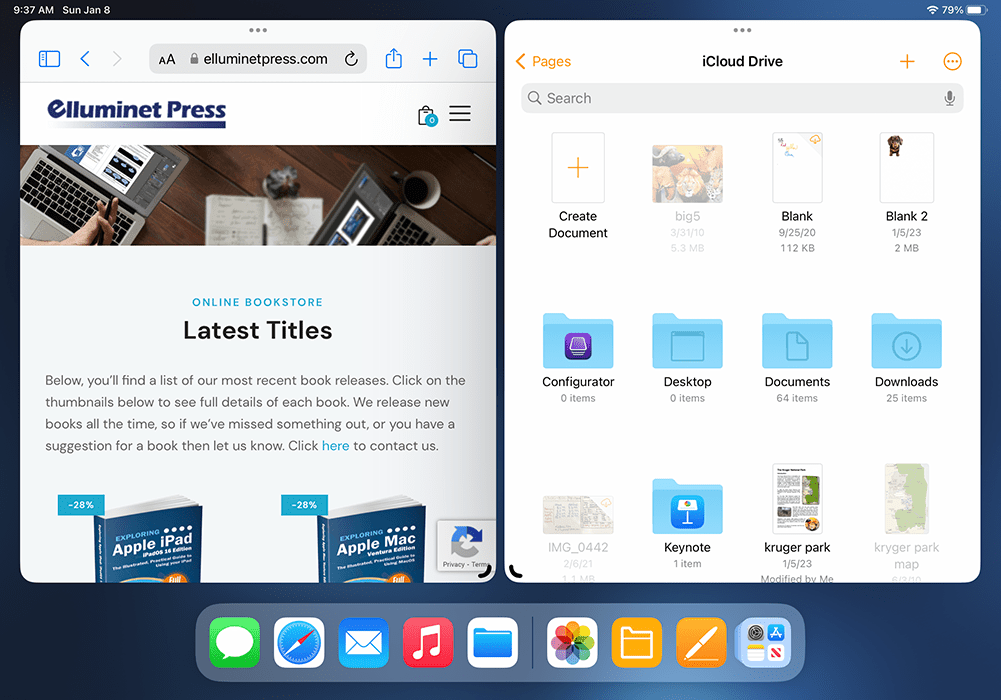
Desktop Class Apps
iPadOS 16 brings desktop class apps to the iPad. This introduces new capabilities available on a Mac that are optimized for the iPad’s touch-screen display – such as customizable toolbars, context menus, drag ‘n’ drop, and multitasking features.
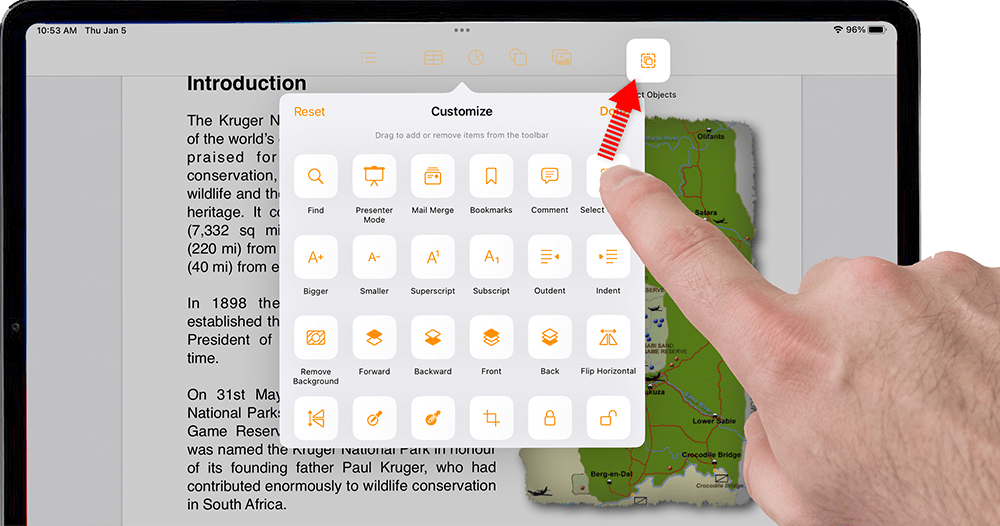
FreeForm
iPadOS 16 introduces a new app called Freeform and is designed for diagramming, brainstorming and collaboration with full support for Apple pencil. You can also add images, documents, video, and web links. You can collaborate using FreeForm from FaceTime.
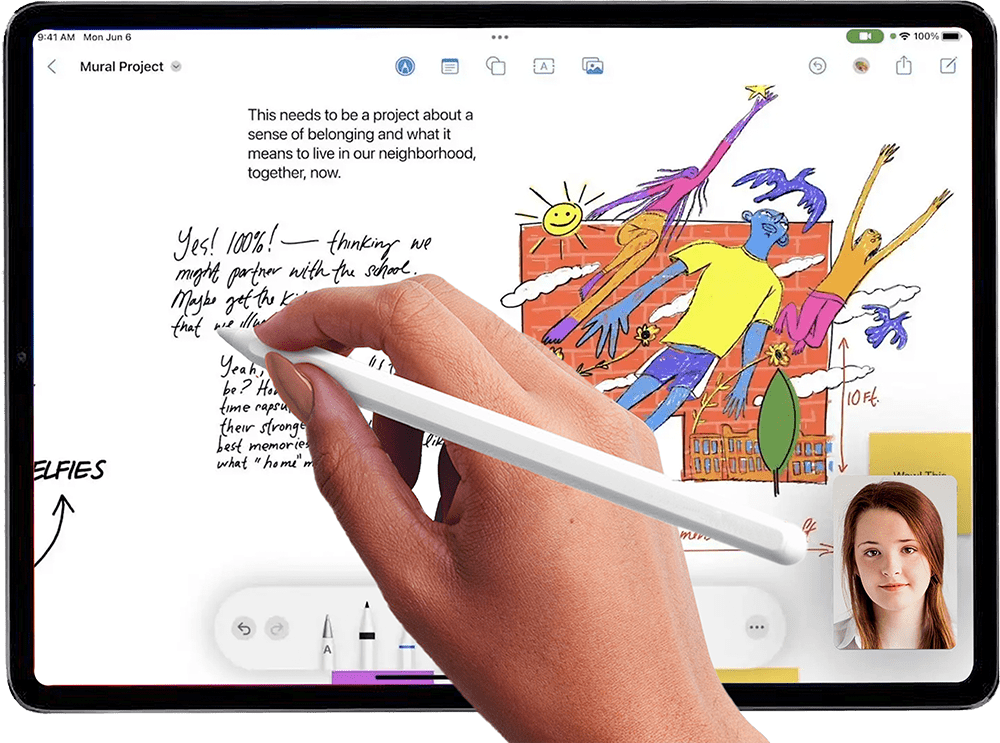
Clock & Weather Apps
The weather and clock apps finally make it to the iPad. Here we can see the apps running side by side.
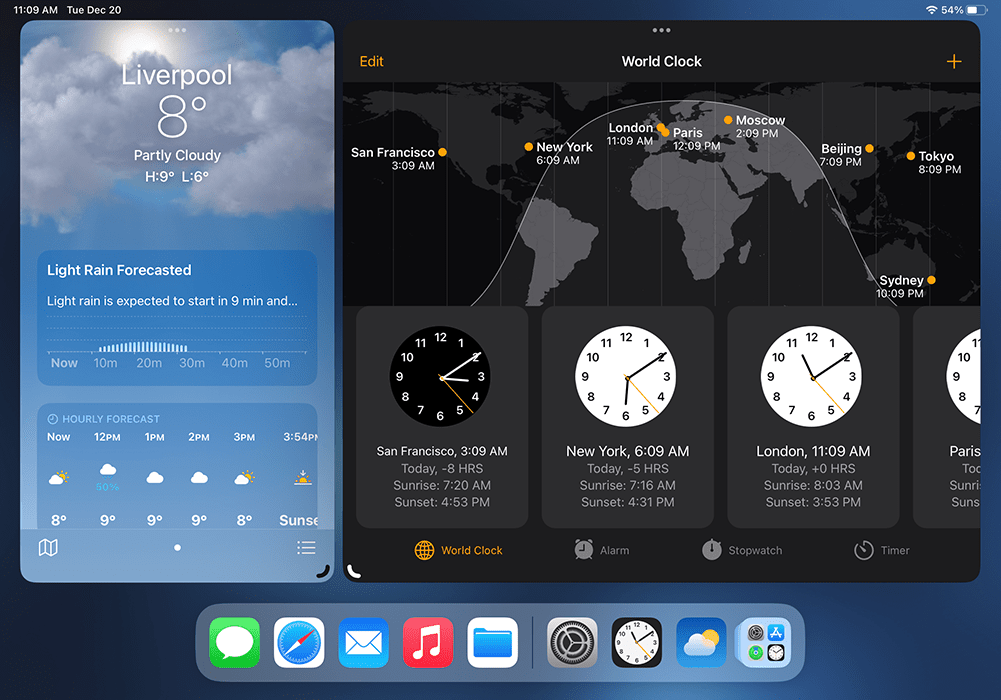
PassKeys
Passkeys are designed to replace passwords in iPadOS 16 and rely on biometric identification on your iPad such as Touch ID and Face ID. These are synced to your iCloud’s Keychain. Passkeys use a unique cryptographic key pair for each website or account, eliminating the need to remember or type in passwords.
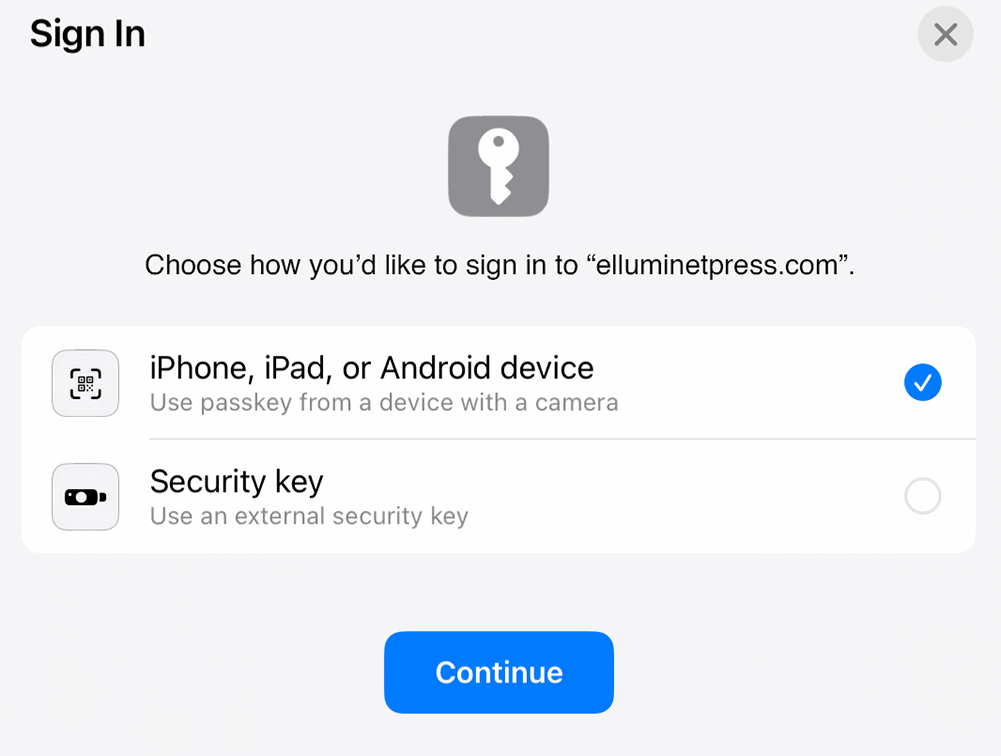
Other Features
There are also visual improvements, and various other minor changes such as a new lockdown mode that hardens your defenses if you are facing cyber threats or issues with malware.
If you’re using an iPad with an M1 chip, you can plug your device into an external display so that you can effectively have two screens.
In the Mail and Messages Apps you can undo a message you’ve just sent. You can also schedule messages to be sent at a specific time.
Collaboration tools have been integrated into Messages & FaceTime, so that you can work together using apps such as Pages, Keynote, Notes, Reminders, and Safari, as well as any compatible third-party apps.
You’ll find a full list of updates on Apple’s website.
Exploring iPadOS User Guide
For more information check out our latest guide on iPadOS 16