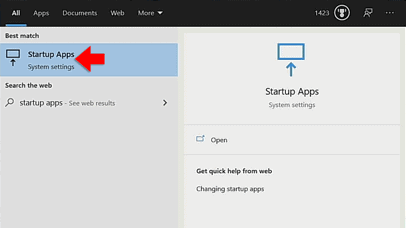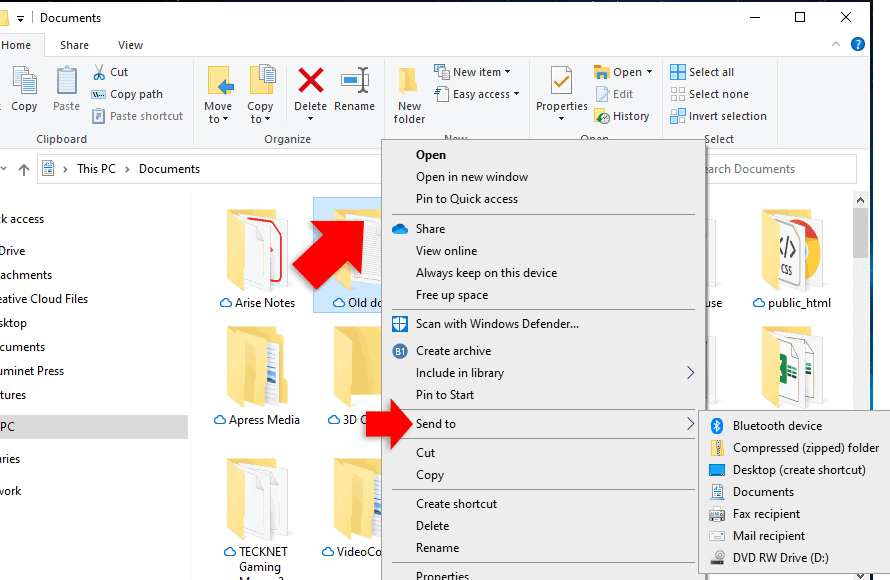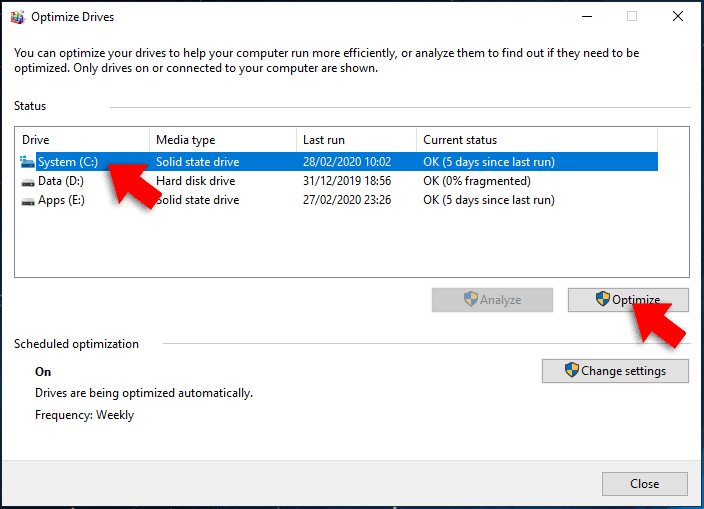Many software programs such as iTunes, Spotify, Acrobat, automatic software updates, and skype automatically load as soon as you sign into your PC. This is one of the most frustrating aspects of Windows and can affect performace of your machine.
Most of these programs are not necessary and can be disabled. To do this, type startup apps into the search field on the bottom left of the screen.

Select “startup apps” from the search results.
Now from here, you can enable or disable the apps the run at startup.
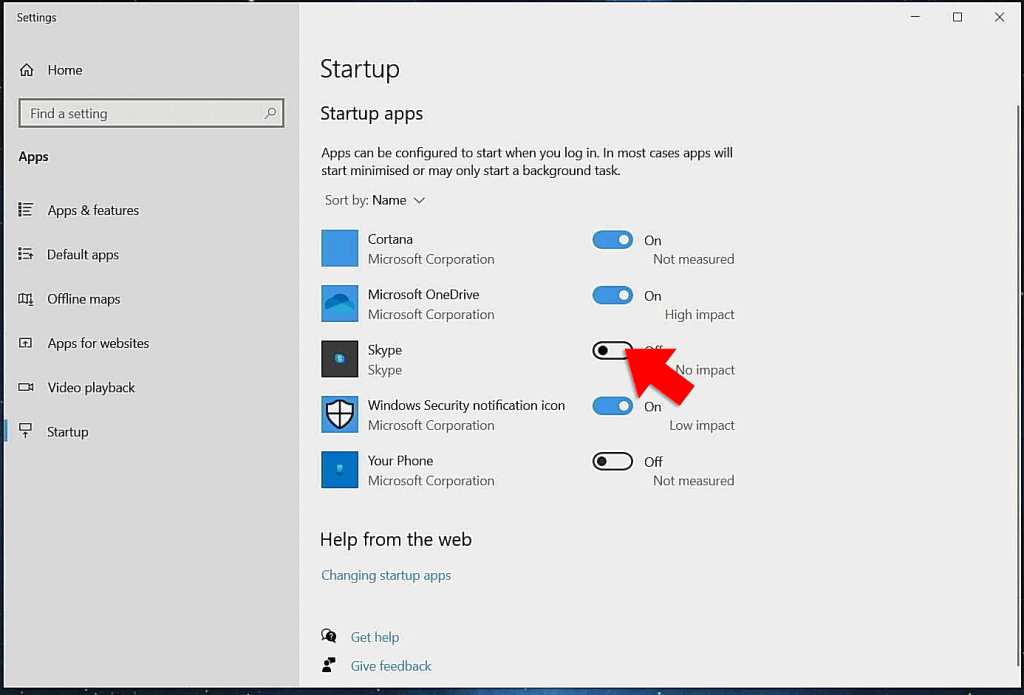
You can disable any of these, however, you should leave any apps to do with anti-virus or drivers for your video or sound cards.