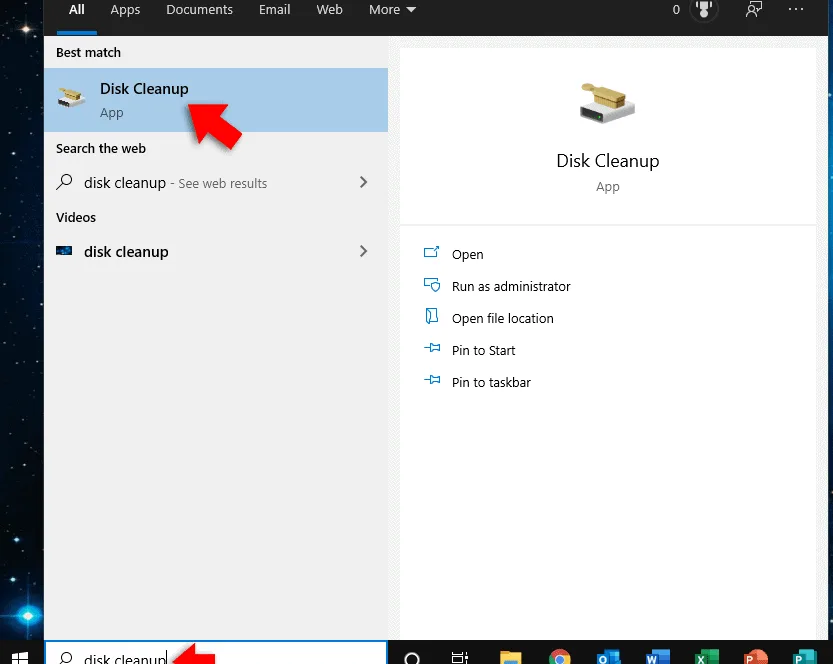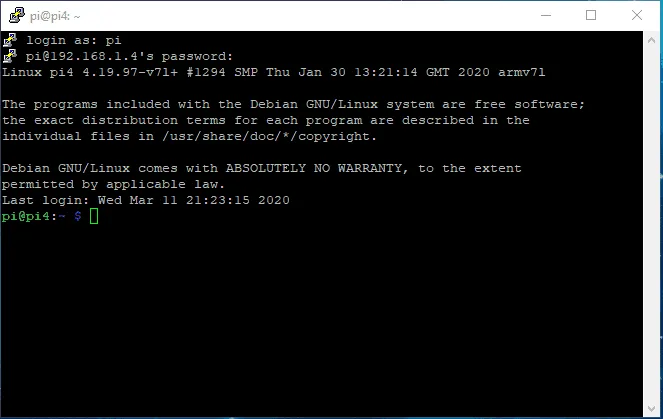If you find your computer keeps losing the correct time, or displays some error message on startup, then it’s likely that the CMOS battery is flat. This is a small coin sized siliver battery mounted on the PC’s motherboard that powers the CMOS memory.
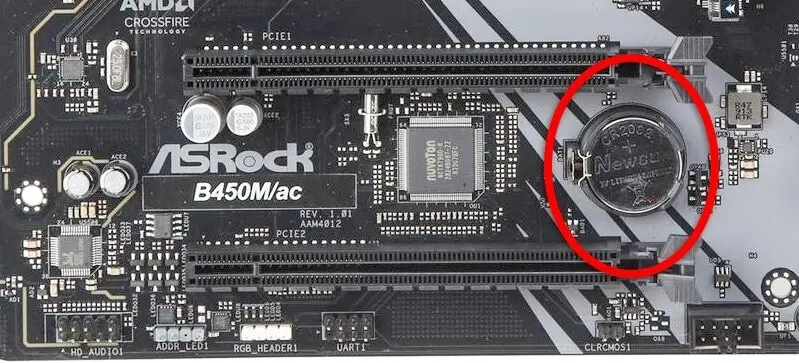
The CMOS memory stores the date and time, among other hardware settings. The battery maintains power to the CMOS when the PC is disconnected from the mains power, so your computer “remembers” the date and time.
The battery you’ll need in most cases is a 3 volt coin-cell battery (CR2032).

To remove the old battery, use a small flat bladed screwdriver to lift the battery out of the plastic clip. Insert the screwdriver into the plastic clip as shown below, then push your screwdriver down slowly. The battery will pop out.
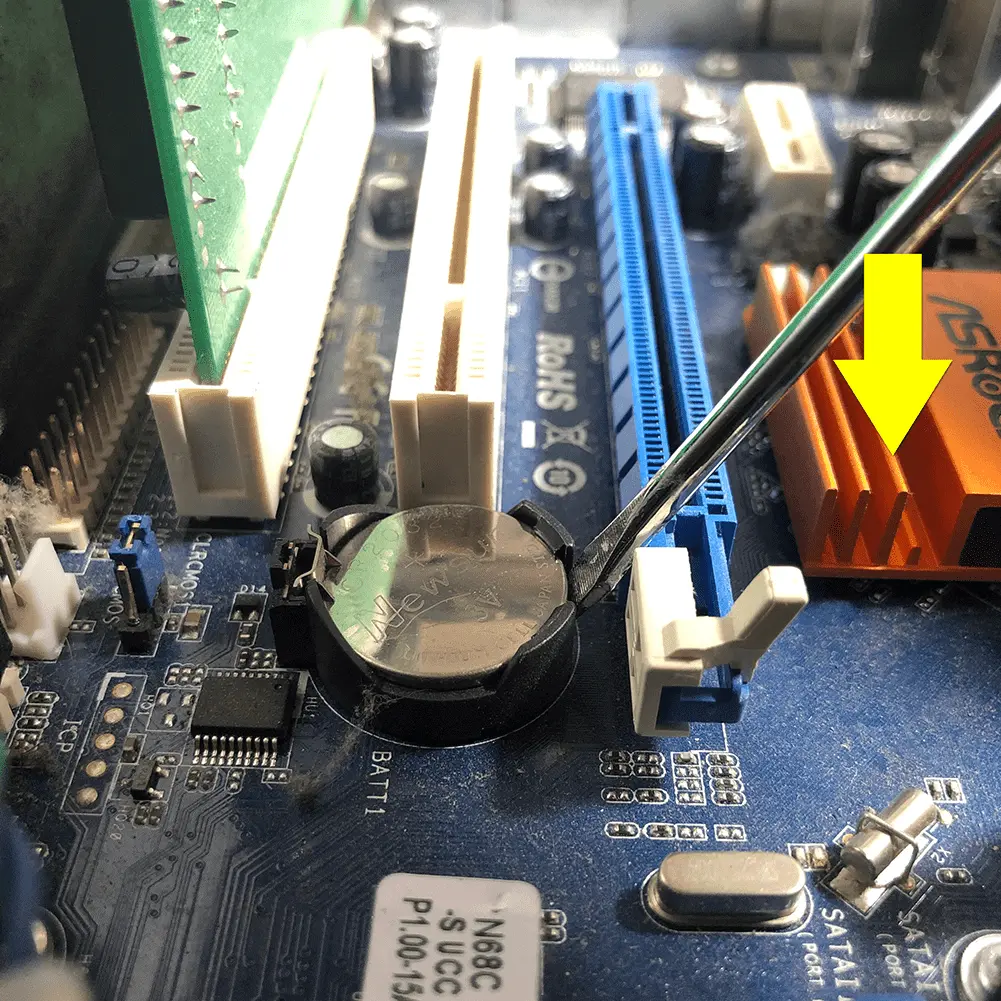
Insert the new battery, press it back down into the clip.