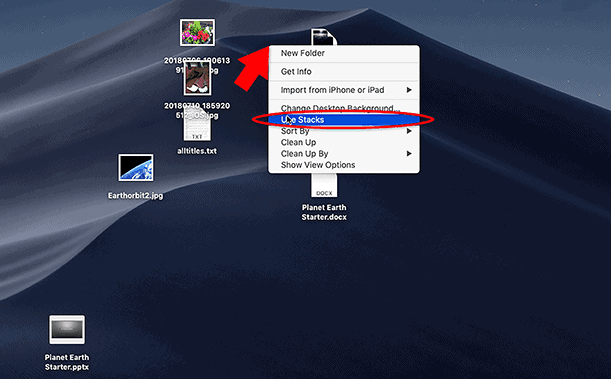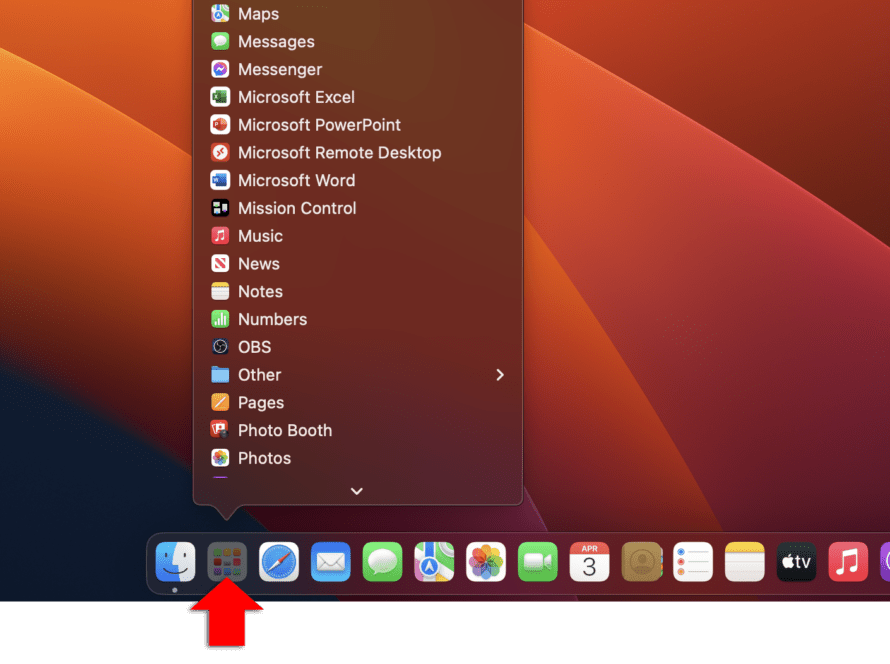If you have a lot of files on your desktop, you can organise these into groups based on the file type called stacks. So images are stacked in one pile, documents in another, and so on.
To activate desktop stacks, right click on the desktop and select ‘use stacks’ from the popup menu.

The documents will be stacked neatly on the right hand side of the screen. To open any of the stacks, just click on the icon.
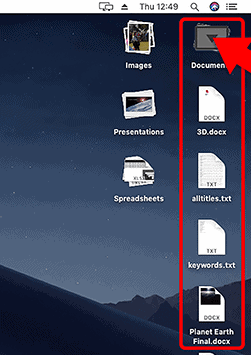
You can also group your stacks by file type (kind), date, or tags. To do this, right click on the desktop and go to ‘group stacks by’. From the slide out menu, select an option and see what happens