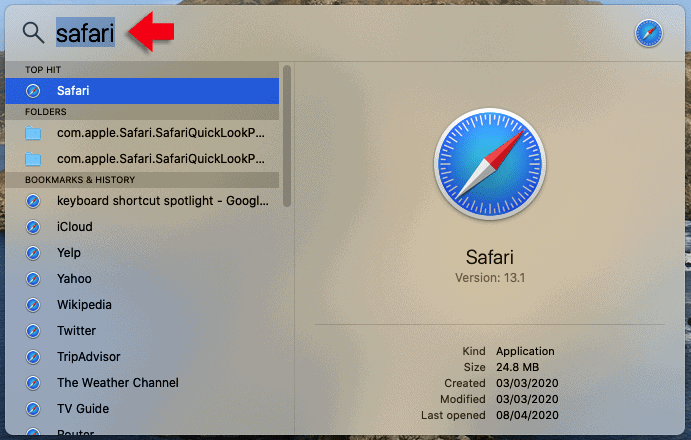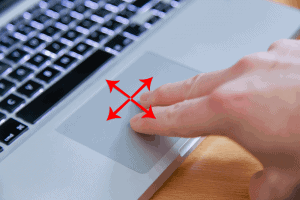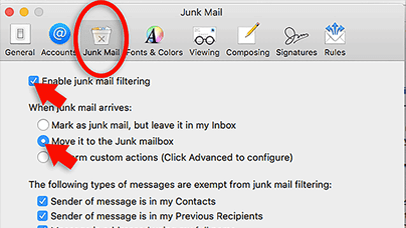Instead of browsing through launchpad or the applications folder in finder, you can quickly find apps on your Mac using Spotlight Search. To open spotlight, hit Command Space on your keyboard.

This will open up spotlight search on your screen. Type in the name of the app you want to start, then press enter.

Try some of these apps
- Safari
- Maps
- Music
- Facetime
- Messages
- Disk Utility
- Terminal
- Preferences
- Calendar
- Contacts
- Dictionary
- App Store