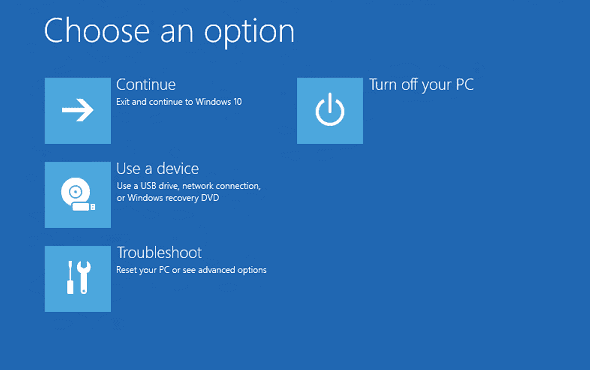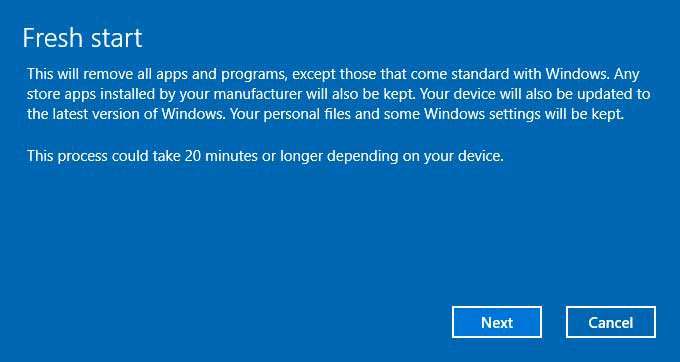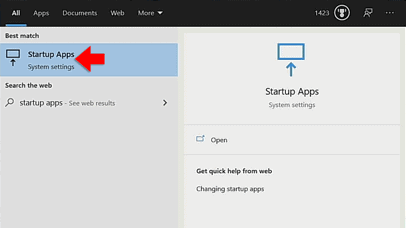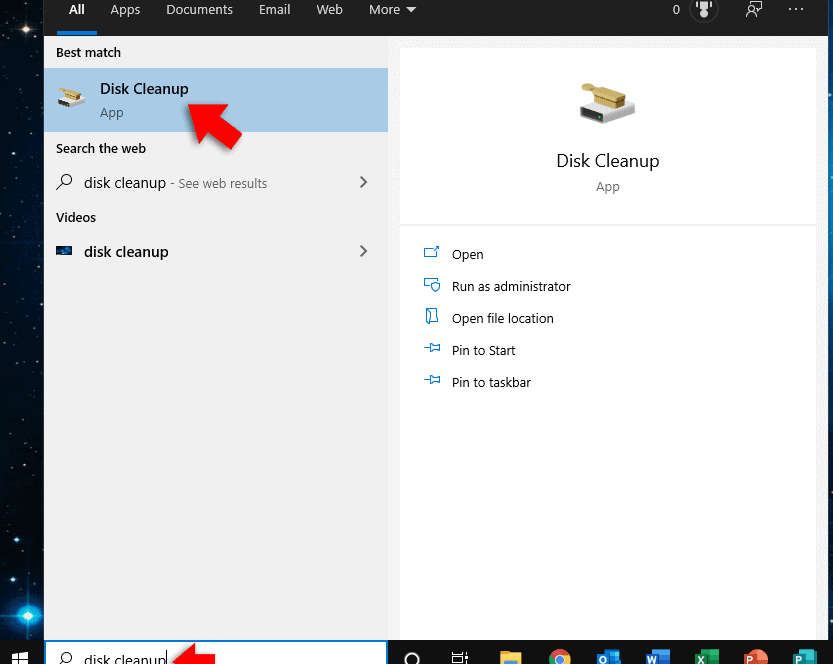From time to time you might have problems with Windows 10. To help troubleshoot problems Microsoft included the Windows Recovery Environment. To force windows 10 to boot into the recovery environment, you’ll need to follow a couple of steps. Windows 10 automatically enters the recovery environment after two consecutive system reboots within two minutes of boot completion.
Lets take a look at a demo on how to get into recovery environment
[fvplayer id=”64″]
To do this, start your machine, then when you see the start up logo screen, hold down the power button until your screen goes blank.

Wait a few seconds, then press the power button again to start your machine.
When you see the start up logo screen, hold down the power button again until your screen goes blank.
Wait a few seconds, then press the power button again to start your machine.
This time, allow your device to fully restart. You should see this screen.

Once the WinRE environment starts, select ‘advanced options’ or ‘see advanced repair options’.

You will enter winRE. Select ‘troubleshoot’.

Here, you can perform your troubleshooting tasks… Eg resetting a PC.
Click ‘reset this PC’ to restore Windows 10…

You can opt to keep your files or remove everything.

Click ‘keep my files’ to keep your personal files.
If you have your files backed up and want to start afresh select ‘remove everything’.