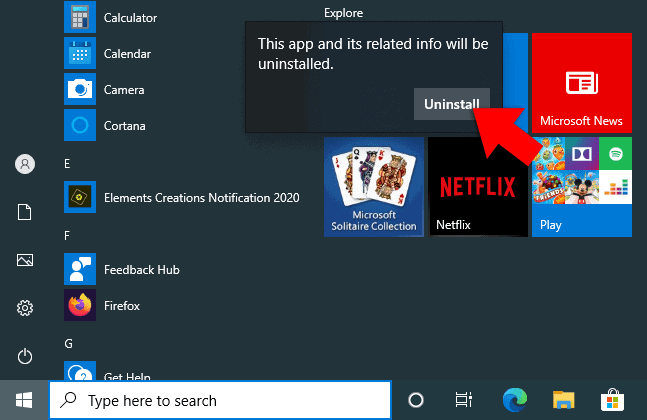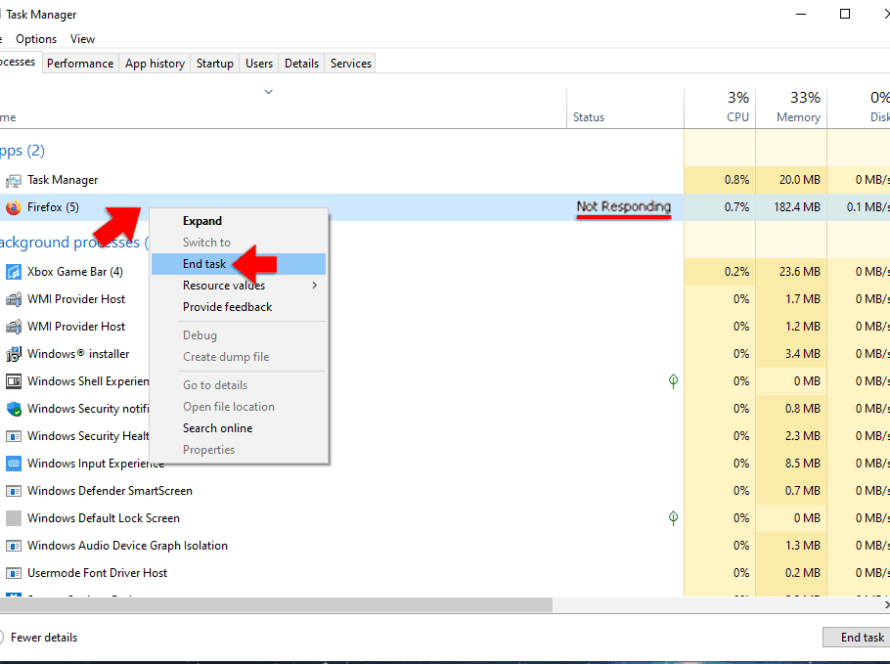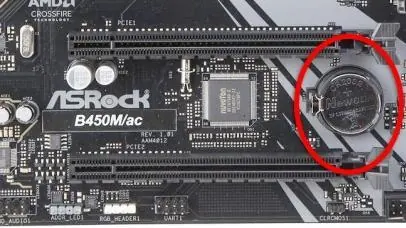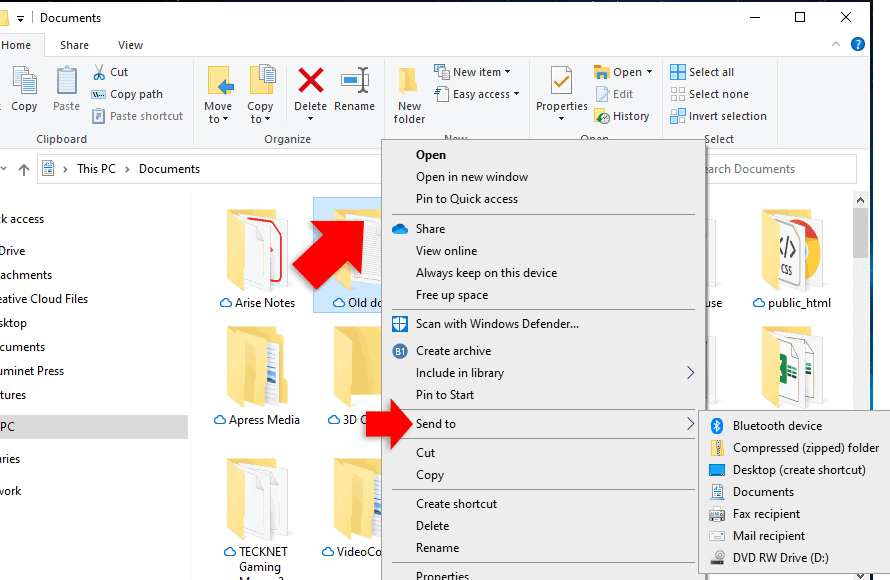When you buy a new PC, laptop, or tablet, you’ll notice that there are a lot of extra apps installed. The start menu can seem very cluttered with unnecessary apps. It’s a good idea to remove the apps you don’t use from your start menu and only keep the ones you want.
To uninstall an app, open your start menu, then right click on an app. Select ‘uninstall’ from the popup menu.

Click ‘uninstall’ to confirm.

Finally type ‘start settings’ into the search field on the bottom left of your screen.

Turn off ‘show suggestions occaisionally in start’, to get rid of Microsoft’s app suggestions.