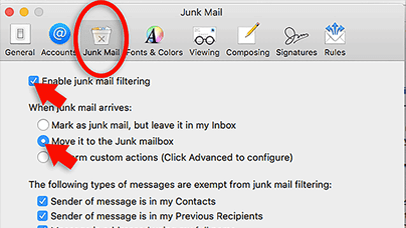If you have replaced the hard disk on your Mac, or need to re-install MacOS for whatever reason, you can do this over the internet rather than creating a restore disk.
This procedure is for an Intel based Mac.
For this you’ll need an active WiFi and internet connection, as this procedure will download MacOS from Apple’s servers before running the installer on your Mac.
To do this, power up or reboot your Mac then quickly hold down Command-Option-R until you see the Spinning World Logo on the screen.

Select your WiFi network if prompted.

Select your language

Once you land on the ‘macOS utilities’ screen, select ‘reinstall macOS’, then click ‘continue’.

Follow the instructions in the installer to reinstall macOS.
Select your hard disk, then click ‘install’.

MacOS will reinstall itself. This will take a while. Once complete, follow the instructions on screen to configure your Mac.