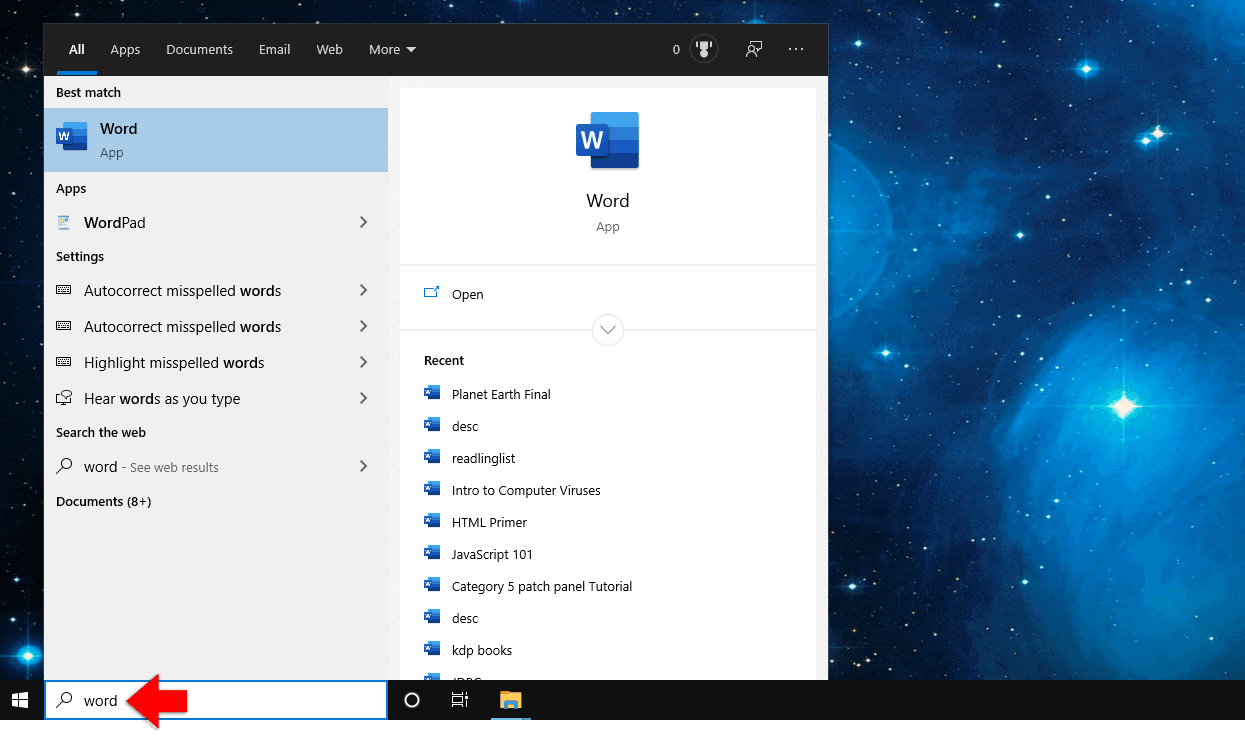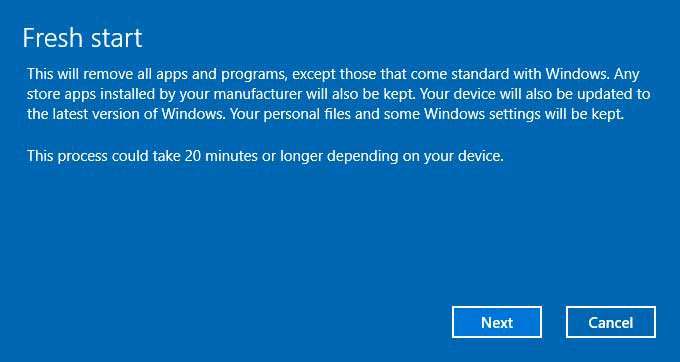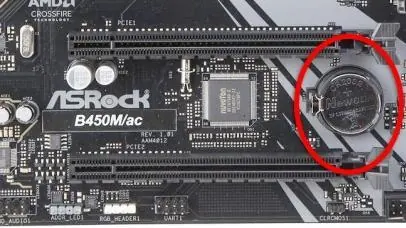Unless your apps are pinned to the start menu as a tile, or to the taskbar, it can be time consuming to find the app you want. This is especially true if you have a lot of apps on your machine. You can search for the app you want using the search field on the bottom left of your screen.
To do this hold the Windows Key then hit S. Type in the app’s name.

Click on the app’s name in the search results. Or press enter to open.
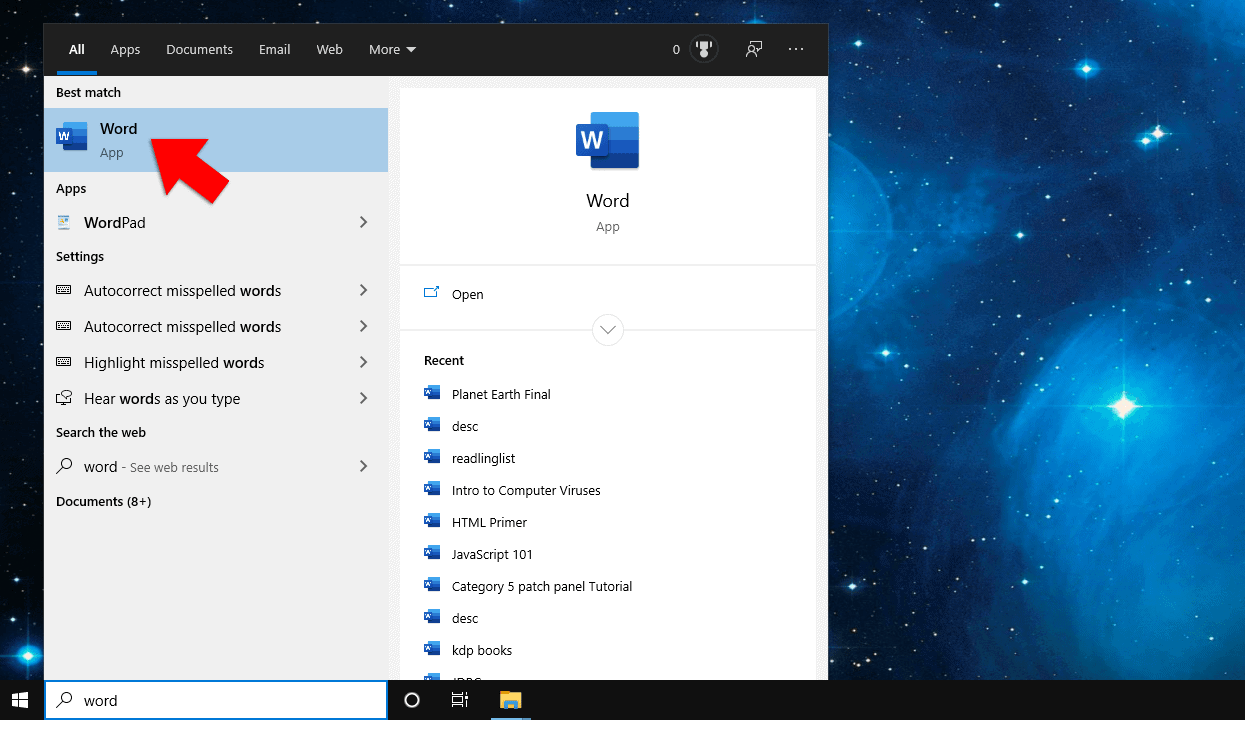
Have fun!